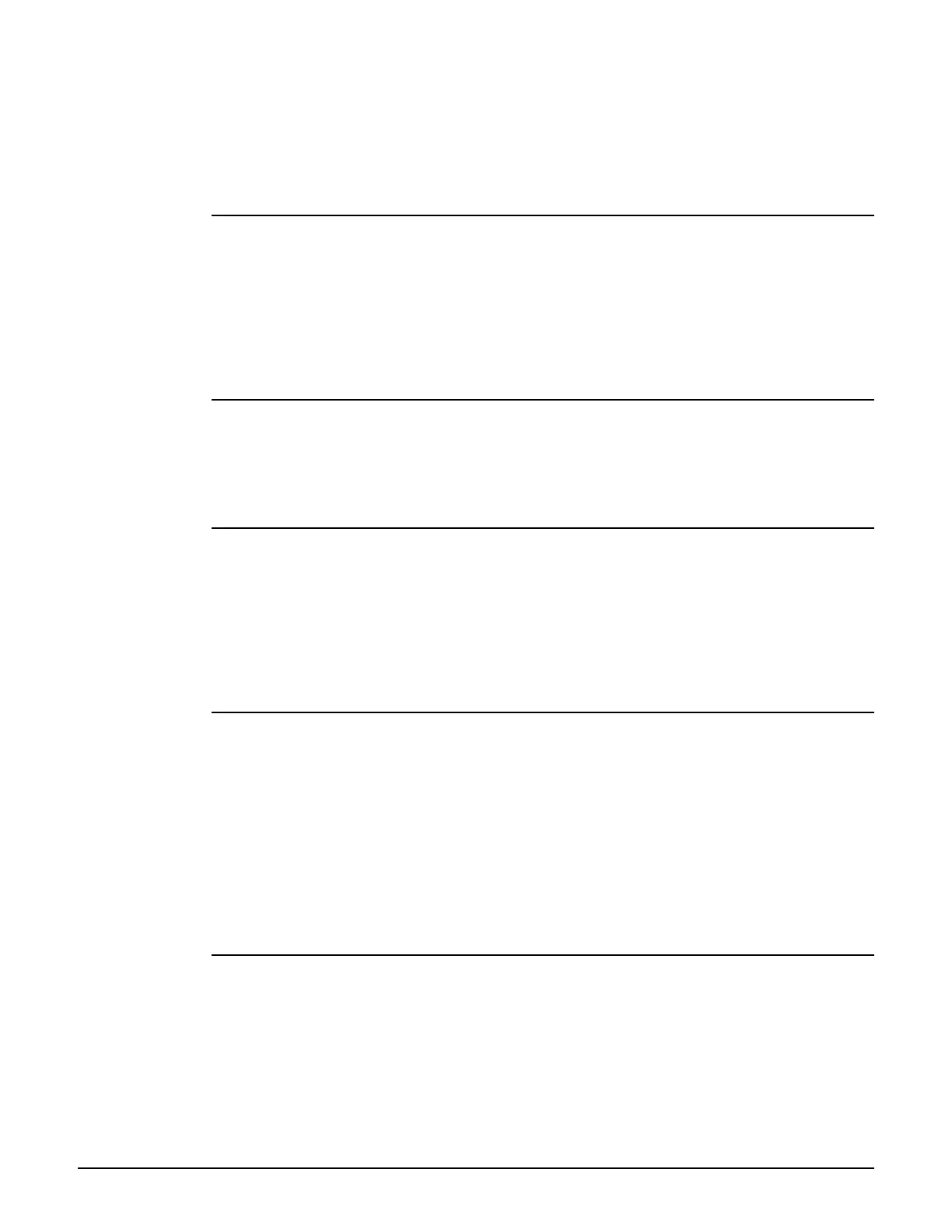CLI commands
no ip default-gateway
Deletes the default gateway IP address.
Parameters
<address> IP address.
ip address dhcp client-id
Supported on: MSM310 MSM320 MSM335 MSM410 MSM422
ip address dhcp client-id <id>
Specifies an ID to identify the AP to a DHCP server. This parameter is not required by all ISPs.
no ip address dhcp client-id
Deletes the specified DHCP client id.
end
Supported on: MSM310 MSM320 MSM335 MSM410 MSM422
end
Switches to parent context.
pppoe auto-reconnect
Supported on: MSM310 MSM320 MSM335 MSM410 MSM422
pppoe auto-reconnect
The AP will automatically attempt to reconnect if the connection is lost.
no pppoe auto-reconnect
The AP will not automatically attempt to reconnect if the connection is lost.
pppoe mru
Supported on: MSM310 MSM320 MSM335 MSM410 MSM422
pppoe mru <bytes>
Specifies the maximum receive unit.
Changes to this parameter should only be made according to the recommendations of your ISP.
Incorrectly setting this parameter can reduce the throughput of your Internet connection.
Parameters
<bytes> Maximum size (in bytes) of a PPPoE packet when receiving. Range: 500 -
1500 bytes.
pppoe mtu
Supported on: MSM310 MSM320 MSM335 MSM410 MSM422
pppoe mtu <bytes>
Specifies the maximum transmit unit.
Changes to this parameter should only be made according to the recommendations of your ISP.
Incorrectly setting this parameter can reduce the throughput of your Internet connection.
2-46
