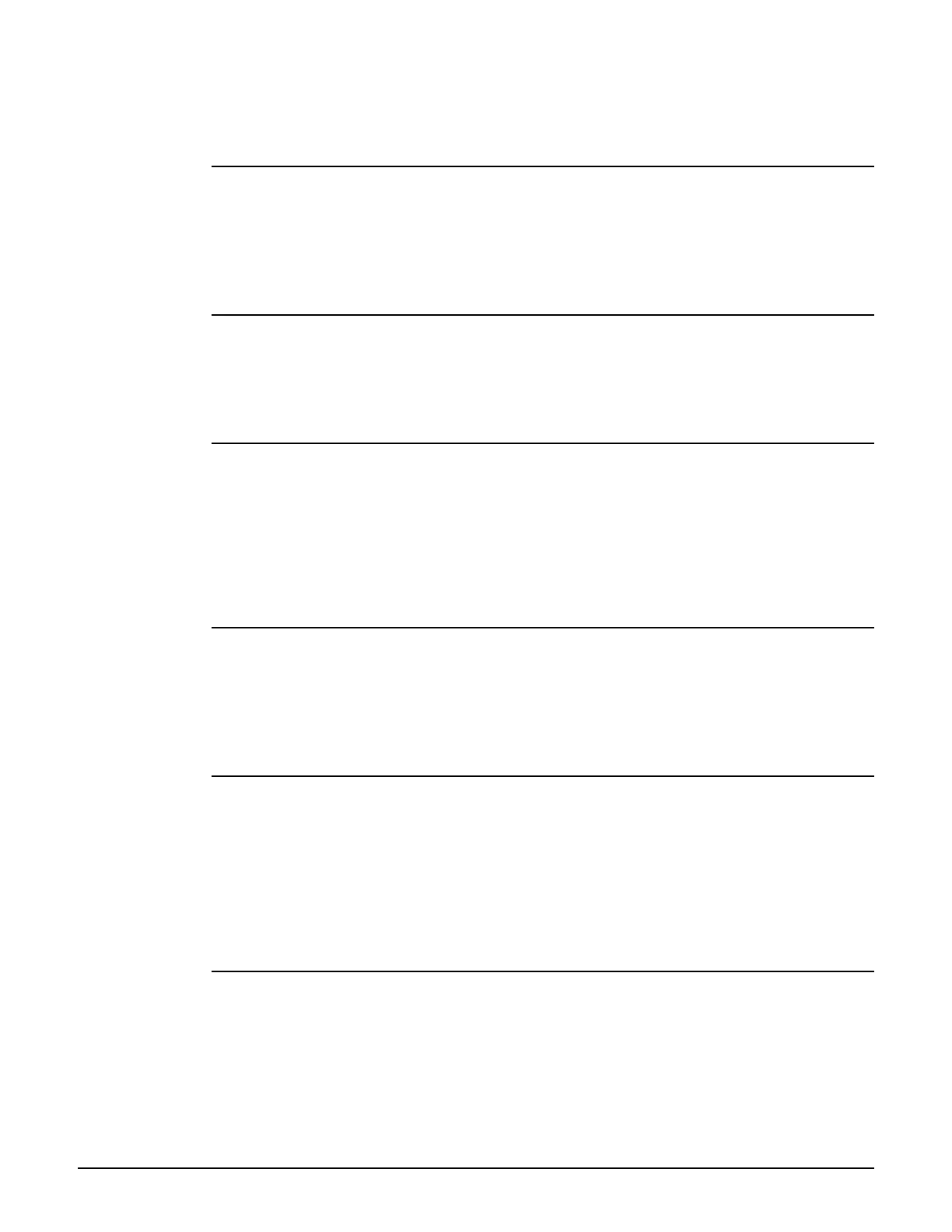CLI commands
no dot11 automatic frequency
Disable automatic frequency selection.
dot11 automatic frequency period
Supported on: MSM310 MSM320 MSM335 MSM410 MSM422
dot11 automatic frequency period (disabled | 1h | 2h | 4h | 8h | 12h | 24h)
Specify how often the frequency setting is re-evaluated when automatic frequency selection is
enabled.
dot11 automatic frequency time
Supported on: MSM310 MSM320 MSM335 MSM410 MSM422
dot11 automatic frequency time <time>
Specify when the channel should be re-evaluated.
dot11 automatic transmit-power
Supported on: MSM310 MSM320 MSM335 MSM410 MSM422
dot11 automatic transmit-power
Enables automatic transmit power selection.
no dot11 automatic transmit-power
Disables automatic transmit power selection.
dot11 automatic transmit-power period
Supported on: MSM310 MSM320 MSM335 MSM410 MSM422
dot11 automatic transmit-power period (1h | 2h | 4h | 8h | 12h | 24h)
Sets the interval at which the transmit power setting is re-evaluated when automatic power
selection is enabled.
multicast rate
Supported on: MSM310 MSM320 MSM335 MSM410 MSM422
multicast rate (1 | 2 | 5.5 | 6 | 9 | 11 | 12 | 18 | 24 | 36 | 48 | 54)
Sets the transmit rate for multicast traffic.
This is a fixed rate, which means that if a station is too far away to receive traffic at this rate, then
the multicast will not be seen by the station. By rasing the multicast rate you can increase overall
throughput significantly.
station distance
Supported on: MSM310 MSM320 MSM335 MSM410 MSM422
station distance (0km | 5km | 10km | 15km | 20km | 25km | 30km | 35km)
Fine tunes internal timeout settings to account for the distance that wireless links span. For
normal operation, the AP is optimized for links of less than 1 km.
2-51
