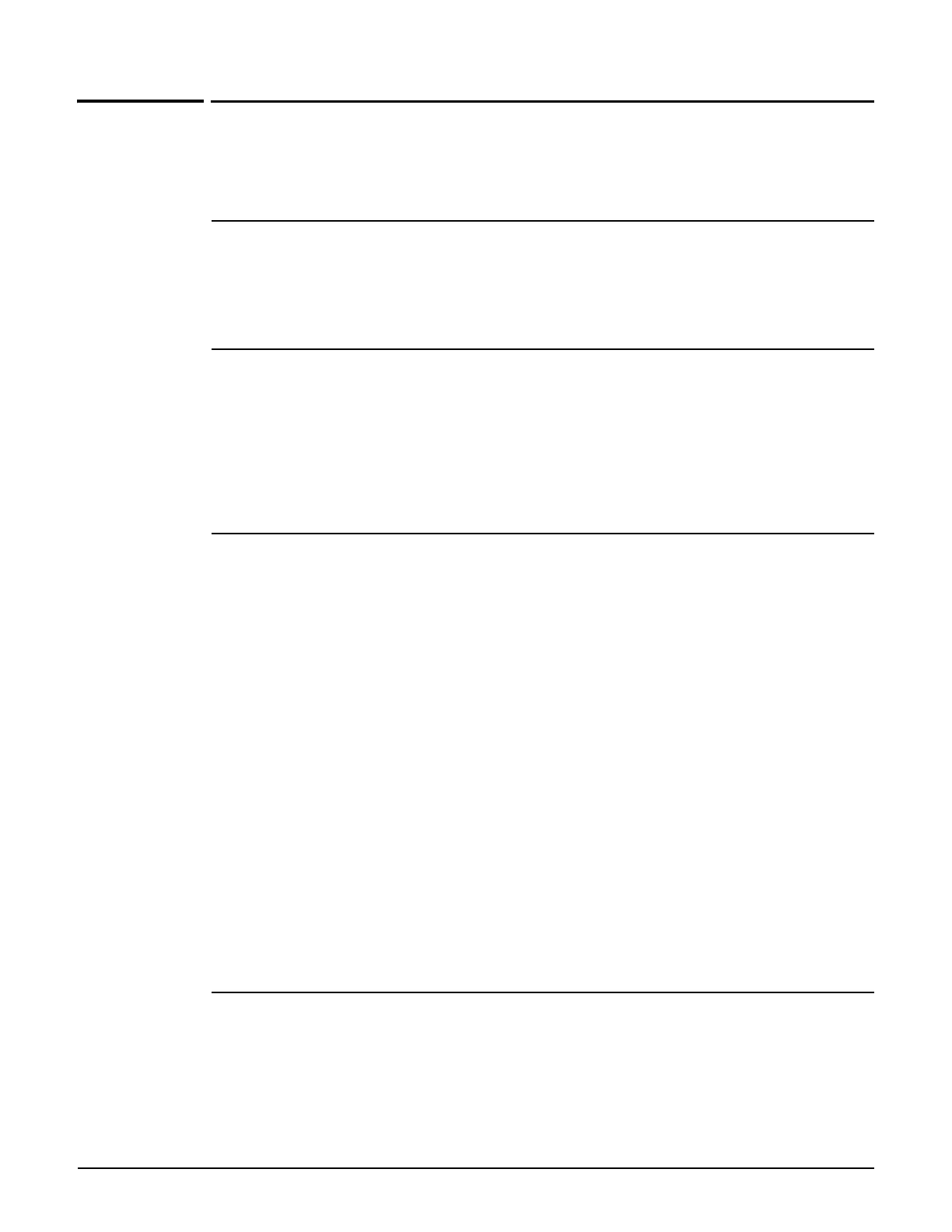CLI commands
Wireless context
Path: View > Enable > Config > Wireless
This context provides commands for configuring the wireless network.
end
Supported on: MSM310 MSM320 MSM335 MSM410 MSM422
end
Switches to parent context.
radio active
Supported on: MSM310 MSM320 MSM335 MSM410 MSM422
radio active
Enables the radio.
no radio active
Disables the radio.
rts threshold
Supported on: MSM310 MSM320 MSM335 MSM410 MSM422
rts threshold <value>
Sets the RTS threshold.
no rts threshold
Deletes the RTS threshold value.
Parameters
< value> Threshold value in the range 128 and 1540.
Description
Use this parameter to control collisions on the link that can reduce throughput. If the Status
Wireless page on the management tool shows increasing values for Tx multiple retry frames or Tx
single retry frames, you should adjust this value until the errors clear up. Start with a value of 1024
and then decrease to 512 until errors are reduced or eliminated.
Using a small value for RTS threshold can affect throughput.
If a packet is larger than the threshold, the AP will hold it and issue a request to send (RTS)
message to the client station. Only when the client station replies with a clear to send (CTS)
message will the AP send the packet. Packets smaller than the threshold are transmitted without
this handshake.
distance
Supported on: MSM310 MSM320 MSM335 MSM410 MSM422
distance (small | medium | large)
Sets the distance between access points.
2-48
