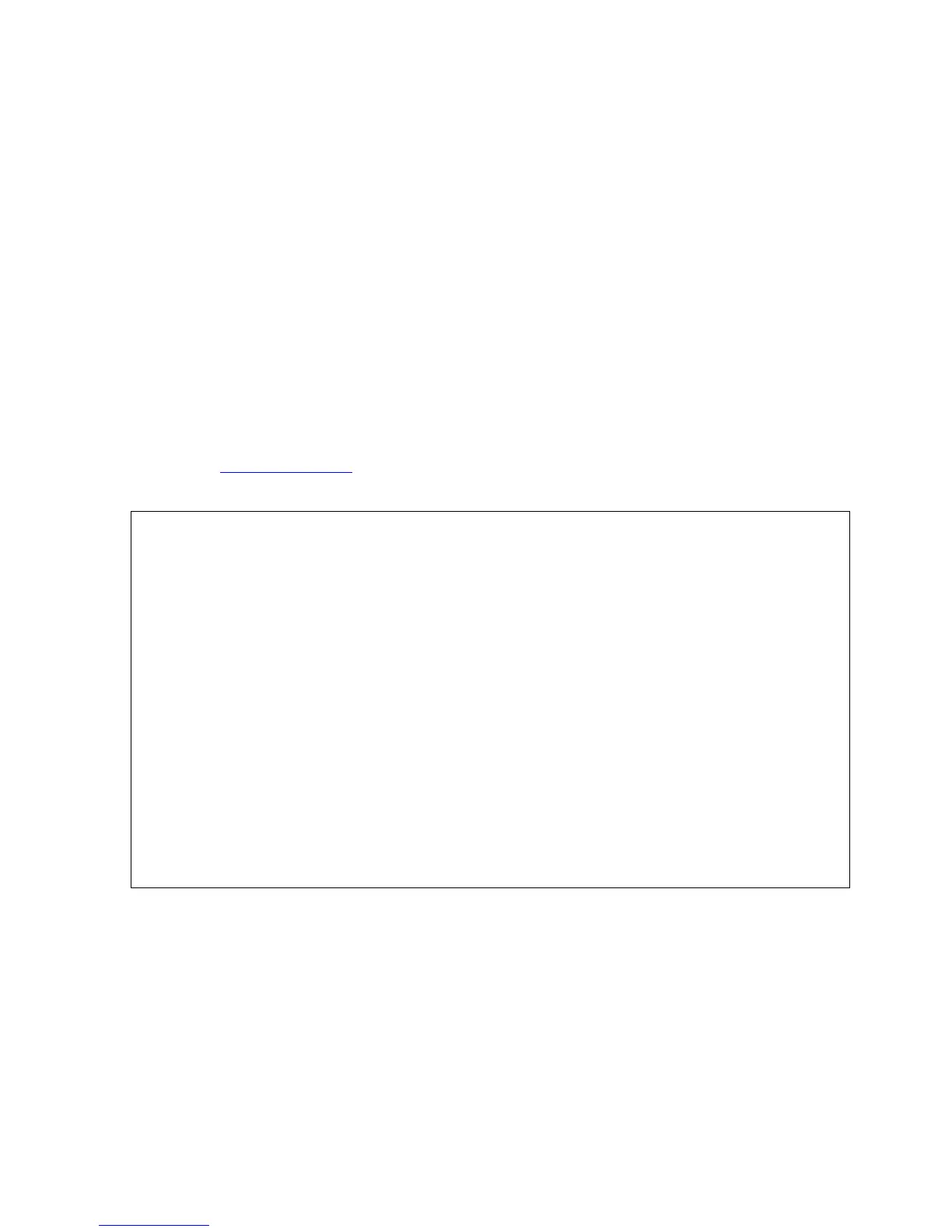TERM Commands
NonStop Pathway/iTS Management Programming Manual—426749-002
8-6
ALTER TERM
ALTER TERM
Use the ALTER TERM command to change the attribute values of a TERM object that
was previously added to the PATHMON configuration file.
This command can be issued only to configured TERM objects.
The TERM object must be stopped before you can alter an attribute value.
Continuation
You cannot alter more than one TERM object by specifying continuation; you must
alter each TERM individually by name.
Command Syntax
For tokens that may be present in the command and response buffers but are not
listed, see Unlisted Tokens on page 3-36. For descriptions of tokens and fields, see
Section 4 through Section 6.
Considerations
•
If you have added the maximum number of TERM entries supported by the
PATHMON process (that is, 4095) and issue an ALTER TERM command, the
command fails with the following error:
*1101* TOO MANY TERM ENTRIES
The command fails because the PATHMON process executes the ALTER TERM
command by creating a new TERM entry with the altered values before deleting
the existing TERM entry. When the maximum number of TERM entries already
Command
ZPWY-CMD-ALTER
Object Type
ZPWY-OBJ-TERM
Tokens in Command Buffer
ZPWY-MAP-SEL-TERM token-type ZPWY-DDL-SEL-TERM. !r
ZPWY-MAP-DEF-TERM token-type ZPWY-DDL-DEF-TERM. !r
Tokens in Response Buffer
ZPWY-MAP-SEL-TERM token-type ZPWY-DDL-SEL-TERM.