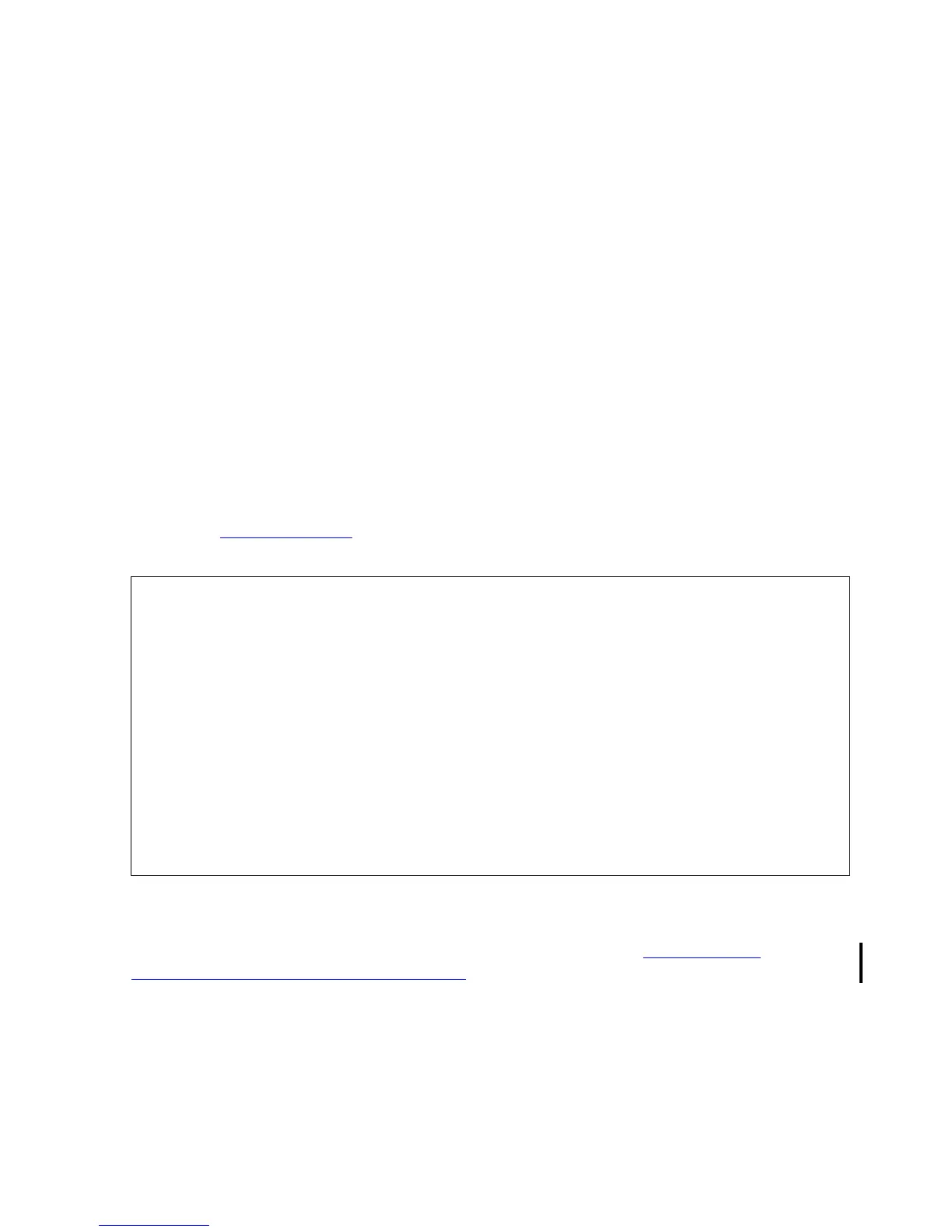Tell Message Commands
NonStop Pathway/iTS Management Programming Manual—426749-002
10-5
START TELL
START TELL
Use the START TELL command to allow a pending tell message to be delivered to the
terminals for which it has been queued by the TELL TERM command.
The TCP waits for the terminal operator to complete the current screen before
displaying the message, so normal operation is not disrupted.
Tell messages are not currently supported for intelligent devices, except for personal
computers and workstations connected to a HP NonStop Server using the RSC
(Remote Server Call) product.
Continuation
You cannot use continuation with this command to start delivery of all tell messages;
you must explicitly start each tell message by number.
Command Syntax
For tokens that might be present in the command and response buffers but are not
listed, see Unlisted Tokens on page 3-36. For descriptions of tokens and fields, see
Section 4 through Section 6.
Consideration
For the complete sequence for displaying a tell message, see Programming
Considerations for Specific Object Types on page 3-32.
Command
ZPWY-CMD-START
Object Type
ZPWY-OBJ-TELL
Tokens in Command Buffer
ZPWY-MAP-SEL-TELL token-type ZPWY-DDL-SEL-TELL. !r
Tokens in Response Buffer
ZPWY-MAP-SEL-TELL token-type ZPWY-DDL-SEL-TELL.