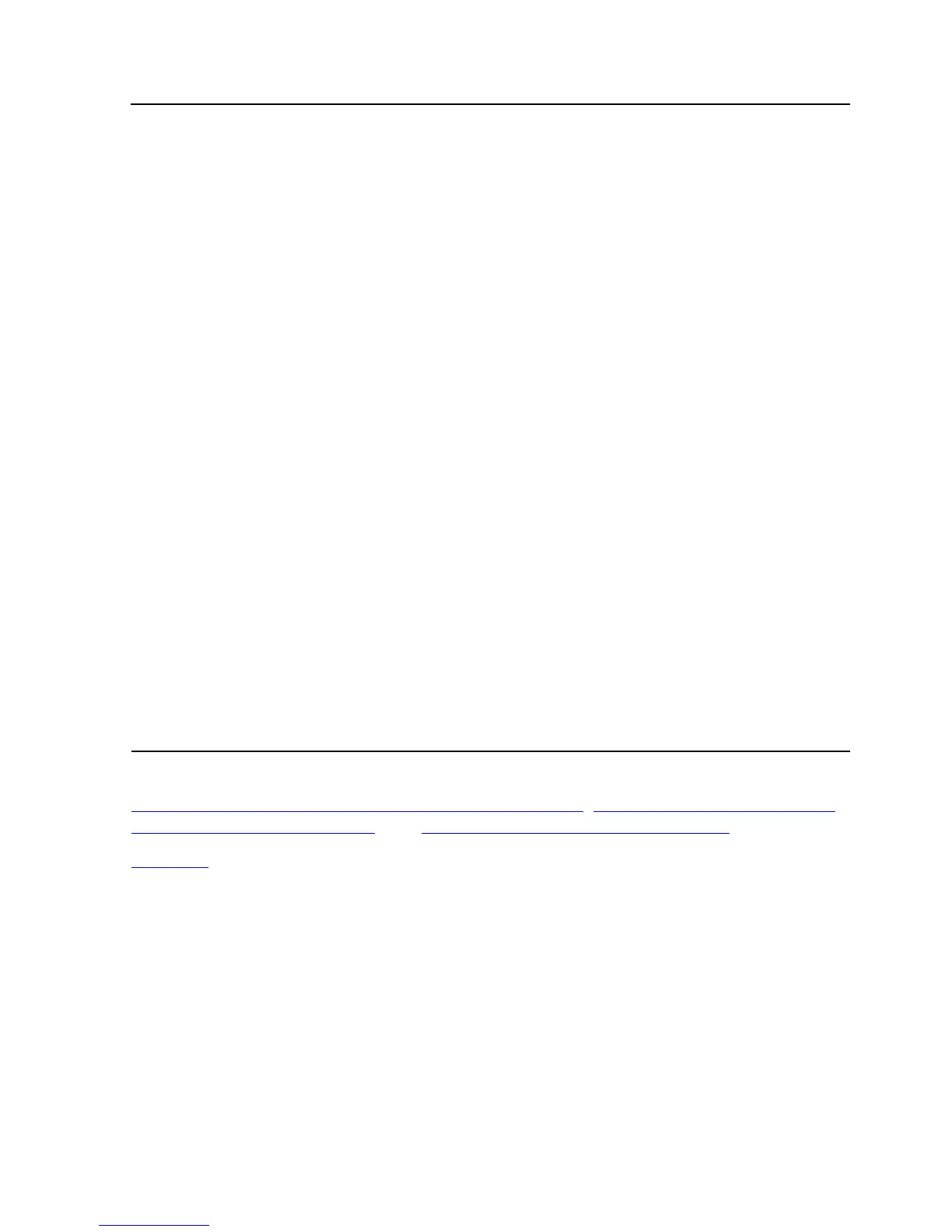SPI Programming Considerations
NonStop Pathway/iTS Management Programming Manual—426749-002
3-5
Commands
These commands and the Pathway subsystem’s responses to them are described in
Section 7, Terminal Control Process (TCP) Commands
; Section 8, TERM Commands;
Section 9, PROG Commands
; and Section 10, Tell Message Commands.
Table 3-2 on page 3-6 lists the TS/MP commands that also affect Pathway/iTS objects.
These commands are documented in the TS/MP Management Programming Manual.
ZPWY-CMD-DELETE Removes an object description from the PATHMON
configuration file if the object is not active
ZPWY-CMD-GETVERSION Obtains the version of an object
ZPWY-CMD-FREEZESTATUS Obtains the FREEZE status of a TERM that is preventing
a server from being frozen
ZPWY-CMD-INFO Obtains the configuration of an object
ZPWY-CMD-INSPECT Invokes the HP Inspect debugging tool to debug a
SCREEN COBOL program running on a Pathway TERM
object
ZPWY-CMD-REFRESHCODE Causes the TCP to check for the currently active version
of called SCREEN COBOL programs
ZPWY-CMD-RESUME Restarts execution of a SCREEN COBOL program that
has been suspended with the SUSPEND command
ZPWY-CMD-STATS Obtains resource usage and performance statistics for an
object
ZPWY-CMD-STATUS Obtains the current status of an object or LINKMON
process
ZPWY-CMD-STOP Stops an object if the command is used after certain
conditions are met
ZPWY-CMD-SUSPEND Causes the TCP temporarily to suspend execution of a
SCREEN COBOL program on a TERM object
ZPWY-CMD-SWITCH Exchanges the function of an object’s primary process
with the function of its backup process
ZPWY-CMD-TELL Displays an operator-supplied message on a TERM object
Table 3-1. Pathway/iTS Programmatic Commands (page 2 of 2)
Command Meaning