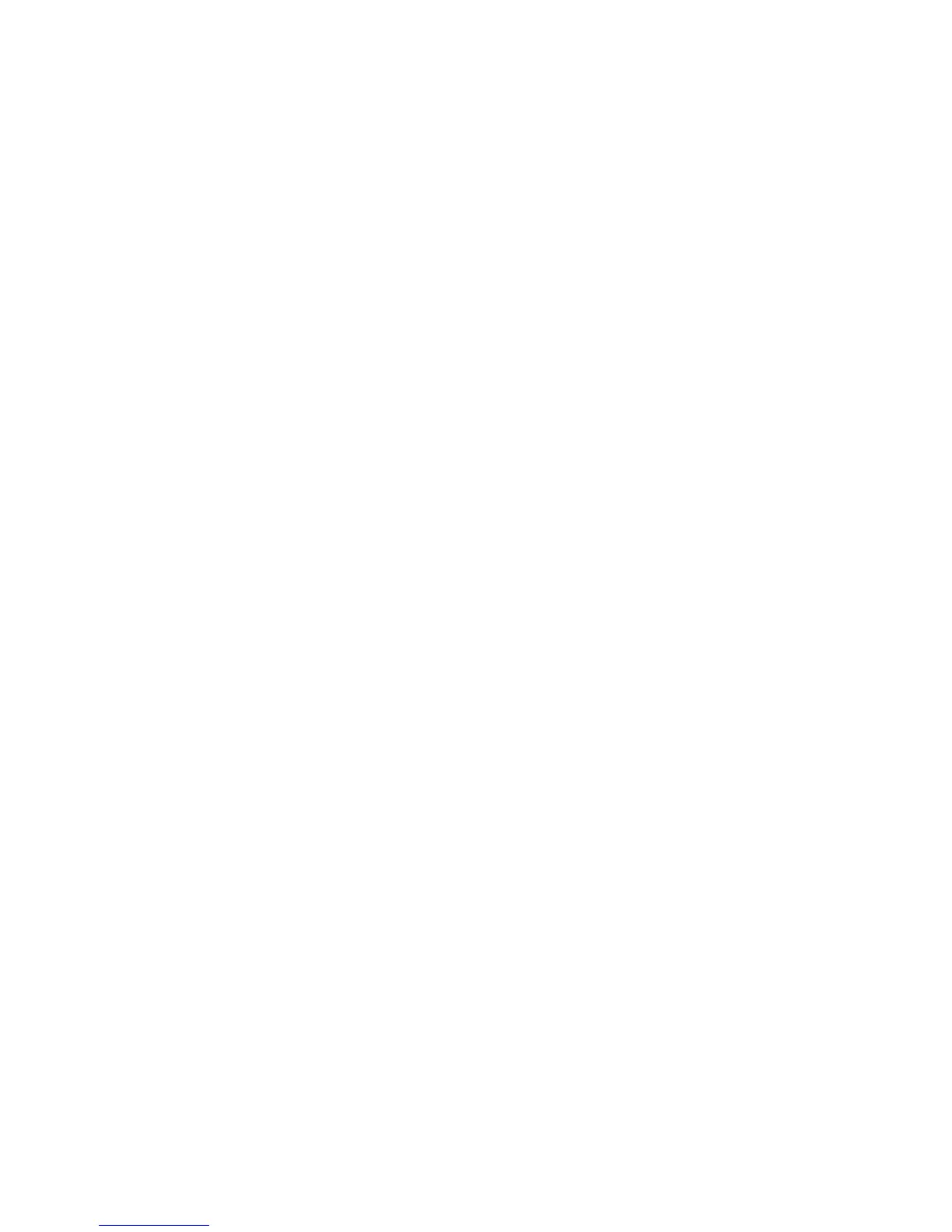ZPWY-DDL- Definitions
NonStop Pathway/iTS Management Programming Manual—426749-002
5-19
ZPWY-DDL-TERMTYPE-INFO
•
If the device type derived from the DEVICEINFO reply is not defined in the
PROG definition, the START PROG command fails with the following error:
*1086* TERM TYPE NOT DEFINED FOR PROGRAM
To reset this field using the TACL program, you must use the #SETBYTES built-in
function. For more information on this function, see the SPI Programming Manual.
ZSUBTYPE
contains additional information about specific device types on which TERM objects
run. For intelligent devices, ZTERMTYPE must be INTELLIGENT, and
ZSUBTYPE, which specifies the I/O protocol, must be one of the following:
For IBM 3270 terminals, ZTERMTYPE must be IBM-3270 and ZSUBTYPE, which
specifies the screen display, must be one of the following:
For information on using IBM 3270 terminals in a Pathway environment, see the
Pathway/iTS TCP and Terminal Programming Guide.
When specifying additional information about a device type, consider the following:
•
Specifying or changing the ZSUBTYPE field does not set or reset the
ZTERMTYPE field. Each field must be explicitly set or reset.
•
If the TERMINAL IS clause of the running SCREEN COBOL program does not
specify additional device information, the value specified for the ZSUBTYPE
field is used.
•
If the TERMINAL IS clause is not present and a value for ZSUBTYPE is not
specified, the TCP obtains the additional device information from a call to the
file-system DEVICEINFO procedure.
0 WRITEREAD I/O protocol; write to device and wait for reply (default) in
conversational mode.
1 WRITE and READ I/O protocol; write to device and then read from device in
block mode.
2 WRITEREAD I/O protocol; write to device and wait for reply in block mode.
Terminal
Subtype Screen Size Model
1 480, 12 x 40 IBM 3277 M1
2 1920, 24 x 80 IBM 3277 M2
3 2560, 24 x 80, alternate 32 x 80 IBM 3278 M3
4 3440, 24 x 80, alternate 43 x 80 IBM 3278 M4
5 960, 12 x 40, alternate 12 x 80 IBM 3278 M1
6 3564, 24 x 80, alternate 27 x
132
IBM 3278 M5
