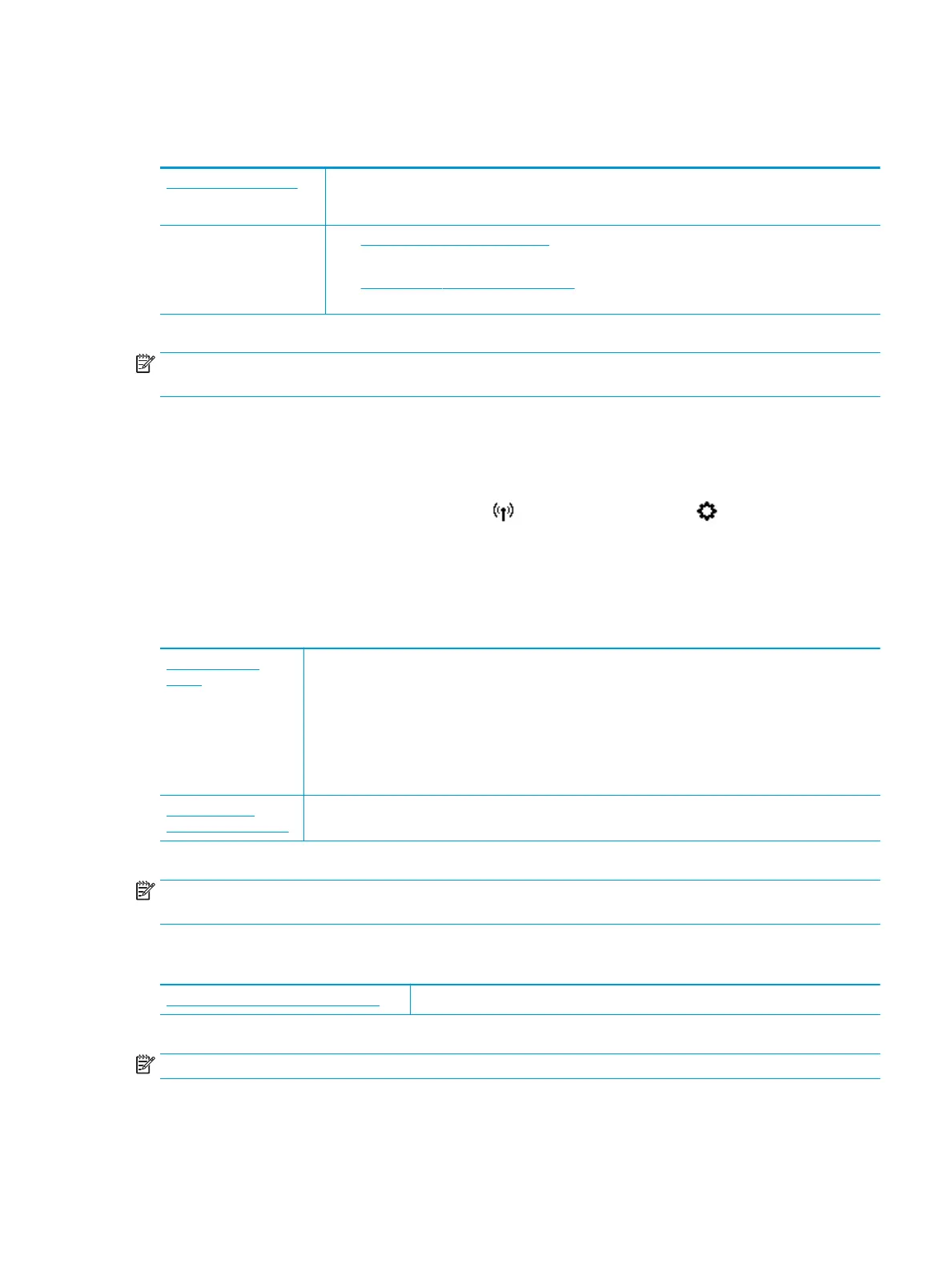Fix wireless connection
Choose one of the following troubleshooting options.
HP Print and Scan Doctor The HP Print and Scan Doctor is a utility that will try to diagnose and x the issue automatically.
NOTE: This utility is only available for Windows operating system.
Use an HP online
troubleshooting wizard
●
Troubleshoot your wireless problem, whether your printer has never been connected or it was
connected and is no longer working.
●
Troubleshoot a rewall or antivirus issue, if you suspect that it is preventing your computer from
connecting to the printer.
NOTE: The HP Print and Scan Doctor and the HP online troubleshooting wizards may not be available in all
languages.
Read general instructions in the Help for wireless troubleshooting
Check the network conguration or print the wireless test report to assist in diagnosing network connection
issues.
1.
From the printer control panel display, touch (Wireless), and then touch ( Settings ).
2. Touch Print Reports, and then touch Network Conguration Page or Wireless Test Report.
Find network settings for wireless connection
Choose one of the following troubleshooting options.
HP Print and Scan
Doctor
The HP Print and Scan Doctor is a utility that can tell you the network name (SSID) and password (network
key).
NOTE: This utility is only available for Windows operating system. The Windows computer you are
running the HP Print and Scan Doctor on should be connected to the network using a wireless connection.
To check the wireless settings, open the HP Print and Scan Doctor, click on the Network tab at the top,
select Show Advanced Info, and then select Show Wireless Info. You can also nd the wireless settings by
clicking on the Network tab at the top and selecting Open router web page.
Use an HP online
troubleshooting wizard
Learn how to nd your network name (SSID) and wireless password.
NOTE: The HP Print and Scan Doctor and the HP online troubleshooting wizards may not be available in all
languages.
Fix Wi-Fi Direct connection
Use an HP online troubleshooting wizard
Troubleshoot your Wi-Fi Direct problem or learn how to congure Wi-Fi Direct.
NOTE: The HP online troubleshooting wizards may not be available in all languages.
Read general instructions in the Help for Wi-Fi Direct troubleshooting
1. Check the printer to conrm that Wi-Fi Direct is turned on:
ENWW Network and connection issues 119
