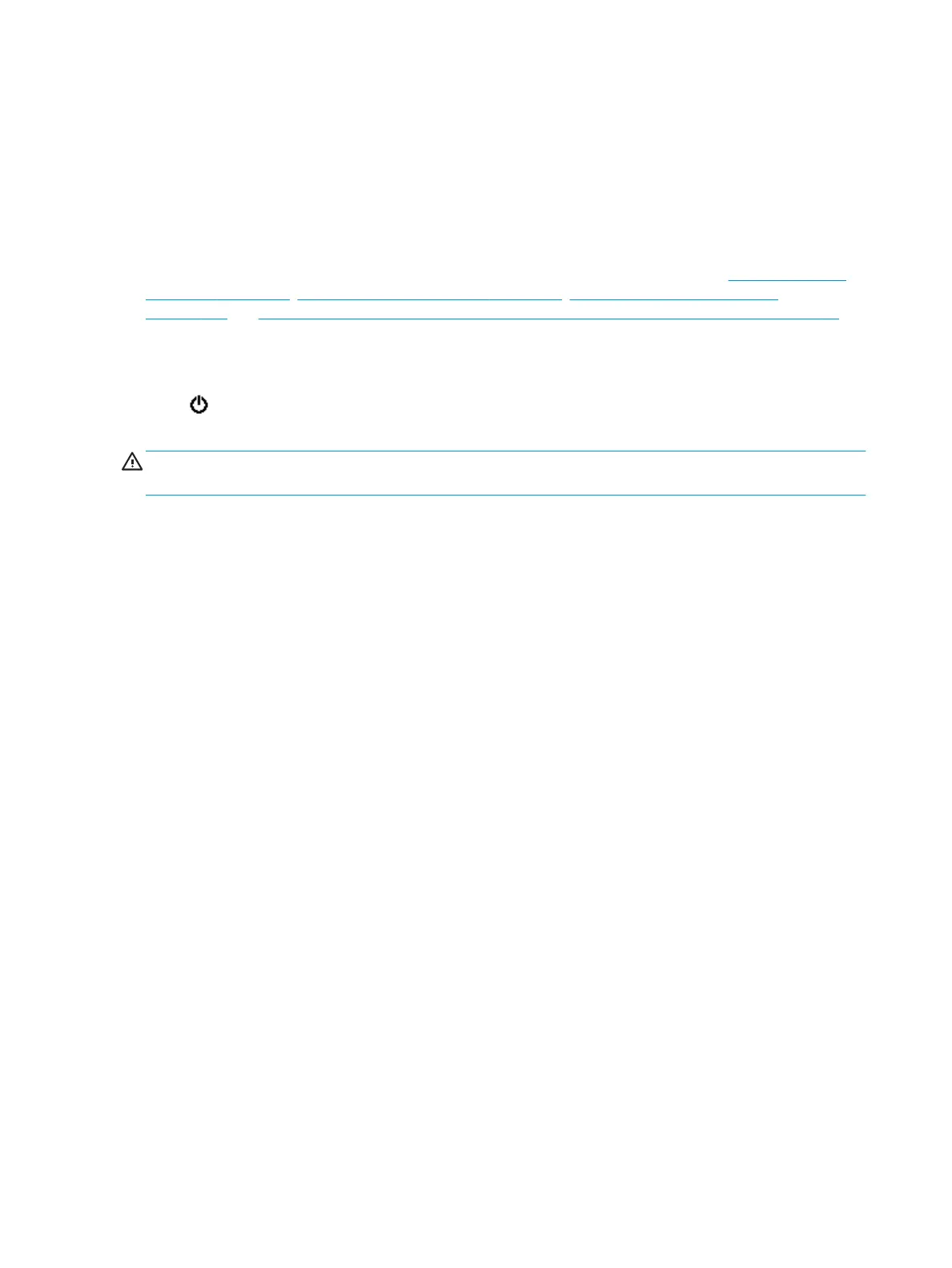To open the HP Smart app on a Windows 10 computer
▲
After installing the HP Smart app, from the device desktop, click Start, and then select HP Smart from
the app list.
Connect to your printer
▲
Make sure that the printer is turned on and is connected to the same network as your device. Then HP
Smart will automatically detect the printer.
For more information about printing, scanning, and troubleshooting using HP Smart, see Print using the HP
Smart app on page 21, Scan using the HP Smart app on page 31, Get help from the HP Smart app
on page 121 and Access printer features and troubleshooting information from mobile devices on page 26.
Turn the printer o
Press (the Power button) to turn o the printer. Wait until the power light turns o before unplugging the
power cord or turning
o a power strip.
CAUTION: If you incorrectly turn the printer o, the print carriage might not return to the correct position,
causing problems with the cartridges and print quality issues.
20 Chapter 2 Get started ENWW