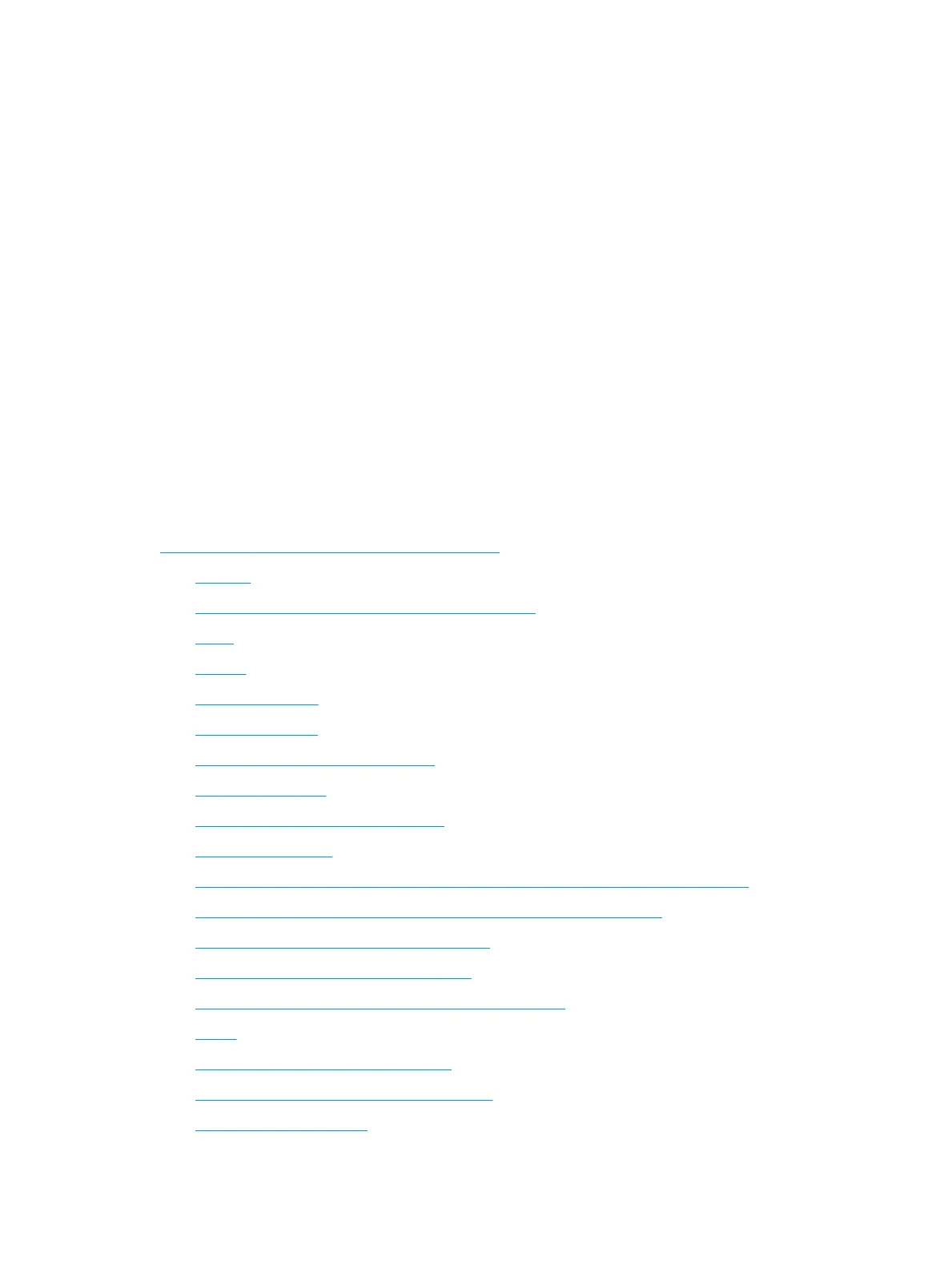Notice to users in Korea
해당 무선설비는 전파혼신 가능성이 있으므로 인명안전과 관련된 서비스는 할 수 없음
(무선 모듈이 탑재된 제품인 경우)
Notice to users in Serbia (5 GHz)
Upotreba ovog uredjaja je ogranicna na zatvorene prostore u slucajevima koriscenja na frekvencijama od
5150-5350 MHz.
Notice to users in Taiwan (5 GHz)
在 5.25-5.35 秭赫頻帶內操作之無線資訊傳輸設備,限於室內使用。
Environmental product stewardship program
HP is committed to providing quality products in an environmentally sound manner. Design for recycling has
been incorporated into this product. The number of materials has been kept to a minimum while ensuring
proper functionality and reliability. Dissimilar materials have been designed to separate easily. Fasteners and
other connections are easy to locate, access, and remove using common tools. High priority parts have been
designed to access quickly for eicient disassembly and repair. For more information, visit HP's Commitment
to the Environment website at:
www.hp.com/hpinfo/globalcitizenship/environment
●
Eco-Tips
●
European Union Commission Regulation 1275/2008
●
Paper
●
Plastics
●
Safety data sheets
●
Recycling program
●
HP inkjet supplies recycling program
●
Power consumption
●
Disposal of waste equipment by users
●
Chemical substances
●
Declaration of the Presence Condition of the Restricted Substances Marking (Taiwan)
●
The Table of Hazardous Substances/Elements and their Content (China)
●
Restriction of hazardous substance (Ukraine)
●
Restriction of hazardous substance (India)
●
Restriction on hazardous substances statement (Turkey)
●
EPEAT
●
SEPA Ecolabel User Information (China)
●
China Energy Label for Printer, Fax and Copier
●
Battery disposal in Taiwan
ENWW Environmental product stewardship program 139
