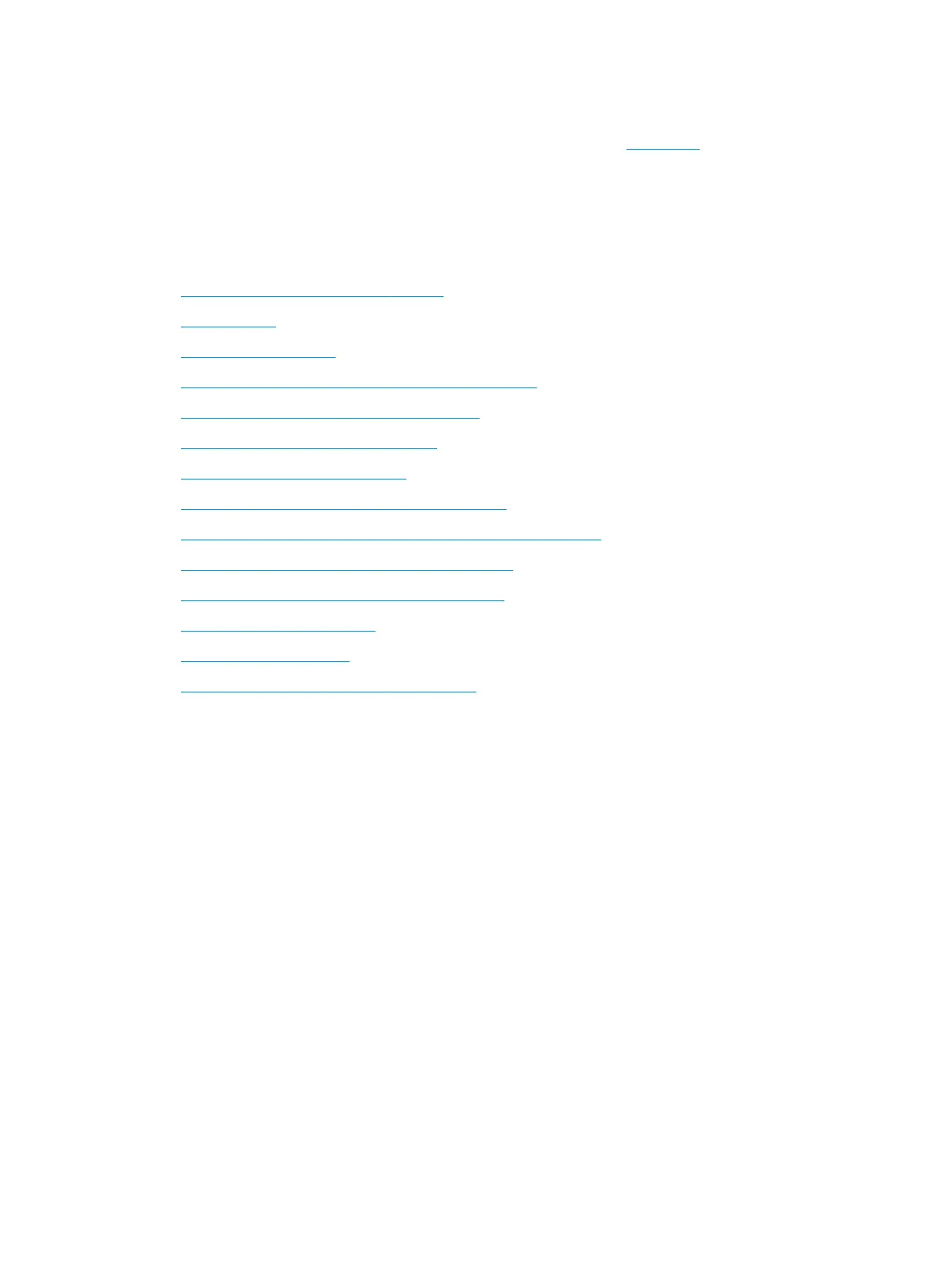Acoustic information
If you have Internet access, you can access acoustic information from the HP website.
Regulatory notices
The HP OiceJet 5200 series meets product requirements from regulatory agencies in your country/region.
This section contains the following topics:
●
Regulatory model identication number
●
FCC statement
●
Notice to users in Korea
●
VCCI (Class B) compliance statement for users in Japan
●
Notice to users in Japan about the power cord
●
Noise emission statement for Germany
●
European Union Regulatory Notice
●
Visual display workplaces statement for Germany
●
Notice to users of the U.S. telephone network: FCC requirements
●
Notice to users of the Canadian telephone network
●
Notice to users of the German telephone network
●
Australia wired fax statement
●
Declaration of conformity
●
Regulatory information for wireless products
Regulatory model identication number
For regulatory identication purposes, your product is assigned a Regulatory Model Number. The Regulatory
Model Number for your product is SNPRC-1702-02. This regulatory number should not be confused with the
marketing name (HP OiceJet 5200 All-in-One series, etc.) or product numbers (M2U75, M2U81 to M2U84,
etc.).
FCC statement
The United States Federal Communications Commission (in 47 CFR 15.105) has specied that the following
notice be brought to the attention of users of this product.
This equipment has been tested and found to comply with the limits for a Class B digital device, pursuant to
Part 15 of the FCC Rules. These limits are designed to provide reasonable protection against harmful
interference in a residential installation. This equipment generates, uses and can radiate radio frequency
energy and, if not installed and used in accordance with the instructions, may cause harmful interference to
radio communications. However, there is no guarantee that interference will not occur in a particular
installation. If this equipment does cause harmful interference to radio or television reception, which can be
determined by turning the equipment o and on, the user is encouraged to try to correct the interference by
one or more of the following measures:
●
Reorient or relocate the receiving antenna.
●
Increase the separation between the equipment and the receiver.
130 Appendix A Technical information ENWW
