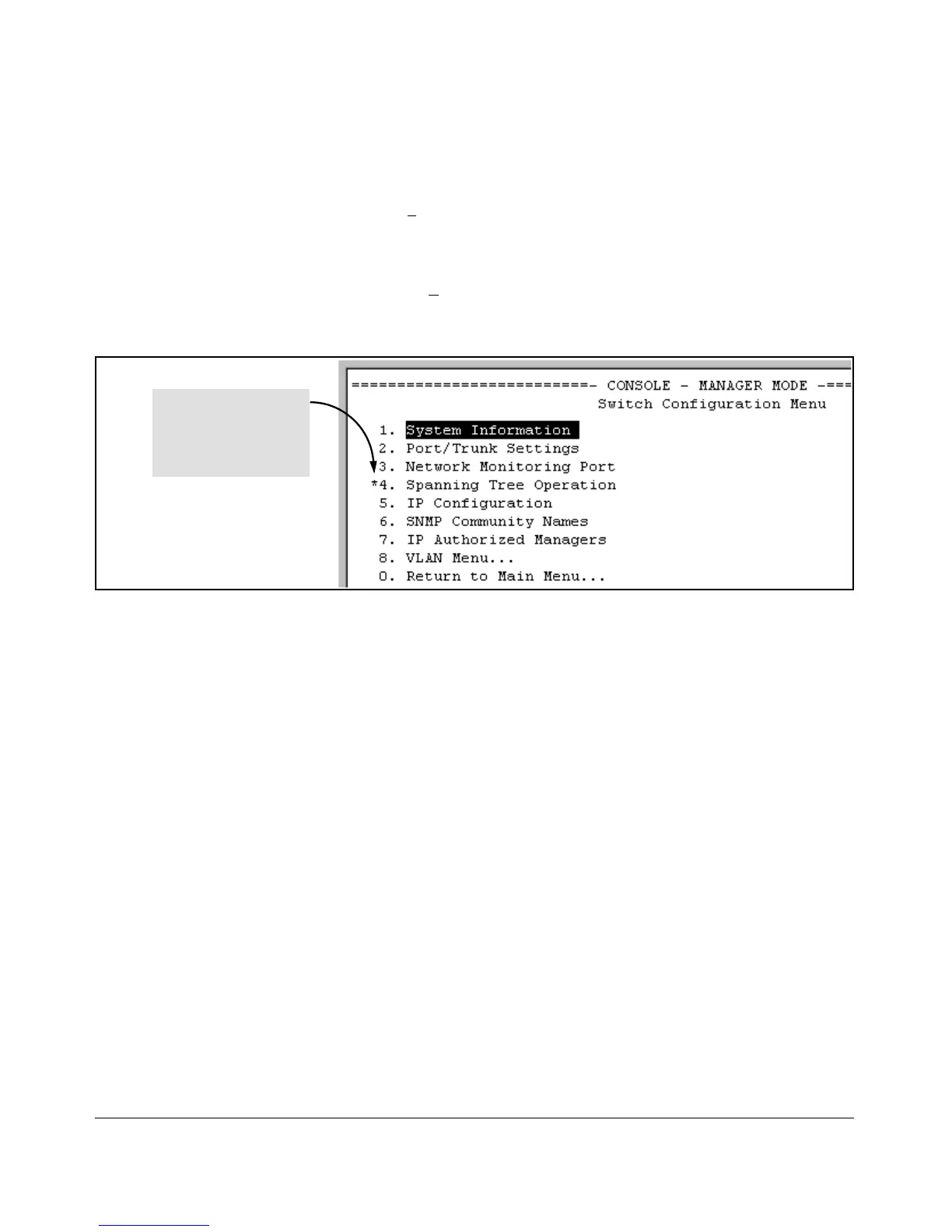Spanning-Tree Operation
802.1D Spanning-Tree Protocol (STP)
3. If the Protocol Version is set to RSTP (as shown in figure 5-15), do the
following:
a. Press [E] (E
dit) to move the cursor to the Protocol Version field.
b. Press the Space bar once to change the Protocol Version field to STP.
c. Press [Enter] to return to the command line.
d. Press
[S] (for Save) to save the change and exit from the Spanning Tree
Operation screen. you will then see a screen with the following:
The asterisk indicates
that you must reboot the
switch to implement the
configuration change
from RSTP to STP.
Figure 5-16. Changing from RSTP to STP Requires a System Reboot
e. Press
[0] (zero) to return to the Main Menu, then [6] to reboot the
switch.
f. After you reboot the switch, enter the menu command at the CLI to
return to the Main Menu, then select:
2. Switch Configuration …
4. Spanning Tree Operation
You will then see the Spanning Tree screen with STP (802.1D) selected
in the Protocol Version field (figure 5-17).
5-37
