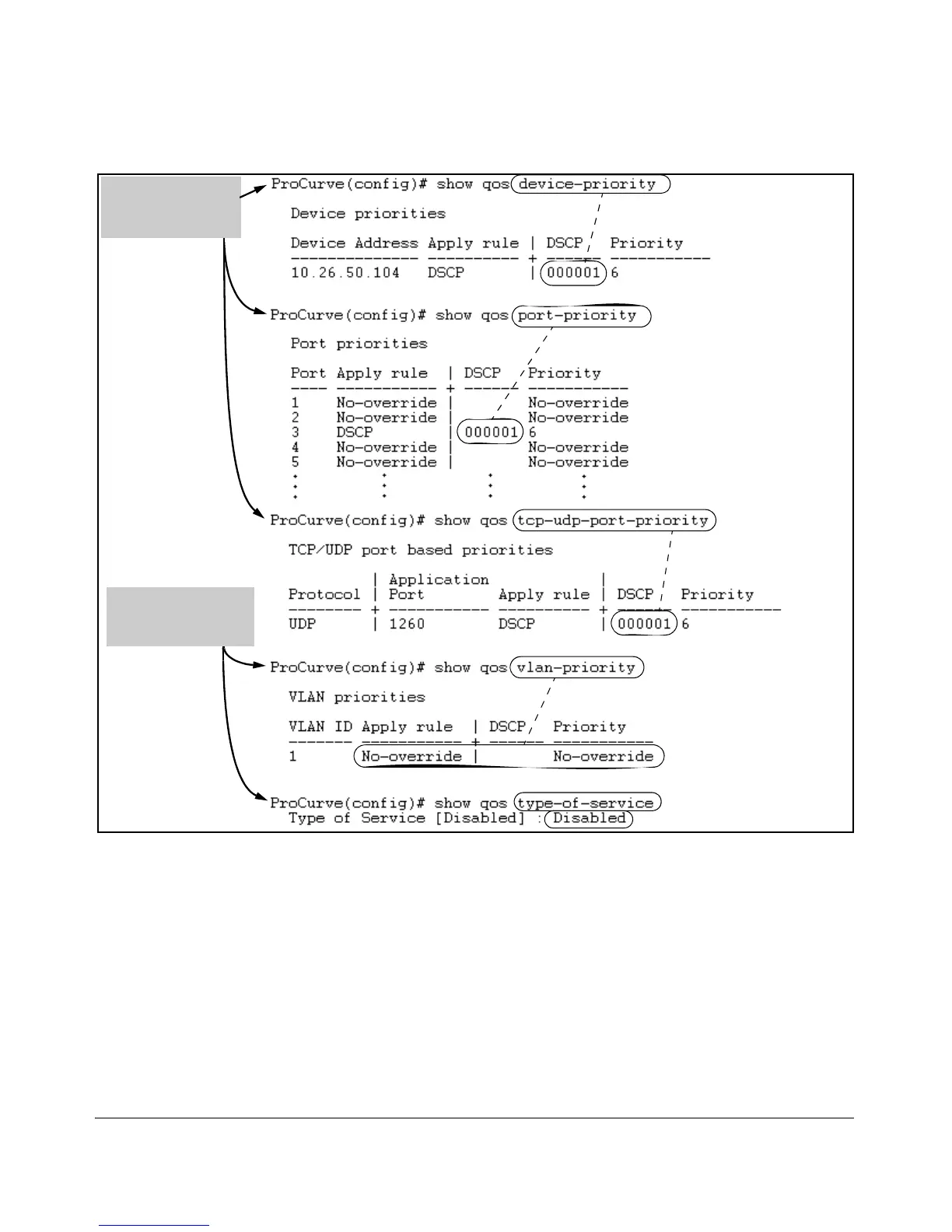Quality of Service (QoS): Managing Bandwidth More Effectively
Using QoS Classifiers To Configure QoS for Outbound Traffic
Three classifiers use
the codepoint that is
to be changed.
Two classifiers do not
use the codepoint that
is to be changed.
Figure 6-35. Example of a Search to Identify Classifiers Using a Codepoint You Want To Change
2. Change the classifier configurations by assigning them to a different DSCP
policy, or to an 802.1p priority, or to No-override. For example:
a. Delete the policy assignment for the device-priority classifier. (That is,
assign it to No-override.)
b. Create a new DSCP policy to use for re-assigning the remaining
classifiers.
6-63
