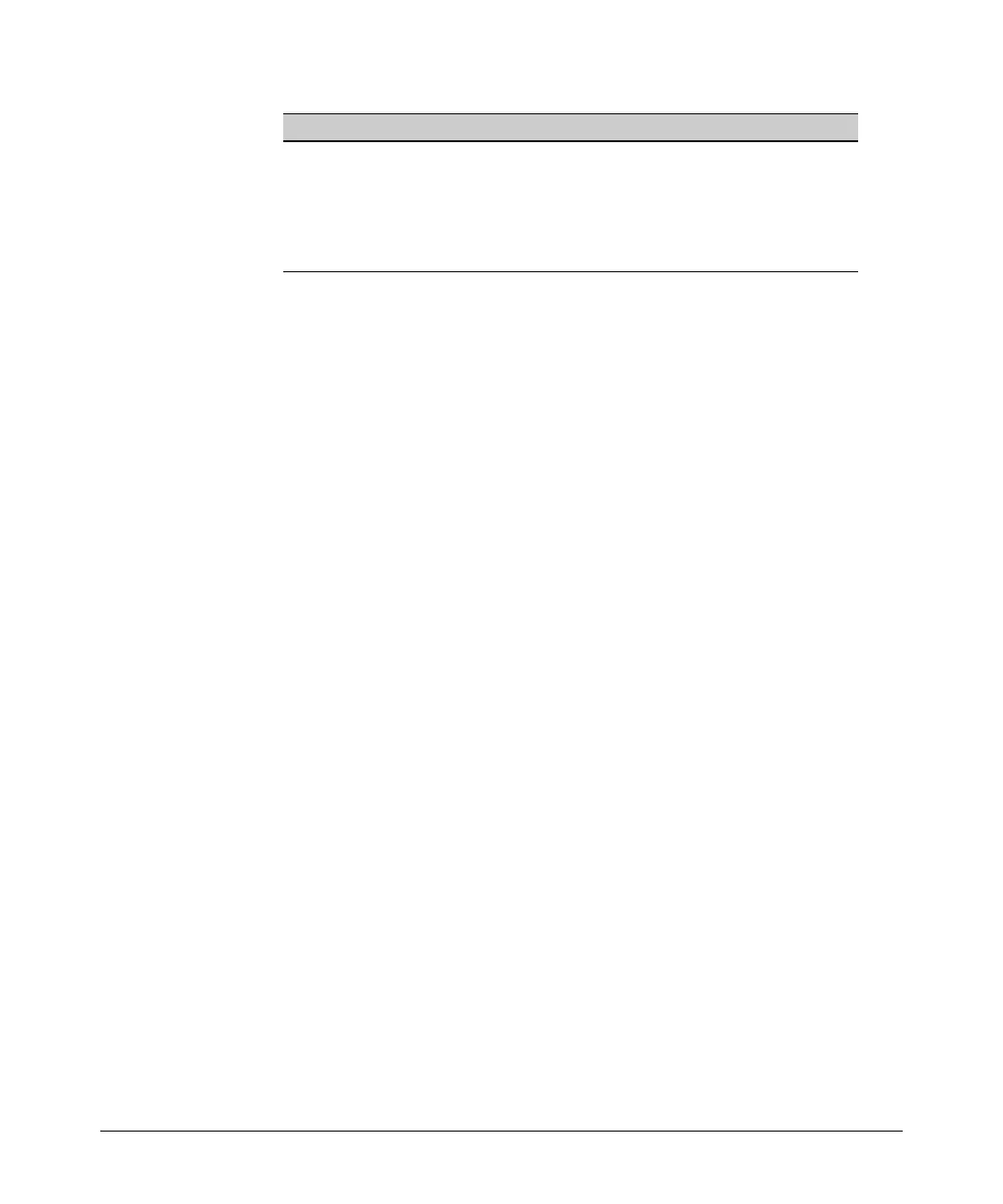5-23
Multiple Instance Spanning-Tree Operation
802.1s Multiple Spanning Tree Protocol (MSTP)
Configuring Per Port Parameters
spanning-tree priority page
5-25
root-guard
tcn-guard
loop-protect
Syntax: [no] spanning-tree <port-list> admin-edge-port
Enable admin-edge-port on ports connected to end nodes.
During spanning tree establishment, ports with admin-
edge-port enabled transition immediately to the
forwarding state. If a bridge or switch is detected on the
segment, the port automatically operates as
non-edge, not
enabled. (Default: No - disabled)
If admin-edge-port is disabled on a port and auto-edge-port
has not been disabled, the auto-edge-port setting controls
the behavior of the port.
The
no spanning-tree < port-list > admin-edge-port command
disables edge-port operation on the specified ports.
Syntax: [no] spanning-tree < port-list > auto-edge-port
Supports the automatic identification of edge ports. The
port will look for BPDUs for 3 seconds; if there are none it
begins forwarding packets. If admin-edge-port is enabled
for a port, the setting for auto-edge-port is ignored whether
set to yes or no. If admin-edge-port is set to No, and auto-
edge-port has not been disabled (set to No), then the auto-
edge-port setting controls the behavior of the port. (Default:
Yes - enabled)
The no spanning-tree < port-list > auto-edge-port command
disables auto-edge-port operation on the specified ports.
Command Page