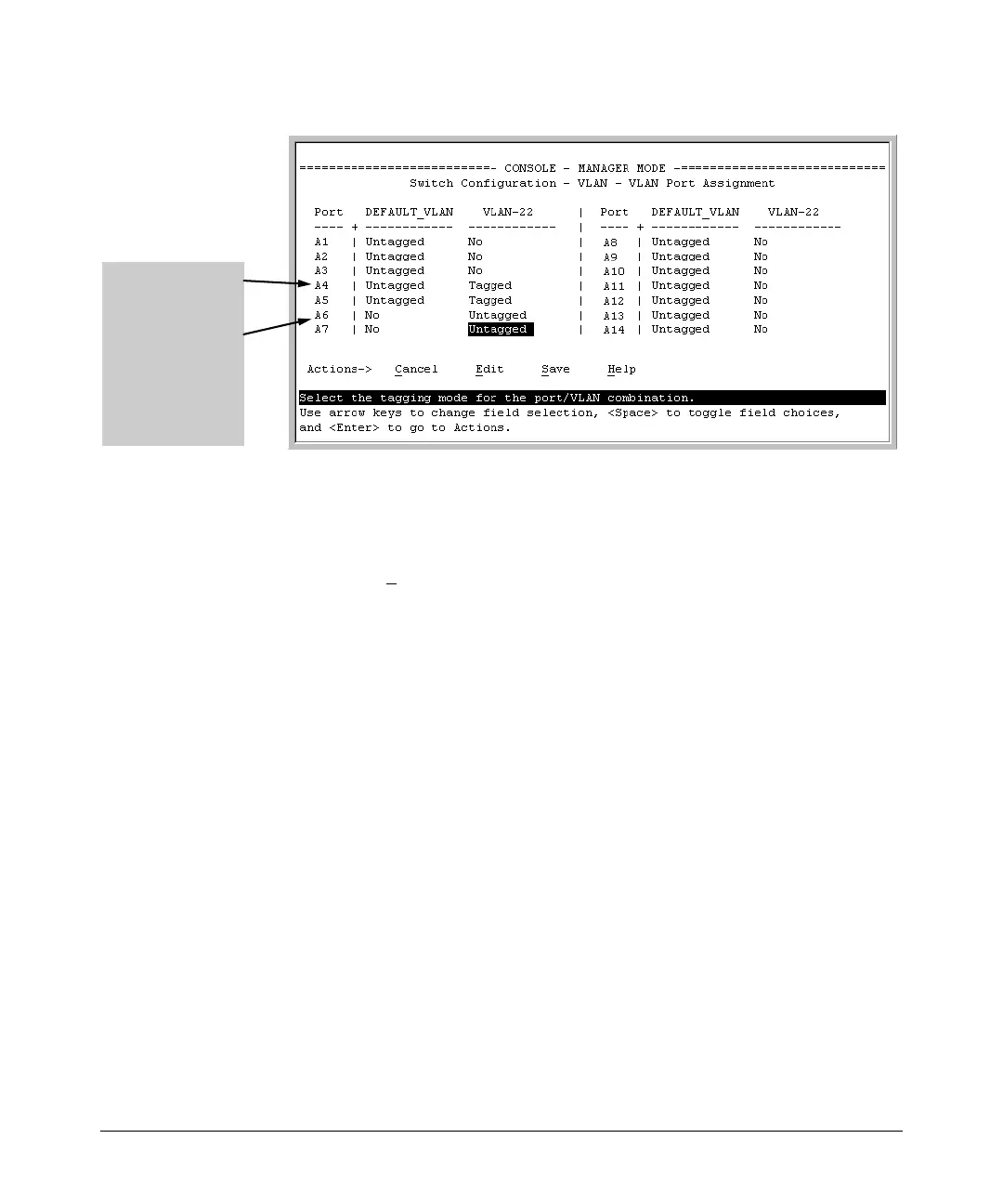2-19
Static Virtual LANs (VLANs)
Port-Based Virtual LANs (Static VLANs)
Figure 2-13. Example of VLAN Assignments for Specific Ports
For information on VLAN tags (“Untagged” and “Tagged”), refer to
“802.1Q VLAN Tagging” on page 2-26.
d. If you are finished assigning ports to VLANs, press [Enter] and then [S]
(for S
ave) to activate the changes you've made and to return to the
Configuration menu. (The console then returns to the VLAN menu.)
3. Return to the Main menu.
CLI: Configuring VLAN Parameters
In the factory default state, all ports on the switch belong to the default VLAN
(DEFAULT_VLAN) and are in the same broadcast/multicast domain. (The
default VLAN is also the default primary VLAN—see “The Primary VLAN” on
page 2-6.) You can configure additional static VLANs by adding new VLAN
names, and then assigning one or more ports to each VLAN. Note that each
port can be assigned to multiple VLANs by using VLAN tagging. (See “802.1Q
VLAN Tagging” on page 2-26.)
Ports A4 and A5 are
assigned to both
VLANs.
Ports A6 and A7 are
assigned only to
VLAN-22.
All other ports are
assigned only to the
Default VLAN.