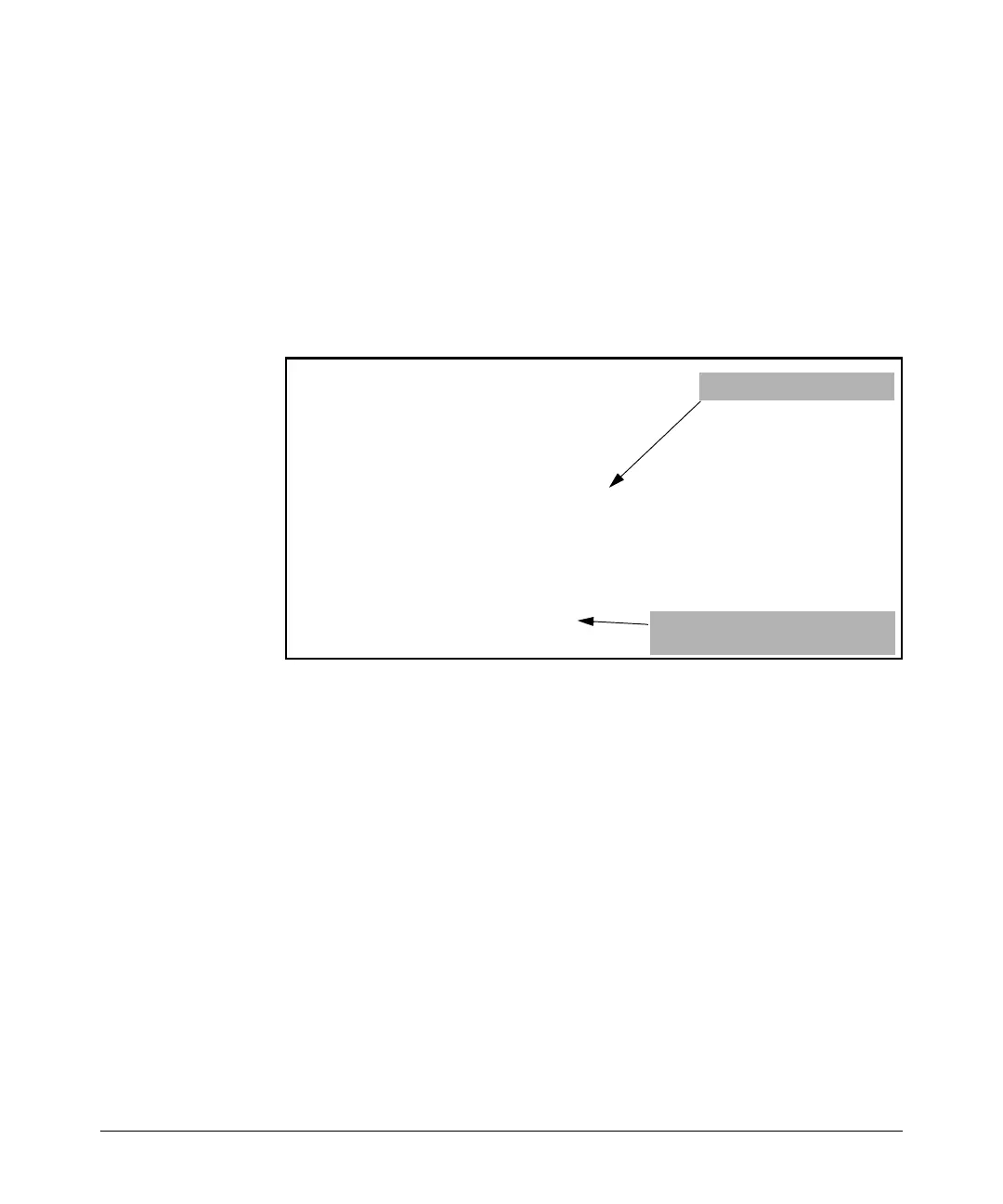6-17
Quality of Service (QoS): Managing Bandwidth More Effectively
Preparation for Configuring QoS
Troubleshooting a Shortage of Resources
The inability to configure more rules is caused by:
■ existing QoS configurations consuming all the rules
■ all the QoS resources being used.
Do the following to enable configuration of the desired policy:
1. Use the show qos resources command to view your current rule and
resource usage.
Figure 6-3. Example of Inspecting Available Rule Resources
2. Use the show qos commands to identify the currently configured QoS
policies.
3. Determine which of the existing policies you can remove to free up rule
resources for the QoS policy you want to implement. Depending on your
network topology and configuration, you can free up rule resources by
moving some policies to other devices. Another alternative is to inspect
the switch’s existing QoS configuration for unnecessary entries or ineffi-
cient applications that could be removed or revised to achieve the desired
policies with less resource usage. Table 6-8 on page 6-15, or the informa-
tion displayed by the qos resources help command, can help you to deter-
mine the resource usage of QoS policies.
ProCurve(config)# show qos resources
QoS Resource Usage
Rules Rules Resources Resources
Type Used Maximum Used Required
-----------------|-----|-------|---------|--------
interface | 3 | 96 | 1 | 1
vlan | 1 | 120 | 1 | 1
type-of-service | 1 | 64 | 1 | 1
device-priority | 0 | 120 | 0 | 2
tcp- or udp-port | 10 | 30 | 2 | 2
5 of 5 QoS resources used
Can add 93 more rules.
All resources used; can’t add Device
Priority type
