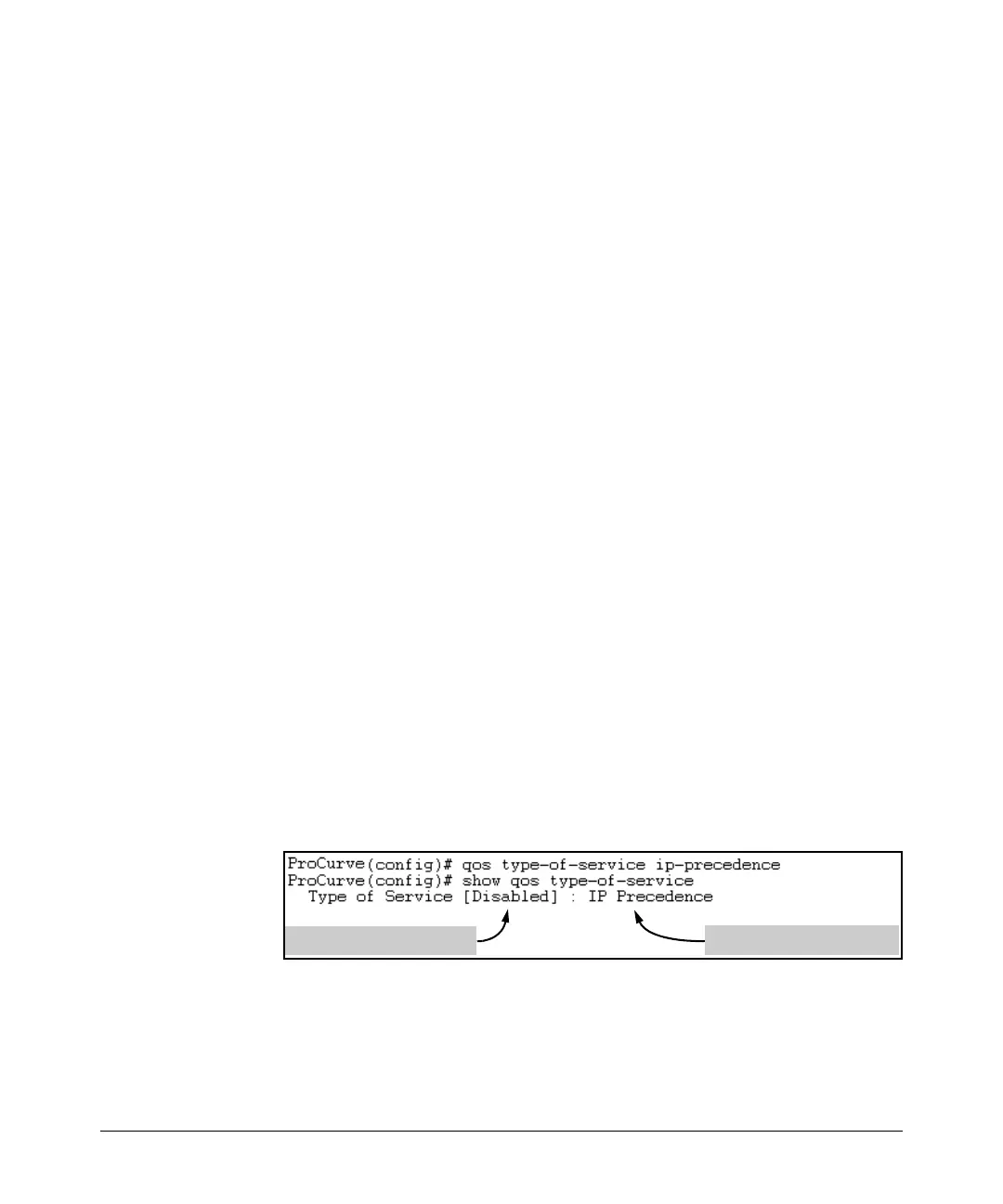6-34
Quality of Service (QoS): Managing Bandwidth More Effectively
Using QoS Types To Configure QoS for Outbound Traffic
Assigning an 802.1p Priority to IPv4 Packets on the Basis
of the ToS Precedence Bits
If a device or application upstream of the switch sets the precedence bits in
the ToS byte of IPv4 packets, you can use this feature to apply that setting for
prioritizing packets for outbound port queues. If the outbound packets are in
a tagged VLAN, this priority is carried as an 802.1p value to the adjacent
downstream devices.
With this option, prioritization of outbound packets relies on the IP-
Precedence bit setting that IP packets carry with them from upstream devices
and applications. To configure and verify this option:
Figure 6-13. Example of Enabling ToS IP-Precedence Prioritization
To replace this option with the ToS diff-services option, just configure diff-
services as described below, which automatically disables IP-Precedence. To
disable IP-Precedence without enabling the diff-services option, use this
command:
Syntax: qos type-of-service ip-precedence
Causes the switch to automatically assign an 802.1p
priority to all IPv4 packets by computing each packet’s
802.1p priority from the precedence bits the packet carries.
This priority determines the packet’s queue in the outbound
port to which it is sent. If the packet leaves the switch on a
tagged port, it carries the 802.1p priority with it to the next
downstream device. (ToS IP Precedence Default: Disabled)
no qos type-of-service
Disables all ToS type operation, including prioritization
using the precedence bits.
show qos type-of-service
When ip-precedence is enabled (or if neither ToS option is
configured), shows the ToS configuration status. If diff-
services is enabled, lists codepoint data as described under
“Assigning a DSCP Policy on the Basis of the DSCP in IPv4
Packets Received from Upstream Devices” on page 6-39.
Default ToS Configuration
Current ToS Configuration
