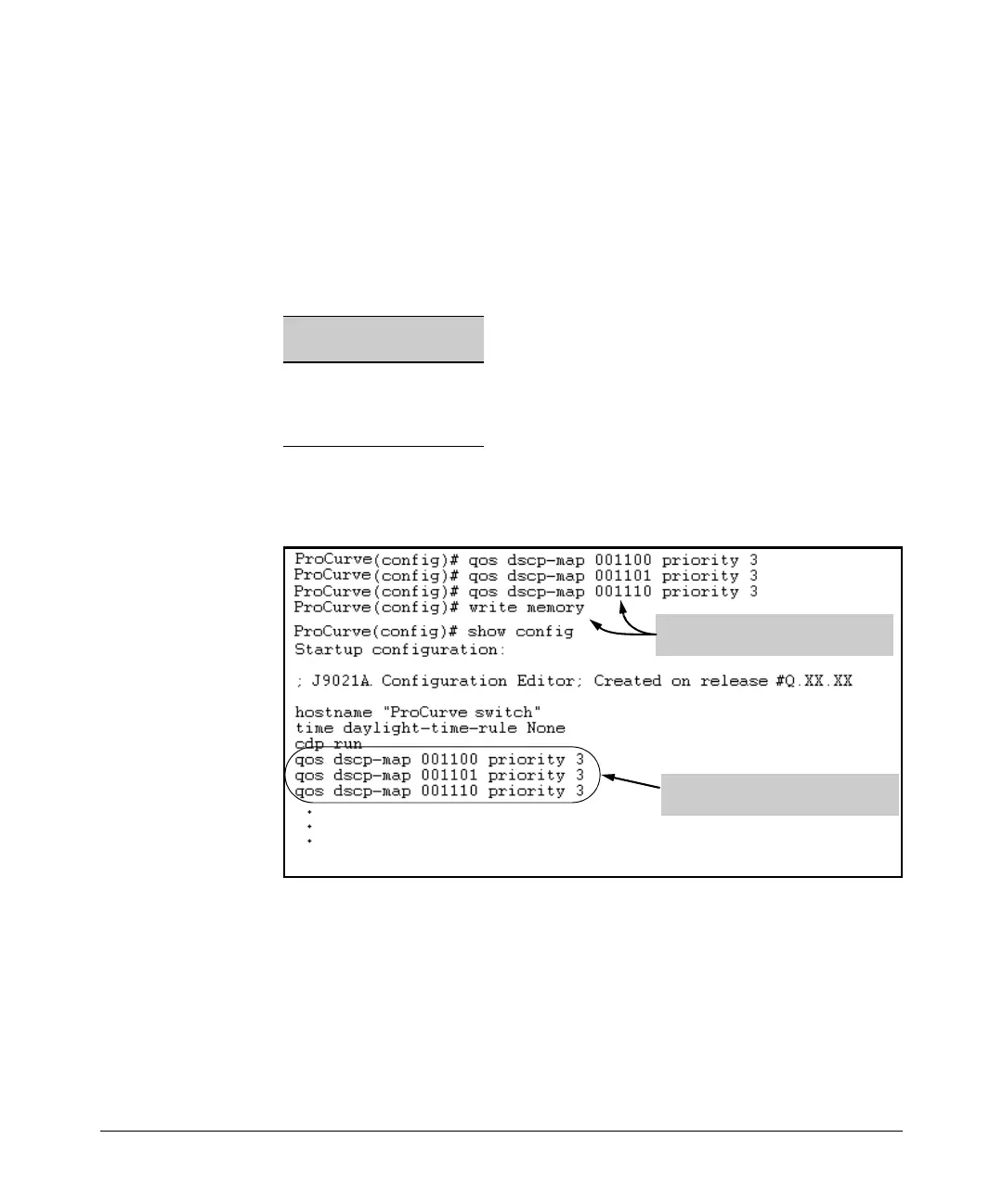6-60
Quality of Service (QoS): Managing Bandwidth More Effectively
Using QoS Types To Configure QoS for Outbound Traffic
Quickly Listing Non-Default Codepoint Settings
Table 6-11 lists the switch’s default codepoint/priority settings. If you change
the priority of any codepoint setting to a non-default value and then execute
write memory, the switch will list the non-default setting in the show config
display. For example, in the default configuration, the following codepoint
settings are true:
If you change all three settings to a priority of 3, and then execute write
memory,
the switch will reflect these changes in the show config listing:
Figure 6-32. Example of Show Config Listing with Non-Default Priority Settings in
the DSCP Table
Effect of “No-override”. In the QoS Type-of-Service differentiated services
mode, a No-override assignment for the codepoint of an outbound packet
means that QoS is effectively disabled for such packets. That is, QoS does not
Codepoint Default
Priority
001100 1
001101 No-override
001110 2
Configure these three codepoints
with non-default priorities.
Show config lists the non default
codepoint settings.
