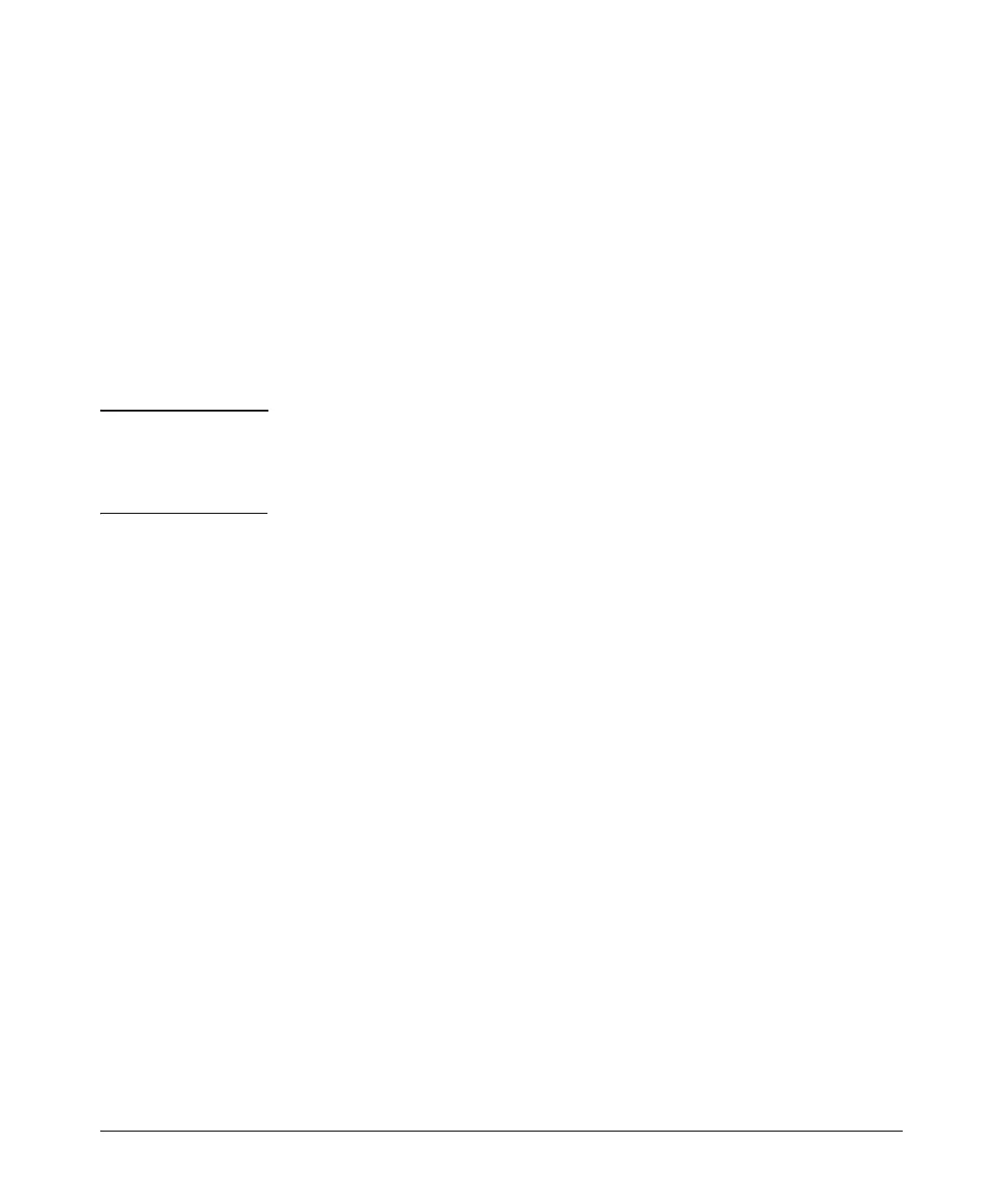6-20
Quality of Service (QoS): Managing Bandwidth More Effectively
Using QoS Types To Configure QoS for Outbound Traffic
QoS UDP/TCP Priority
QoS Type Precedence: 1
When you use UDP or TCP (Layer 4) as a QoS type, traffic carrying the
specified UDP/TCP port number(s) is marked with the UDP/TCP type’s
configured priority level.
The UDP/TCP type uses two resources instead of one—one resource for the
source IP address and one for the destination IP address. Destination IP
addresses have precedence over source IP addresses. You can configure a
maximum of 30 rules, or 15 rulesets (source and destination IP addresses
comprise a ruleset).
Note UDP/TCP QoS applications do not support IPv4 packets with IP options or
layer-2 SAP encapsulation. For more information on packet-type restrictions,
refer to ‘‘Details of Packet Criteria and Restrictions for QoS Support’’, on page
6-66.
Options for Assigning Priority. Priority control options for TCP or UDP
packets carrying a specified TCP or UDP port number include:
■ 802.1p priority
■ DSCP policy (Assigning a new DSCP and an associated 802.1p priority;
inbound packets must be IPv4.)
For a given TCP or UDP port number, you can use only one of the above
options at a time. However, for different port numbers, you can use different
options.
TCP/UDP Port Number Ranges. There are three ranges:
■ Well-Known Ports: 0 - 1023
■ Registered Ports: 1024 - 49151
■ Dynamic and/or Private Ports: 49152 - 65535
