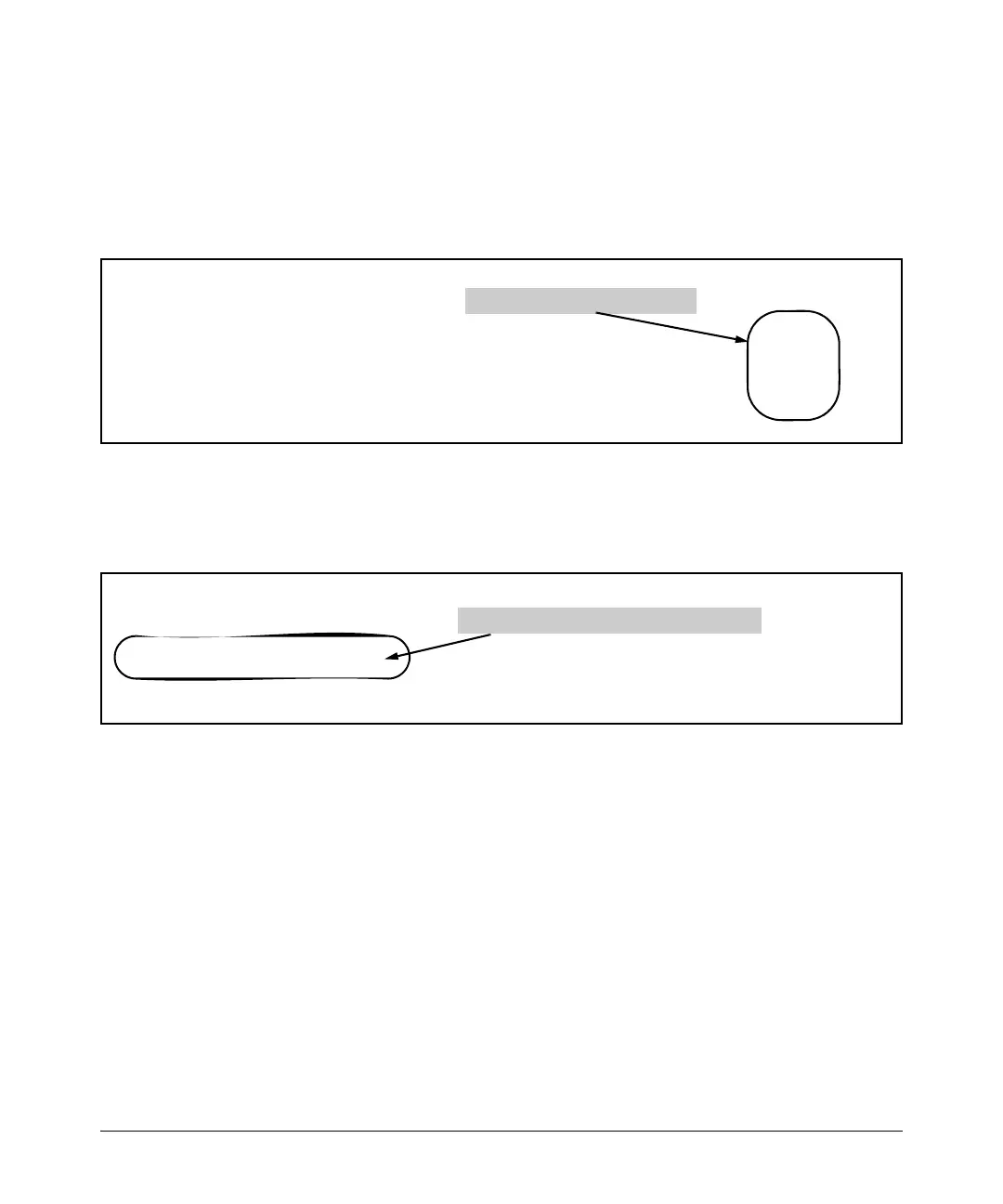5-27
Multiple Instance Spanning-Tree Operation
802.1s Multiple Spanning Tree Protocol (MSTP)
For example, to configure BPDU filtering on port a9, enter:
ProCurve(config)# spanning-tree a9 bpdu-filter
Viewing BPDU Filtering. The spanning-tree show <port> configuration
command displays the BPDU’s filter state.
Figure 5-5. Example of BPDU Filter in Show Spanning Tree Configuration Command
BPDU filters per port are displayed as separate entries of the spanning tree
category within the configuration file.
Figure 5-6. Example of BPDU Filters in the Show Configuration Command
Configuring BPDU Protection
BPDU protection is a security feature designed to protect the active STP
topology by preventing spoofed BPDU packets from entering the STP domain.
In a typical implementation, BPDU protection would be applied to edge ports
connected to end user devices that do not run STP. If STP BPDU packets are
received on a protected port, the feature will disable that port and alert the
network manager via an SNMP trap as shown in Figure 5-7.
ProCurve(config)# show spanning-tree a9 config
...
BPDU
Port Type | Cost Priority Edge Point-to-Point MCheck Filter
---- --------- + --------- -------- ---- -------------- ------ ------
A9 100/1000T | Auto 128 Yes Force-True Yes Yes
Column showing BPDU filter status
ProCurve(config)# show configuration
. . .
spanning-tree
spanning-tree A9 bpdu-filter
spanning-tree C7 bpdu-filter
spanning-tree Trk2 priority 4
. . .
Rows showing ports with BPDU filters enabled
