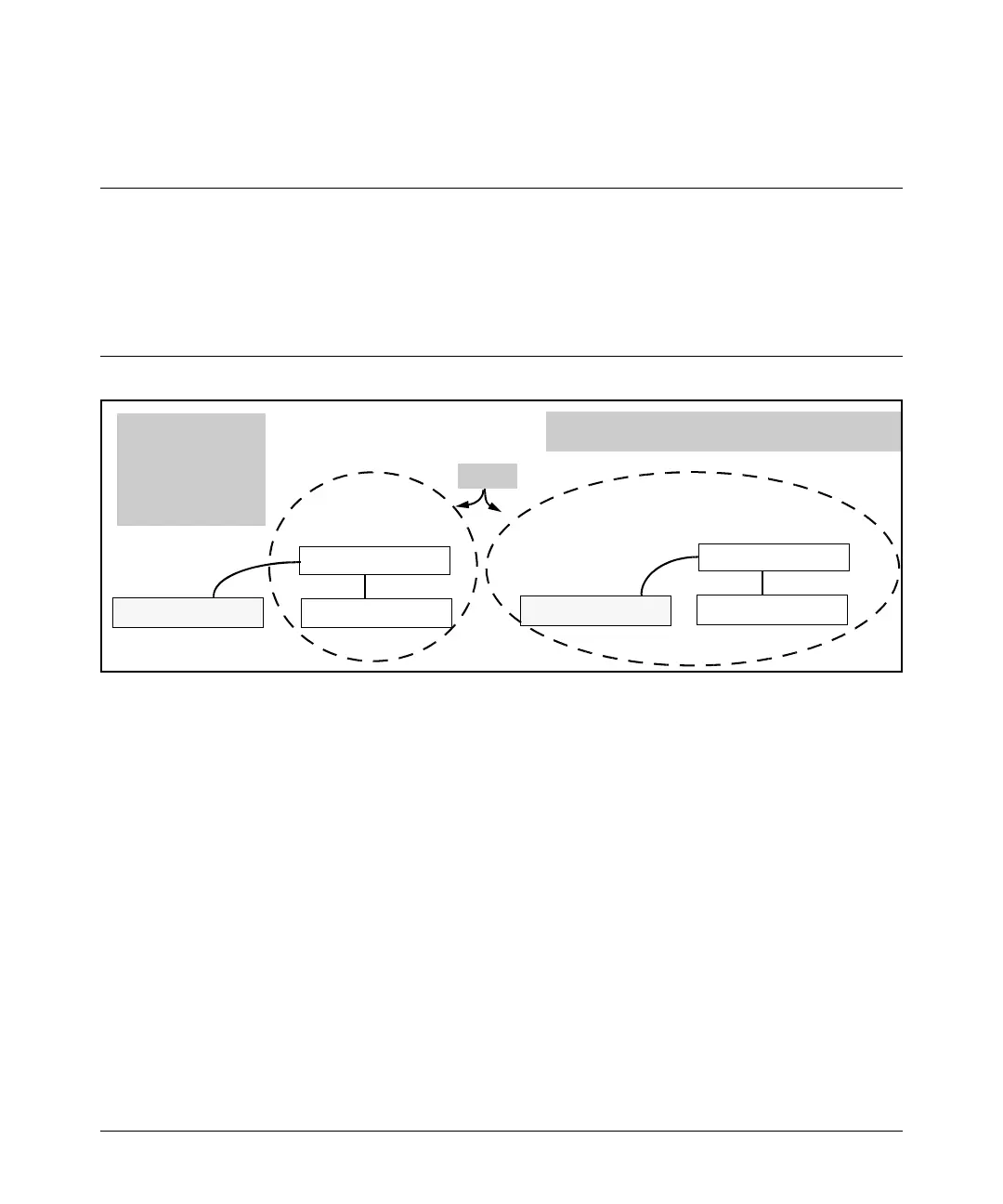7-6
ProCurve Stack Management
Operation
Components of ProCurve Stack Management
Table 7-1. Stacking Definitions
Figure 7-1. Illustration of a Switch Moving from Candidate to Member
General Stacking Operation
After you configure one switch to operate as the Commander of a stack,
additional switches can join the stack by either automatic or manual methods.
After a switch becomes a Member, you can work through the Commander
switch to further configure the Member switch as necessary for all of the
additional software features available in the switch.
The Commander switch serves as the in-band entry point for access to the
Member switches. For example, the Commander’s IP address becomes the
path to all stack Members and the Commander’s Manager password controls
access to all stack Members.
Stack Consists of a Commander switch and any Member switches belonging to that Commander’s stack.
Commander A switch that has been manually configured as the controlling device for a stack. When this occurs, the
switch’s stacking configuration appears as Commander.
Candidate A switch that is ready to join (become a Member of) a stack through either automatic or manual methods.
A switch configured as a Candidate is not in a stack.
Member A switch that has joined a stack and is accessible from the stack Commander.
Commander: Switch A
Member: Switch C
Candidate: Switch B
Before: Stack named
"Engineering" consists
of Commander and
Switch "C". Switch "B" is
a Candidate eligible to
join the stack.
Commander: Switch A
Member: Switch C
Member: Switch B
After: Switch "B" joins the stack, thus changing from a
Candidate to a Member of the stack.
Stack
Stack Name:
Engineering
Stack Name:
Engineering
