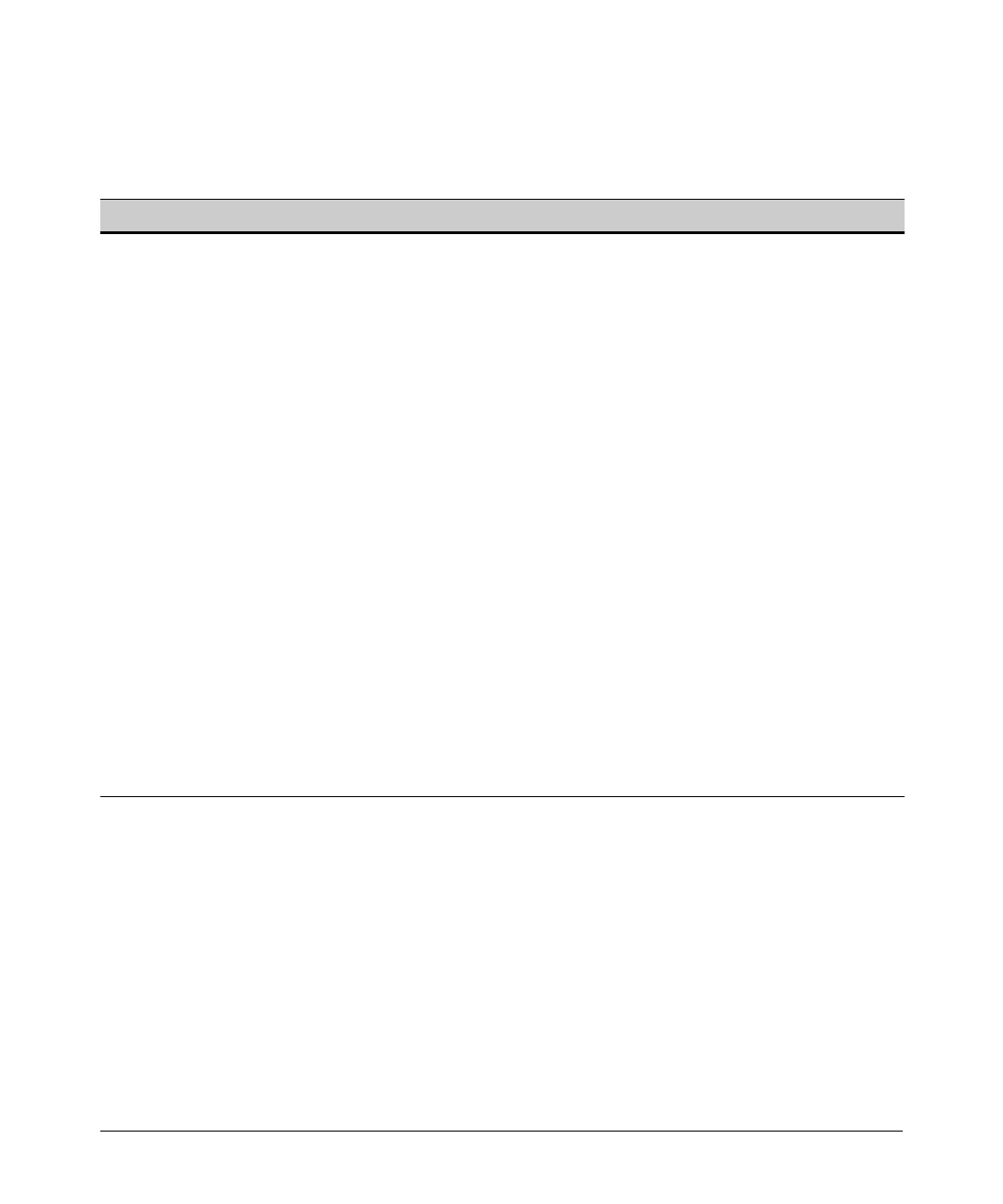7-48
ProCurve Stack Management
Configuring Stack Management
Status Messages
Stacking screens and listings display these status messages:
Message Condition Action or Remedy
Candidate Auto-join Indicates a switch configured with Stack State set to
Candidate, Auto Join set to Yes (the default), and no
Manager password.
None required
Candidate Candidate cannot automatically join the stack because
one or both of the following conditions apply:
• Candidate has Auto Join set to No.
• Candidate has a Manager password.
Manually add the candidate to the
stack.
Commander Down Member has lost connectivity to its Commander. Check connectivity between the
Commander and the Member.
Commander Up The Member has stacking connectivity with the
Commander.
None required.
Mismatch This may be a temporary condition while a Candidate is
trying to join a stack. If the Candidate does not join, then
stack configuration is inconsistent.
Initially, wait for an update. If condi-
tion persists, reconfigure the
Commander or the Member.
Member Down A Member has become detached from the stack. A
possible cause is an interruption to the link between the
Member and the Commander.
Check the connectivity between
the Commander and the Member.
Member Up The Commander has stacking connectivity to the Member. None required.
Rejected The Candidate has failed to be added to the stack. The candidate may have a pass-
word. In this case, manually add
the candidate. Otherwise, the stack
may already be full. A stack can
hold up to 15 Members (plus the
Commander).
