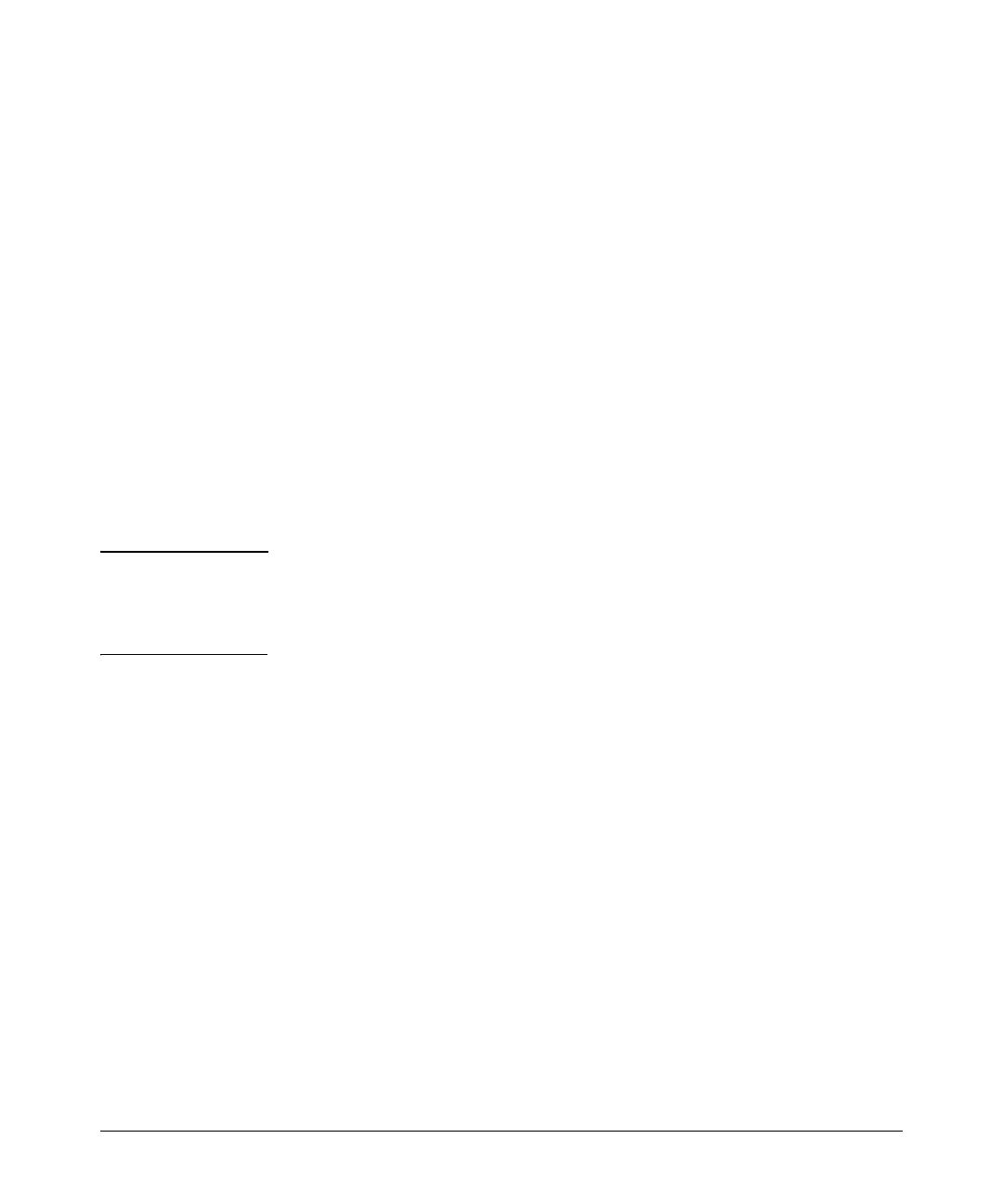6-46
Quality of Service (QoS): Managing Bandwidth More Effectively
Using QoS Types To Configure QoS for Outbound Traffic
QoS VLAN-ID (VID) Priority
QoS Type Precedence: 5
The VLAN QoS type allows you to configure one rule for each VLAN, up to a
maximum of 120 VLANs.
Where a particular VLAN-ID type has the highest precedence in the switch for
traffic in that VLAN, then traffic received in that VLAN is marked with the VID
type’s configured priority level.
Options for Assigning Priority. Priority control options for packets
carrying a specified VLAN-ID include:
■ 802.1p priority
■ DSCP policy (Assigning a new DSCP and an associated 802.1p priority;
inbound packets must be IPv4.)
(For operation when other QoS types apply to the same traffic, refer to “QoS
Types for Prioritizing Outbound Packets” on page 6-9.)
Note QoS with VID priority applies to static VLANs only, and applying QoS to
dynamic VLANs created by GVRP operation is not supported. A VLAN must
exist while a subject of a QoS configuration, and eliminating a VLAN from the
switch causes the switch to clear any QoS features configured for that VID.
Assigning a Priority Based on VLAN-ID
This option assigns a priority to all outbound packets having the specified
VLAN-ID (VID). You can configure this option by either specifying the VLAN-
ID ahead of the qos command or moving to the VLAN context for the VLAN
you want to configure for priority.
