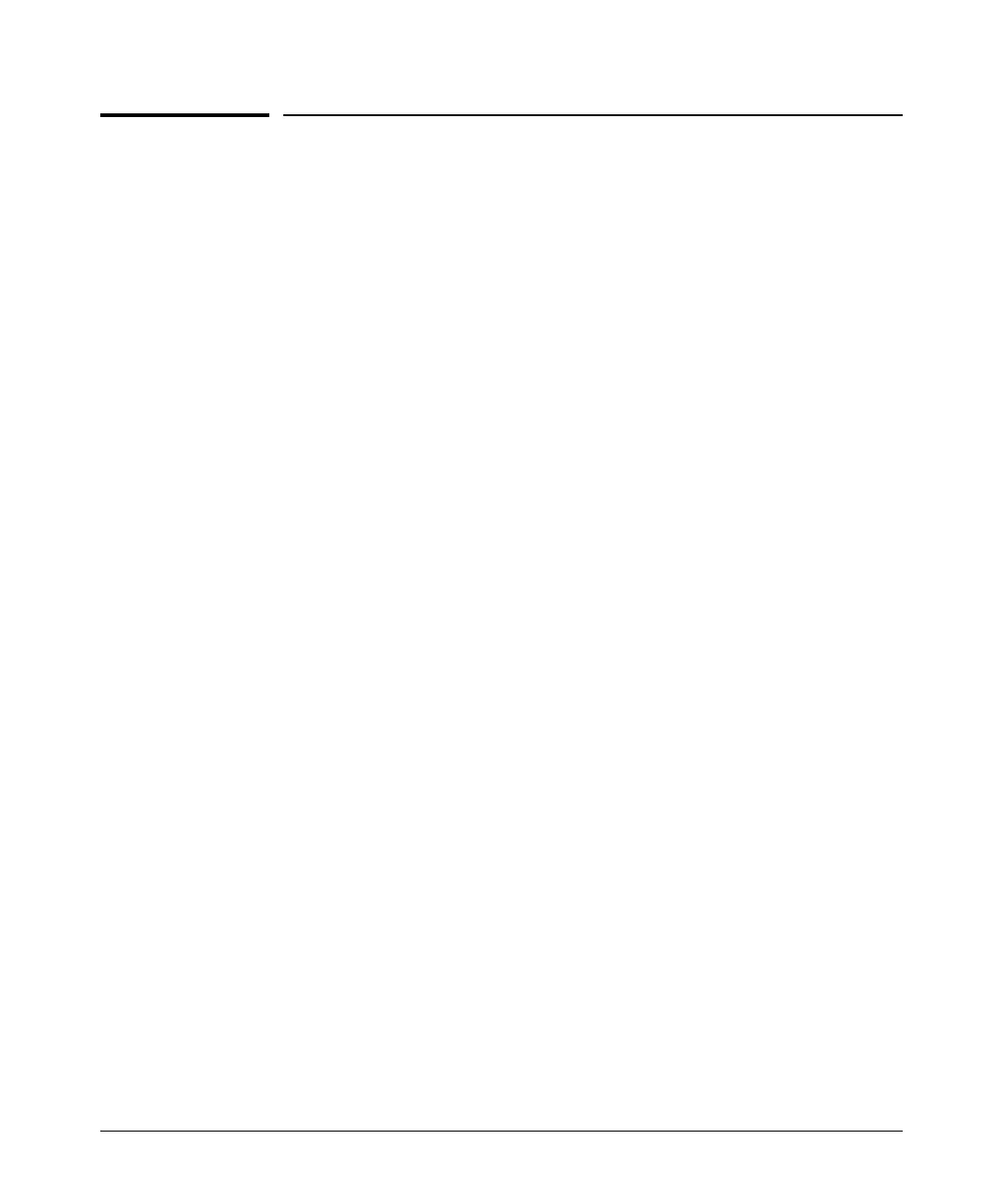4-2
Multimedia Traffic Control with IP Multicast (IGMP)
Overview
Overview
This chapter describes Multimedia Traffic Control with IP Multicast (IGMP),
and explains how to configure IGMP controls to reduce unnecessary
bandwidth usage on a per-port basis.
For the latest information on IGMP, see the software release notes posted on
the ProCurve Networking support web site at http://www.procurve.com.
For general information on how to use the switch’s built-in interfaces, refer to
these chapters in the Management and Configuration Guide for your switch:
■ Chapter 3, “Using the Menu Interface”
■ Chapter 4, “Using the Command Line Interface (CLI)”
■ Chapter 5, “Using the Web Browser Interface”
■ Appendix C, “Switch Memory and Configuration”