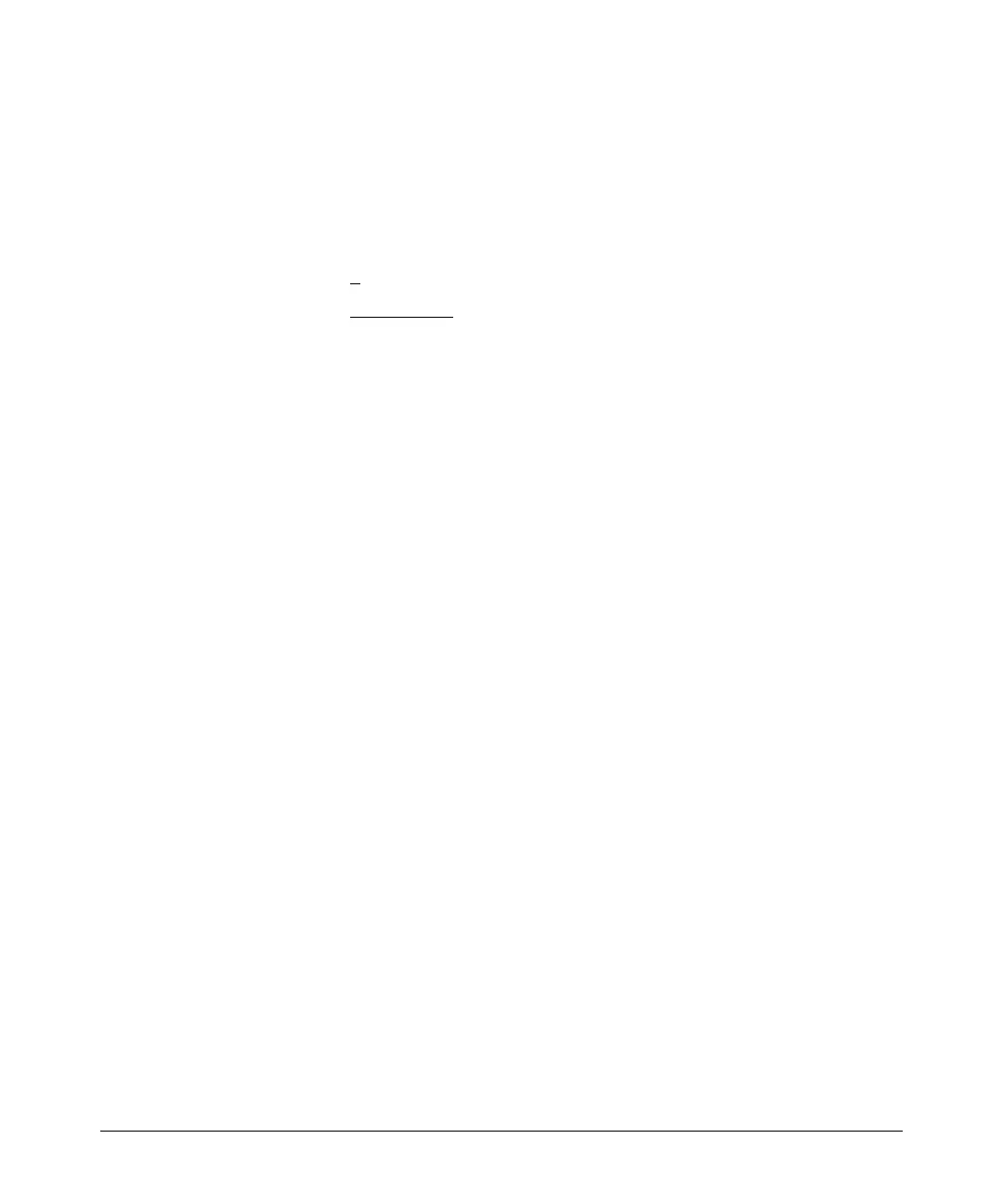6-21
Quality of Service (QoS): Managing Bandwidth More Effectively
Using QoS Types To Configure QoS for Outbound Traffic
For more information, including a listing of UDP/TCP port numbers, go to the
Internet Assigned Numbers Authority (IANA) website at:
http://www.iana.org
Then click on:
Protocol Number Assignment Services
P
(Under “Directory of General Assigned Numbers” heading)
Port Numbers
Assigning 802.1p Priority Based on TCP or UDP Port Number
This option assigns an 802.1p priority to (IPv4) TCP or UDP packets as
described below.
Syntax: qos < udp-port | tcp-port > < tcp or udp port number > priority < 0 - 7 >
Configures an 802.1p priority for outbound packets
having the specified TCP or UDP application port
number. This priority determines the packet’s queue in
the outbound port to which it is sent. If the packet leaves
the switch on a tagged port, it carries the 802.1p
priority with it to the next downstream device.
(Default: Disabled)
Note: On switches covered in this guide, this feature
is not supported for IPv4 packets with IP options. For
more information on packet-type restrictions, refer to
table 6-12 on page 6-66.
no qos < udp-port | tcp-port > < tcp-udp port number >
Deletes the specified UDP or TCP port number as a QoS
type.
show qos tcp-udp-port-priority
Displays a listing of all TCP and UDP QoS types
currently in the running-config file.
