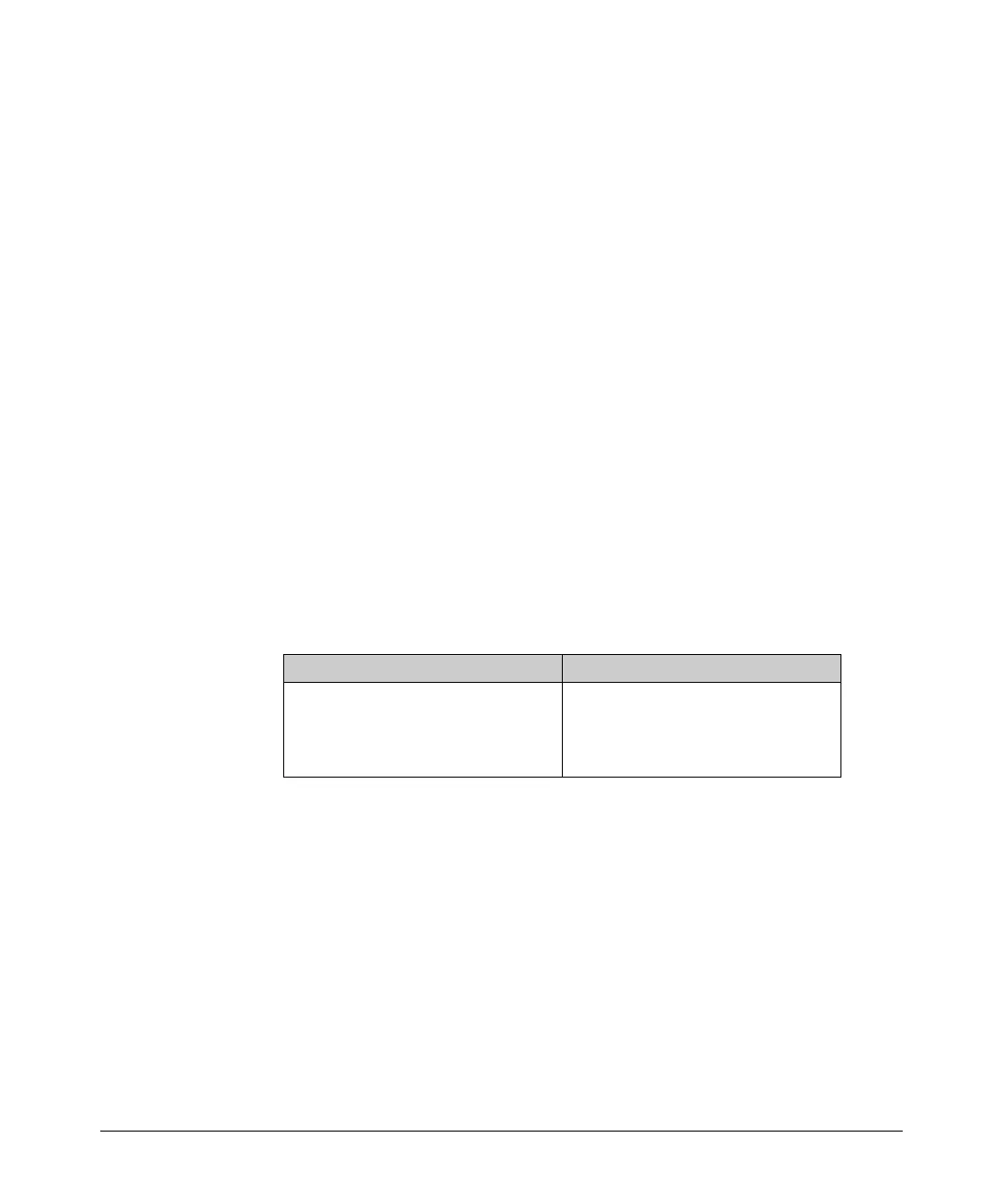2-35
Static Virtual LANs (VLANs)
Port-Based Virtual LANs (Static VLANs)
links are in separate VLANs. However, you can use port trunking to prevent
Spanning Tree from unnecessarily blocking ports (and to improve overall
network performance).
Note that Spanning Tree operates differently in different devices. For exam-
ple, in the (obsolete, non-802.1Q) ProCurve Switch 2000 and the ProCurve
Switch 800T, Spanning Tree operates on a per-VLAN basis, allowing redundant
physical links as long as they are in separate VLANs.
IP Interfaces
There is a one-to-one relationship between a VLAN and an IP network inter-
face. Since the VLAN is defined by a group of ports, the state (up/down) of
those ports determines the state of the IP network interface associated with
that VLAN. When a VLAN comes up because one or more of its ports is up, the
IP interface for that VLAN is also activated. Likewise, when a VLAN is
deactivated because all of its ports are down, the corresponding IP interface
is also deactivated.
VLAN MAC Addresses
Some switch models use the same MAC address for all configured VLANs,
while other switch models use a different MAC address for each configured
VLAN.
You can send an 802.2 test packet to the VLAN MAC address to verify
connectivity to the switch. Likewise, you can assign an IP address to the VLAN
interface, and when you Ping that address, ARP will resolve the IP address to
this MAC address.
Port Trunks
When assigning a port trunk to a VLAN, all ports in the trunk are automatically
assigned to the same VLAN. You cannot split trunk members across multiple
VLANs. Also, a port trunk is tagged, untagged, or excluded from a VLAN in the
same way as for individual, untrunked ports.
One (Same) MAC Address for all VLANs Different MAC Address for Each VLAN
2600
2600-PWR
2810
2800
3400cl
5300xl
6400cl
4100gl
6108
