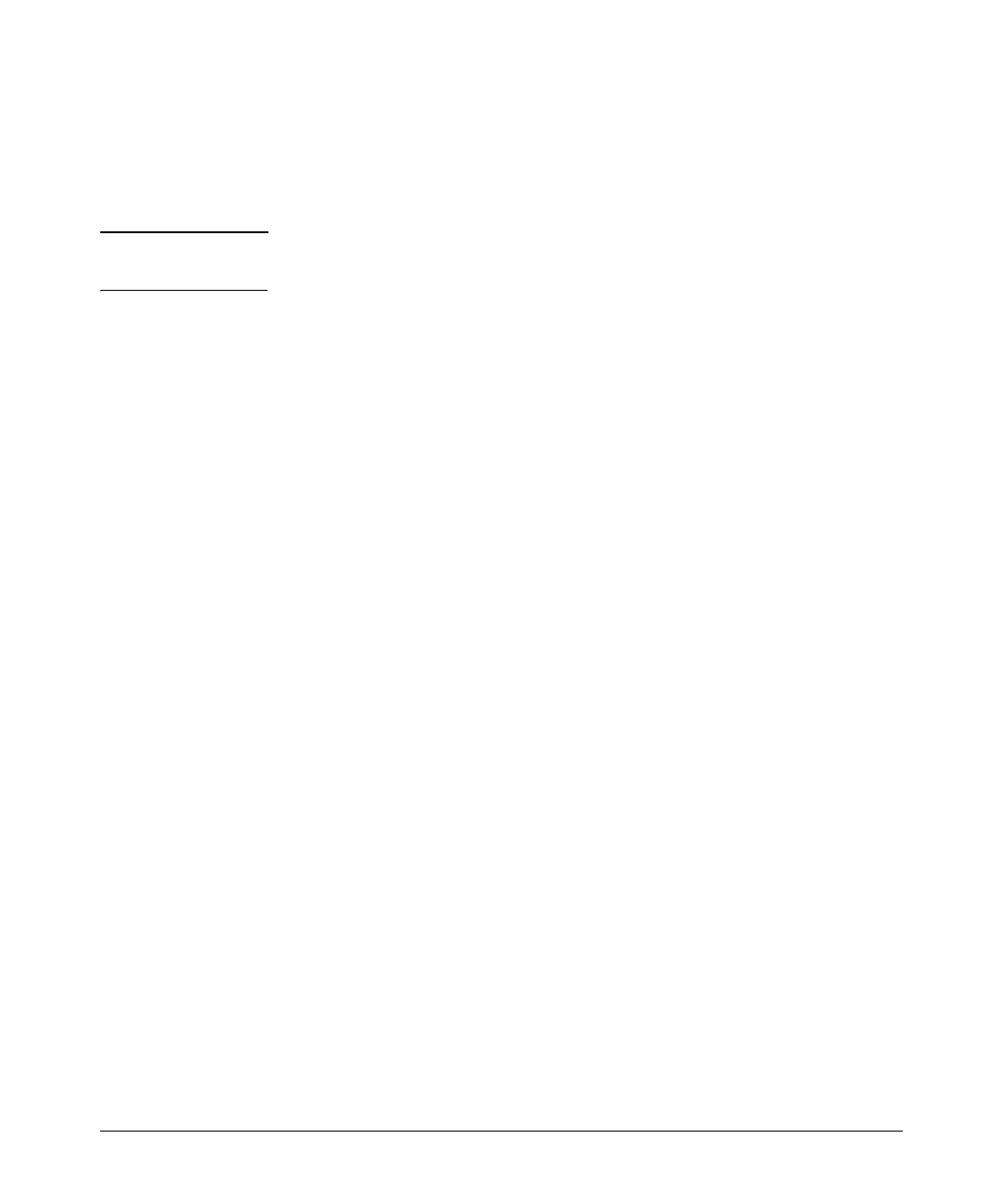6-40
Quality of Service (QoS): Managing Bandwidth More Effectively
Using QoS Types To Configure QoS for Outbound Traffic
3. Use qos type-of-service diff-services < incoming-DSCP > dscp < outgoing-
DSCP > to change the policy on packets coming from the edge or upstream
switch with the specified incoming DSCP.
(Figure 6-14 on page 6-35 illustrates this scenario.)
Notes “Mixing” ToS DSCP policies and 802.1p priorities is not recommended. Refer
to the Note on page 6-10.
Syntax: qos type-of-service diff-services
Enables ToS diff-services.
qos type-of-service diff-services < current-codepoint > dscp
< new-codepoint >
Configures the switch to select an incoming IP packet
carrying the <current-codepoint > and then use the <new-
codepoint> to assign a new, previously configured DSCP
policy to the packet. The policy overwrites the <current-
codepoint> with the < new-codepoint > and assigns the 802.1p
priority specified by the policy. (Use the qos dscp-map
command to define the priority for the DSCPs—page 6-58.)
no qos type-of-service
Disables all ToS type operation. Current ToS DSCP policies
and priorities remain in the configuration and will become
available if you re-enable ToS diff-services.
no qos type-of-service [diff-services < codepoint >]
Deletes the DSCP policy assigned to the
< codepoint > and returns the < codepoint > to the 802.1p
priority setting it had before the DSCP policy was assigned.
(This will be either a value from 0 - 7 or
No-override.)
show qos type-of-service
Displays a listing of codepoints, with any corresponding
DSCP policy re-assignments for outbound packets. Also lists
the (802.1p) priority for each codepoint that does not have a
DSCP policy assigned to it.
