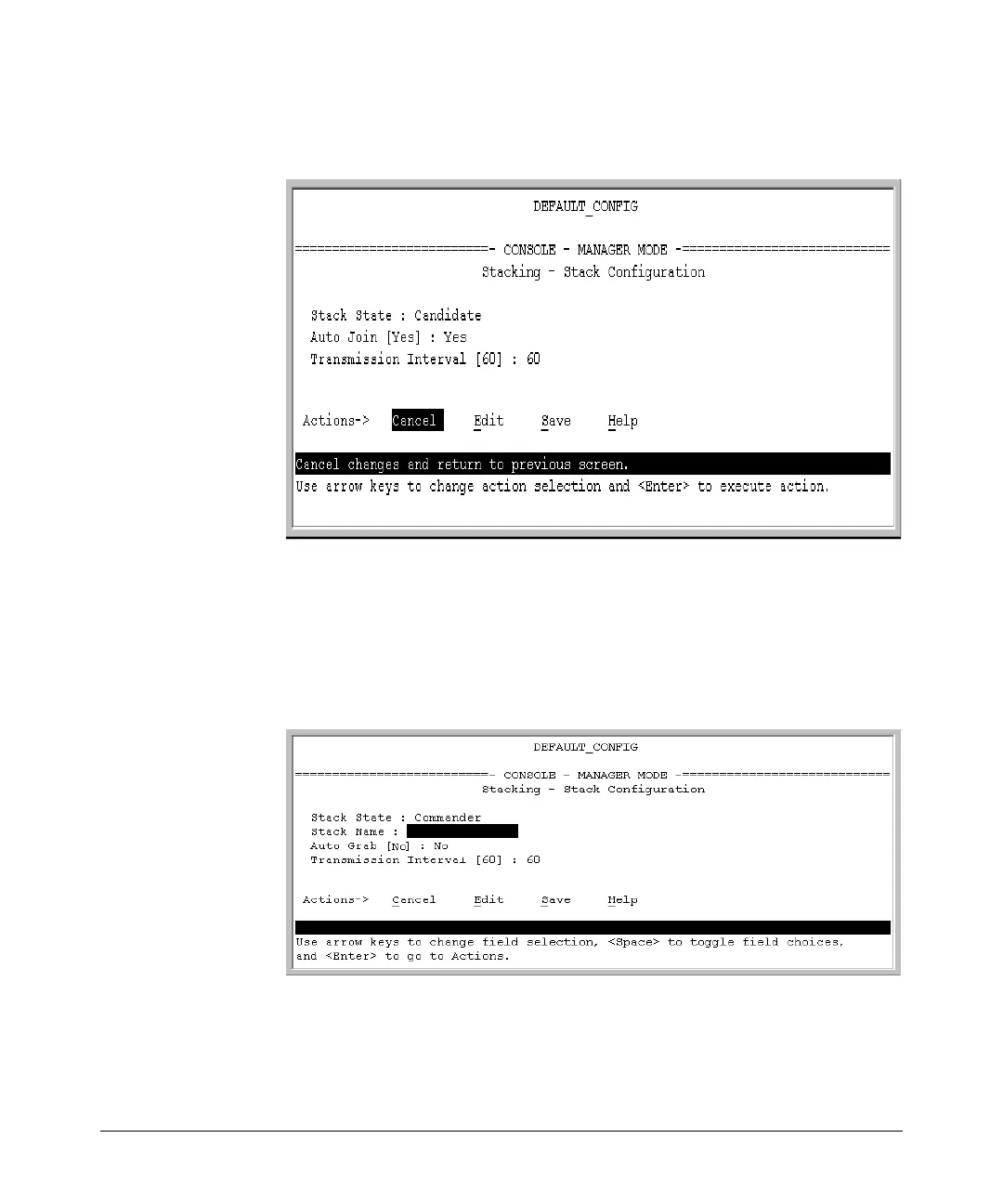7-15
ProCurve Stack Management
Configuring Stack Management
3. Display the Stack Configuration menu by pressing [3] to select Stack
Configuration.
Figure 7-6. The Default Stack Configuration Screen
4. Move the cursor to the Stack State field by pressing
[E] (for Edit). Then
use the Space bar to select the Commander option.
5. Press the downarrow key to display the Commander configuration fields
in the Stack Configuration screen.
Figure 7-7. The Default Commander Configuration in the Stack Configuration
Screen
6. Enter a unique stack name (up to 15 characters; no spaces) and press the
downarrow key.
