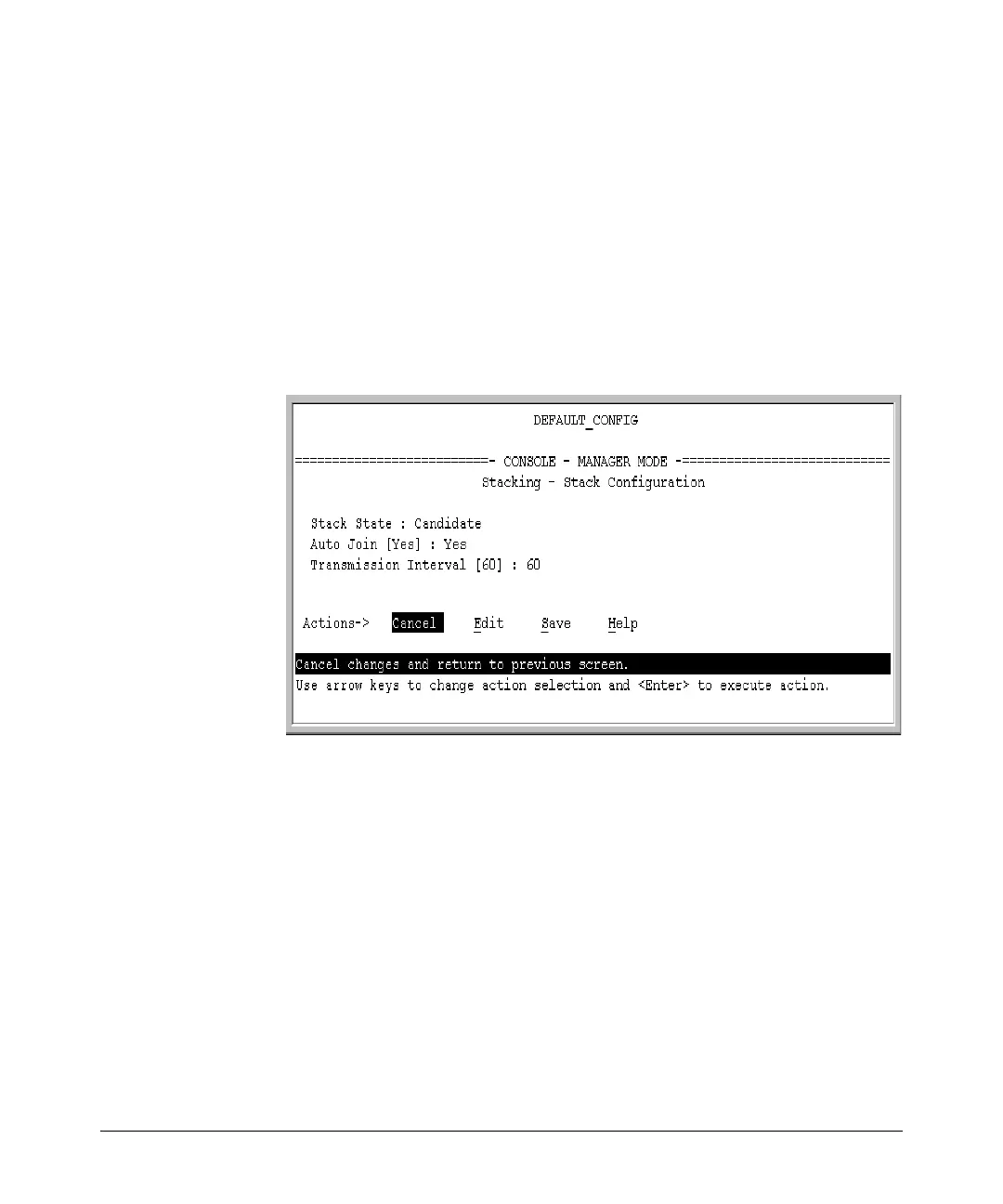7-17
ProCurve Stack Management
Configuring Stack Management
Using the Menu To “Push” a Switch Into a Stack, Modify the Switch’s
Configuration, or Disable Stacking on the Switch. Use Telnet or the
web browser interface to access the Candidate if it has an IP address. Other-
wise, use a direct connection from a terminal device to the switch’s console
port. (For information on how to use the web browser interface, see the online
Help provided for the browser.)
1. Display the Stacking Menu by selecting Stacking in the console Main
Menu.
2. Display the Stack Configuration menu by pressing
[3] to select Stack
Configuration.
Figure 7-8. The Default Stack Configuration Screen
3. Move the cursor to the Stack State field by pressing
[E] (for Edit).
4. Do one of the following:
• To disable stacking on the Candidate, use the Space bar to select
the Disabled option, then go to step 5.
Note: Using the menu interface to disable stacking on a Candidate
removes the Candidate from all stacking menus.
• To insert the Candidate into a specific Commander’s stack:
i. Use the space bar to select Member.
ii. Press [Tab] once to display the Commander MAC Address param-
eter, then enter the MAC address of the desired Commander.
