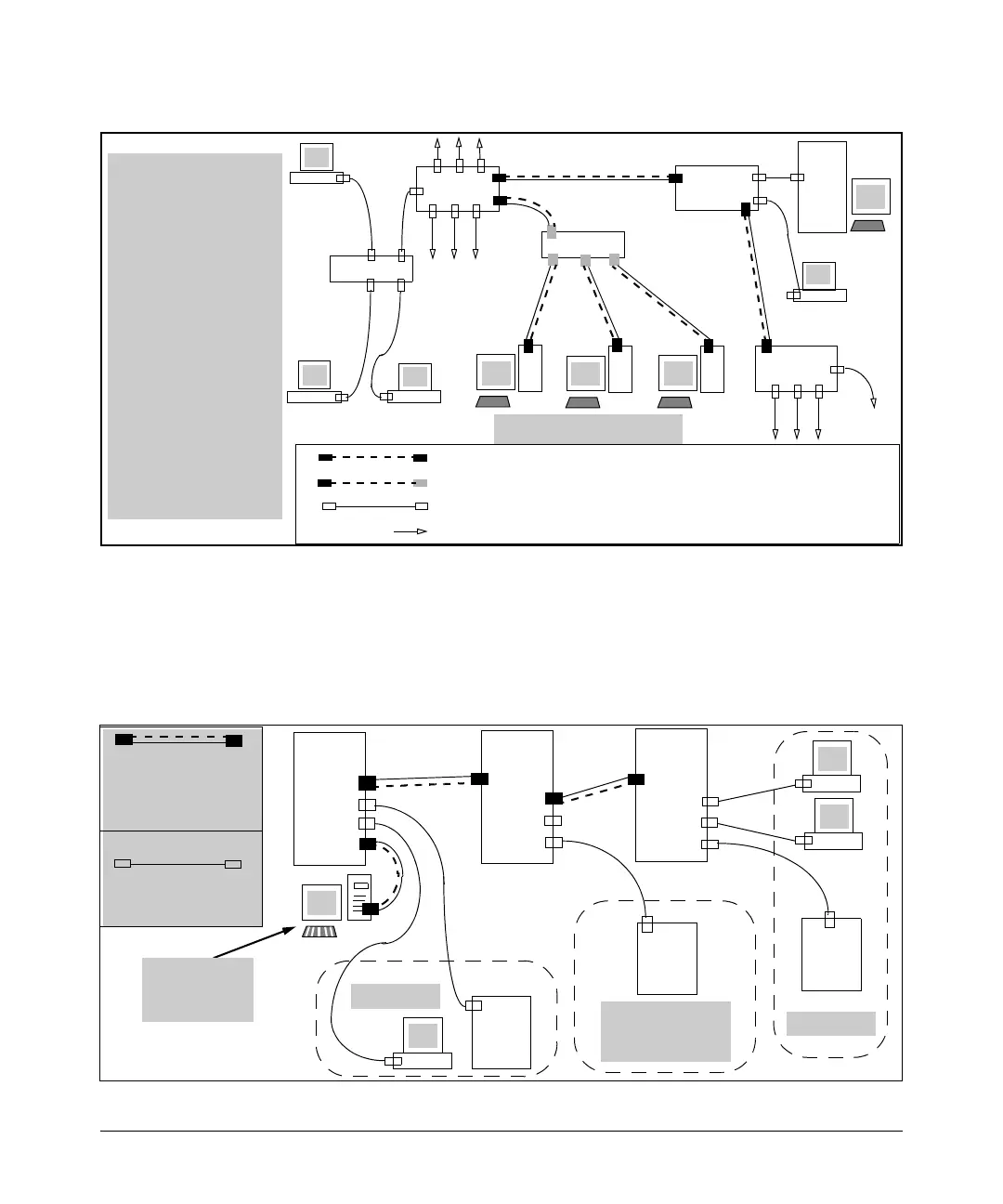2-31
Static Virtual LANs (VLANs)
Port-Based Virtual LANs (Static VLANs)
Figure 2-22. Example of Potential Security Breaches
In figure 2-23, Workstation 1 has management access to all three switches
through the Management VLAN, while the PCs do not. This is because config-
uring a switch to recognize a Management VLAN automatically excludes
attempts to send management traffic from any other VLAN.
Links with Ports Belonging to the Management VLAN and other VLANs
Links Between Ports on a Hub and Ports belonging to the Management VLAN
Links Not Belonging to the Management VLAN
Links to Other Devices
Hub Y
Switch A
Hub X
Switch B
Server
Switch C
Management Workstations
• Switches “A”, “B”, and
“C” are connected by
ports belonging to the
management VLAN.
• Hub “X” is connected
to a switch port that
belongs to the
management VLAN. As
a result, the devices
connected to Hub X are
included in the
management VLAN.
• Other devices
connected to the
switches through ports
that are not in the
management VLAN are
excluded from
management traffic.
Switch
A
3
Port A1
Port A3
Port A6
Port A7
4
1
Switch
B
Port B2
Port B4
Port B5
Port B9
Switch
C
Port C2
Port C3
Port C6
Port C8
Server
Server
Server
2
Links with Ports
Configured as Members of
the Management VLAN
and other VLANs
Links Not Belonging to the
Management VLAN
System
Management
Workstation
Marketing
Shipping
System Server
(on the
DEFAULT_VLAN)
