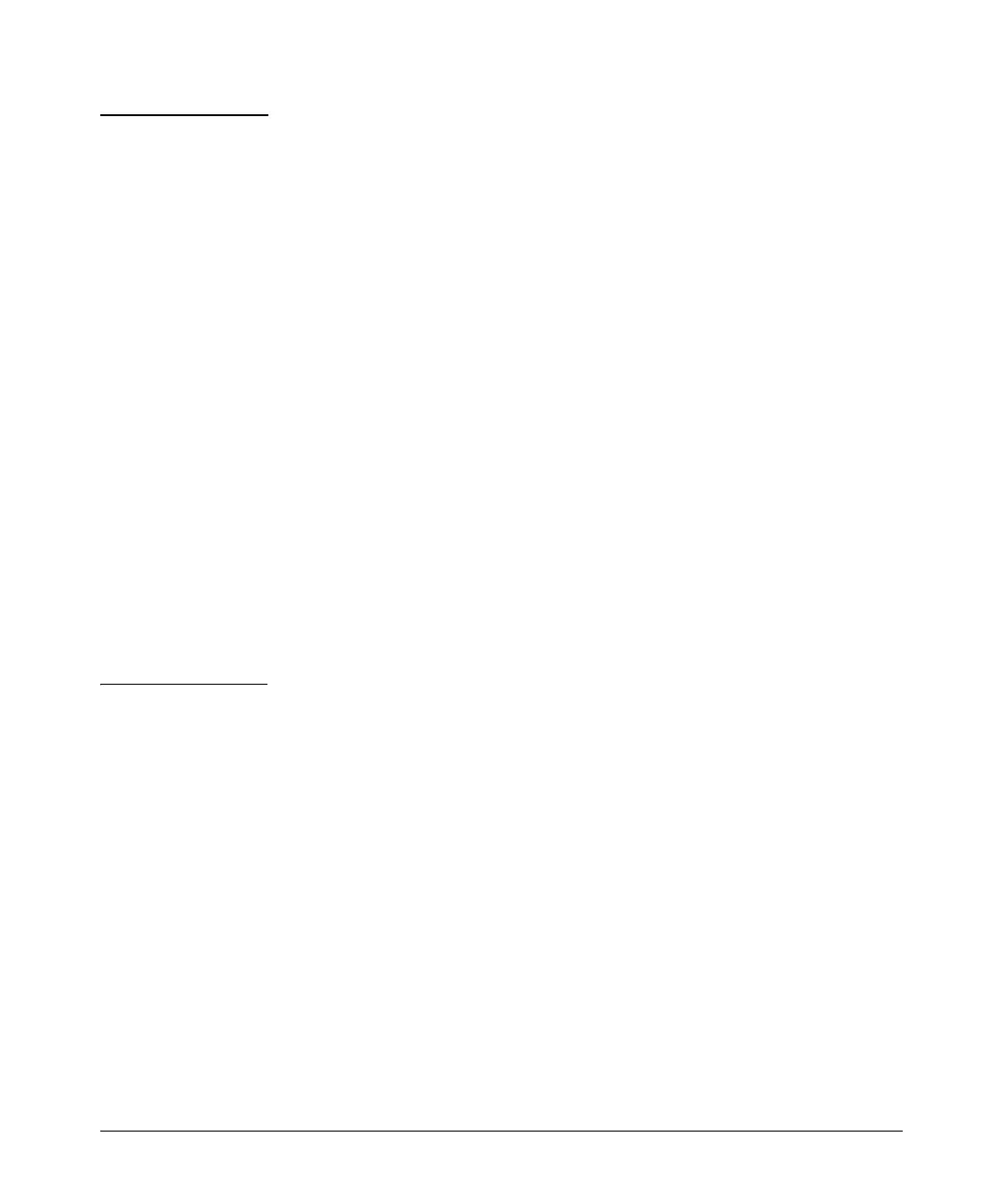4-23
Multimedia Traffic Control with IP Multicast (IGMP)
Excluding Multicast Addresses from IP Multicast Filtering
Notes: IP Multicast Filters. This operation applies to the ProCurve Switch
1600M, 2400M, 2424M, 4000M, and 8000M, but not to the Switch 2500,
2600, 2600-PWR, 2800, 2810, 4100, and 5300 Series devices or the Switch
6108 (which do not have static multicast traffic/security filters).
IP multicast addresses occur in the range from 224.0.0.0 through
239.255.255.255 (which corresponds to the Ethernet multicast address range
of 01005e-000000 through 01005e-7fffff). Where a switch has a static Traffic/
Security filter configured with a “Multicast” filter type and a “Multicast
Address” in this range, the switch will use the static filter unless IGMP learns
of a multicast group destination in this range. In this case, IGMP dynamically
takes over the filtering function for the multicast destination address(es) for
as long as the IGMP group is active. If the IGMP group subsequently
deactivates, the switch returns filtering control to the static filter.
Reserved Addresses Excluded from IP Multicast (IGMP) Filtering.
Traffic to IP multicast groups in the IP address range of 224.0.0.0 to 224.0.0.255
will always be flooded because addresses in this range are “well known” or
“reserved” addresses. Thus, if IP Multicast is enabled and there is an IP
multicast group within the reserved address range, traffic to that group will
be flooded instead of filtered by the switch.
Number of IP Multicast Addresses Allowed. Multicast filters and IGMP
filters (addresses) together can total up to 255 in the switch. If multiple VLANs
are configured, then each filter is counted once per VLAN in which it is used.
