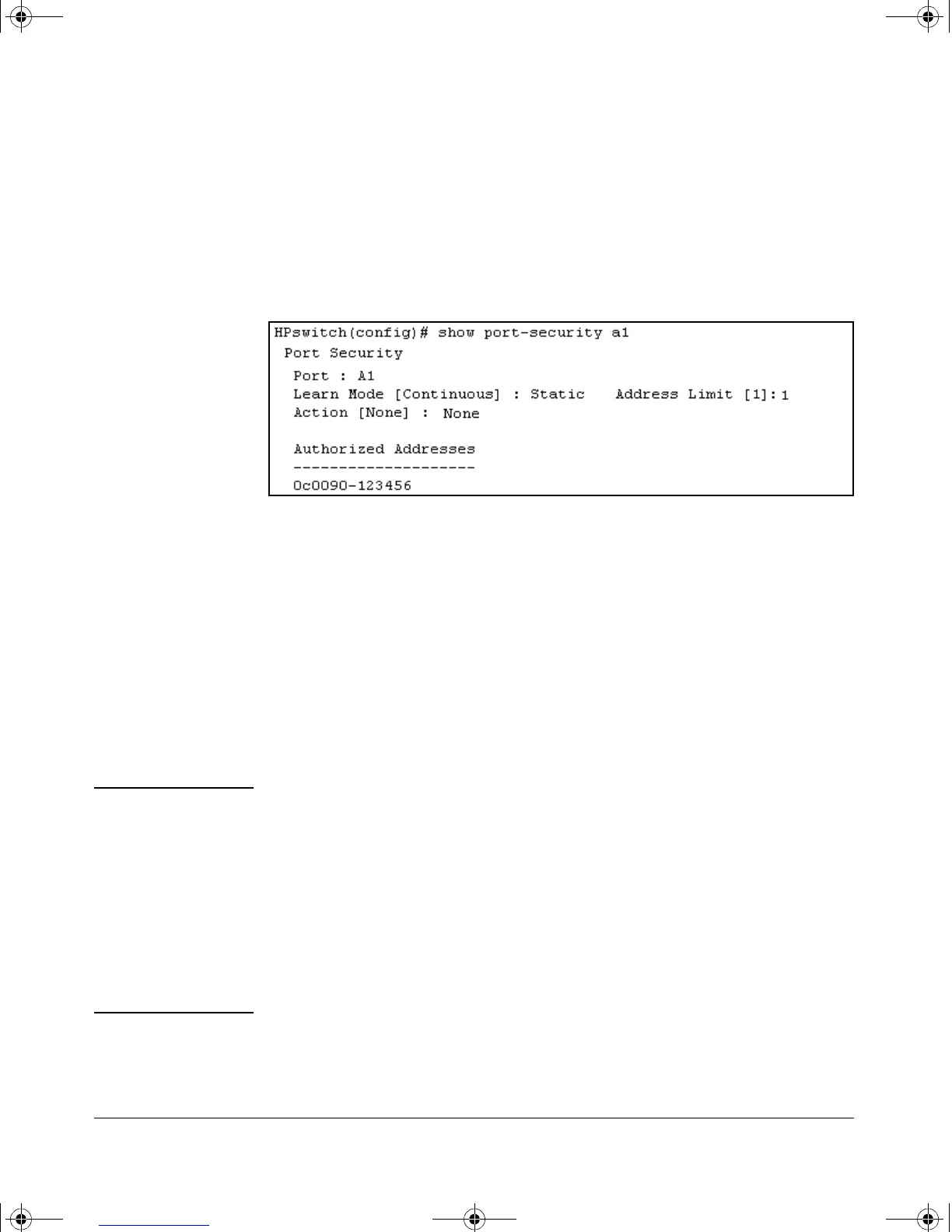6-13
Configuring and Monitoring Port Security
Port Security Command Options and Operation
If you are adding a device (MAC address) to a port on which the Authorized
Addresses list is already full (as controlled by the port’s current Address Limit
setting), then you must increase the Address Limit in order to add the device,
even if you want to replace one device with another. Using the CLI, you can
simultaneously increase the limit and add the MAC address with a single
command. For example, suppose port A1 allows one authorized device and
already has a device listed:
Figure 6-7. Example of Port Security on Port A1 with an Address Limit of "1"
To add a second authorized device to port A1, execute a
port-security command
for for port A1 that raises the address limit to 2 and specifies the additional
device’s MAC address. For example:
HPswitch(config)# port-security a1 mac-address 0c0090-
456456 address-limit 2
Removing a Device From the “Authorized” List for a Port. This
command option removes unwanted devices (MAC addresses) from the
Authorized Addresses list. (An Authorized Address list is available for each
port for which Learn Mode is currently set to “Static”. See the “MAC Address”
entry in the table on page 6-7.)
Caution When learn mode is set to static, the Address Limit (address-limit) parameter
controls how many devices are allowed in the Authorized Addresses (mac-
address) for a given port. If you remove a MAC address from the Authorized
Addresses list without also reducing the Address Limit by 1, the port may
subsequently detect and accept as authorized a MAC address that you do not
intend to include in your Authorized Address list. Thus, if you use the CLI to
remove a device that is no longer authorized, it is recommended that you first
reduce the Address Limit (address-limit) integer by 1, as shown below. This
prevents the possibility of the same device or another unauthorized device on
the network from automatically being accepted as “authorized” for that port.
To remove a device (MAC address) from the “Authorized” list and when the
current number of devices equals the Address Limit value, you should first
reduce the Address Limit value by 1, then remove the unwanted device.
!FishSecurity.book Page 13 Thursday, October 10, 2002 9:19 PM
