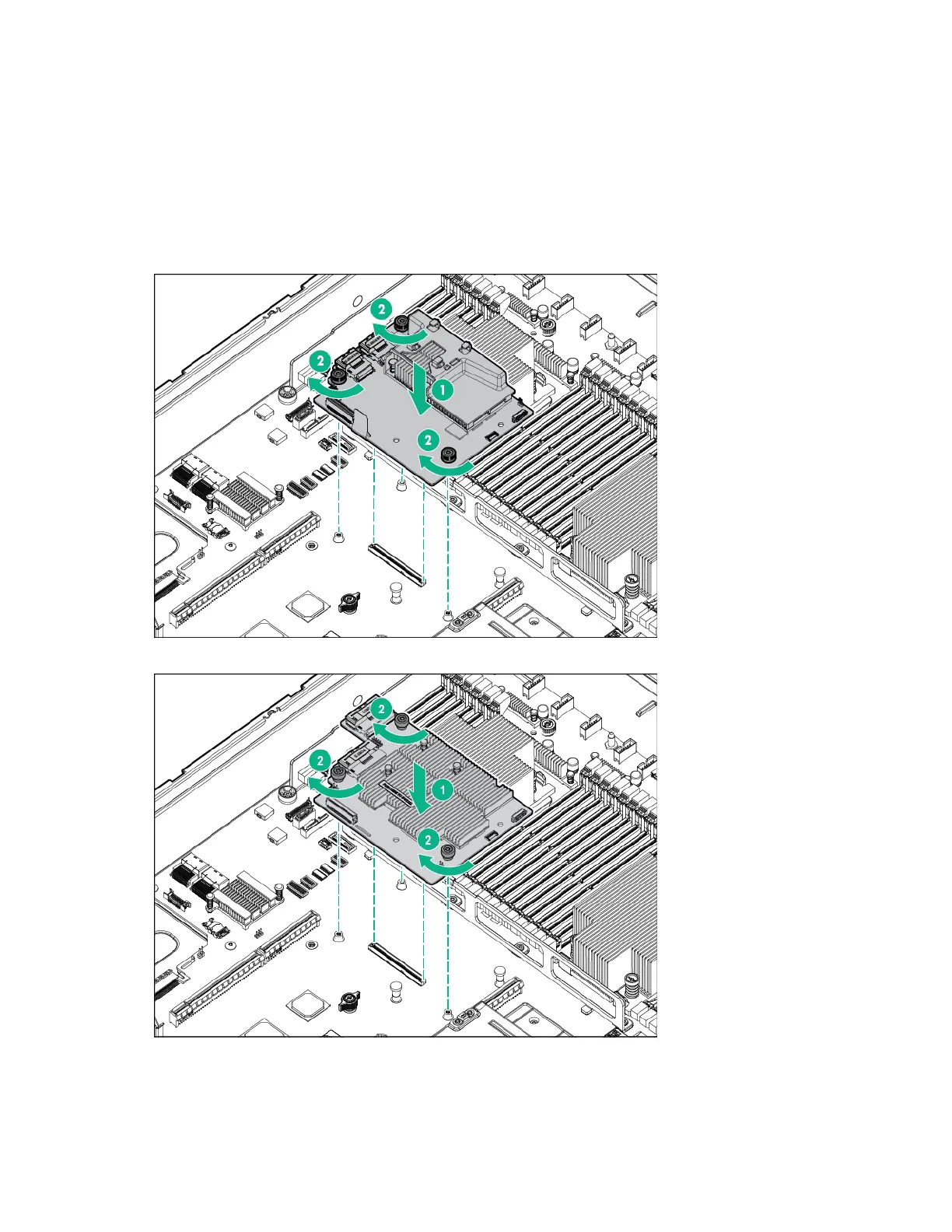Hardware options installation 122
b.
Disconnect each power cord from the server.
4. Do one of the following:
o Extend the server from the rack (on page 26).
o Remove the server from the rack (on page 27).
5. Remove the access panel (on page 27).
6. Remove the air baffle (on page 32).
7. Install the controller:
o P440ar
o P840ar
8. Connect the appropriate SAS cables. For more information, see Flexible Smart Array Controller
cabling.
9. Install the air baffle (on page 33).
