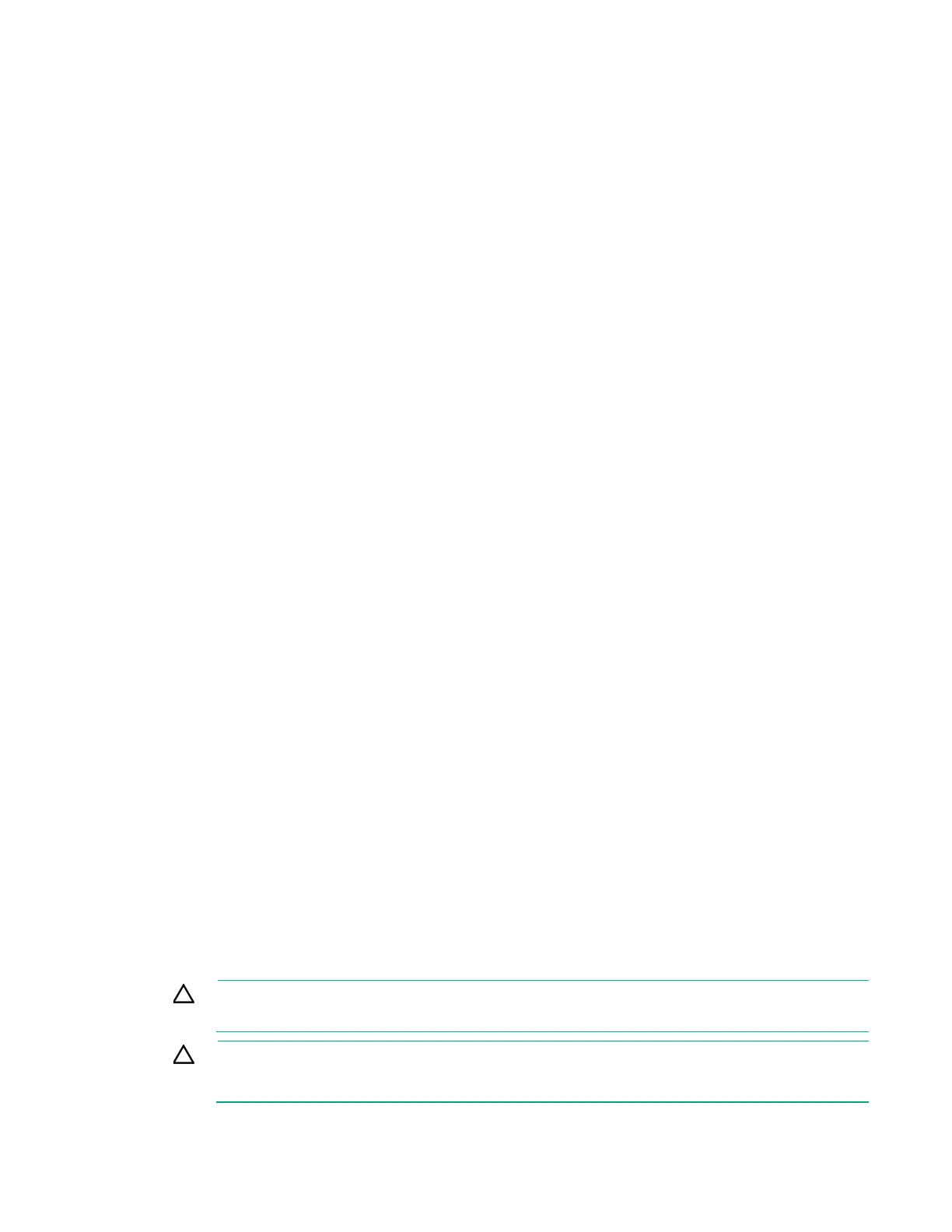Hardware options installation 71
• DIMMs may be installed individually.
Online spare population guidelines
For Online Spare memory mode configurations, observe the following guidelines:
• Observe the general DIMM slot population guidelines.
• Each channel must have a valid online spare configuration.
• Each channel can have a different valid online spare configuration.
• Each populated channel must have a spare rank. A single dual-rank DIMM is not a valid
configuration.
Population order
For memory configurations with a single processor or multiple processors, DIMMs must be populated
sequentially in alphabetical order (A through L).
After installing the DIMMs, use the BIOS/Platform Configuration (RBSU) in the UEFI System Utilities to
configure supported AMP modes.
Mirrored Memory population guidelines
For Mirrored Memory mode configurations, observe the following guidelines:
• Observe the general DIMM slot population guidelines.
• Install DIMMs in either channel 1 and channel 2, or channel 3 and channel 4. Installed DIMMs must
be identical in terms of size and organization.
• In multi-processor configurations, each processor must have a valid Mirrored Memory configuration.
Identifying the processor type
The processor type installed in the server is briefly displayed during POST. To view this information and
additional processor specifications, do the following:
1. Reboot the server.
The server restarts and the POST screen appears.
2. Press F9.
The System Utilities screen appears.
3. Select System Information | Processor Information.
The Processor Information screen shows detailed information about the processors installed in the
server.
4. Press Esc until the main menu is displayed.
5. Select Reboot the System to exit the utility and resume the boot process.
Memory installation
CAUTION: To avoid damage to the ha
rd drives, memory, and other system components, the
air baffle, drive blanks, and access panel must be installed when the server is powered up.
CAUTION: DIMMs are keyed for proper alignment. Align notches in the DIMM with the
corresponding notches in the DIMM slot before inserting the DIMM. Do not force the DIMM into
the slot. When installed properly, not all DIMMs will face in the same direction.
