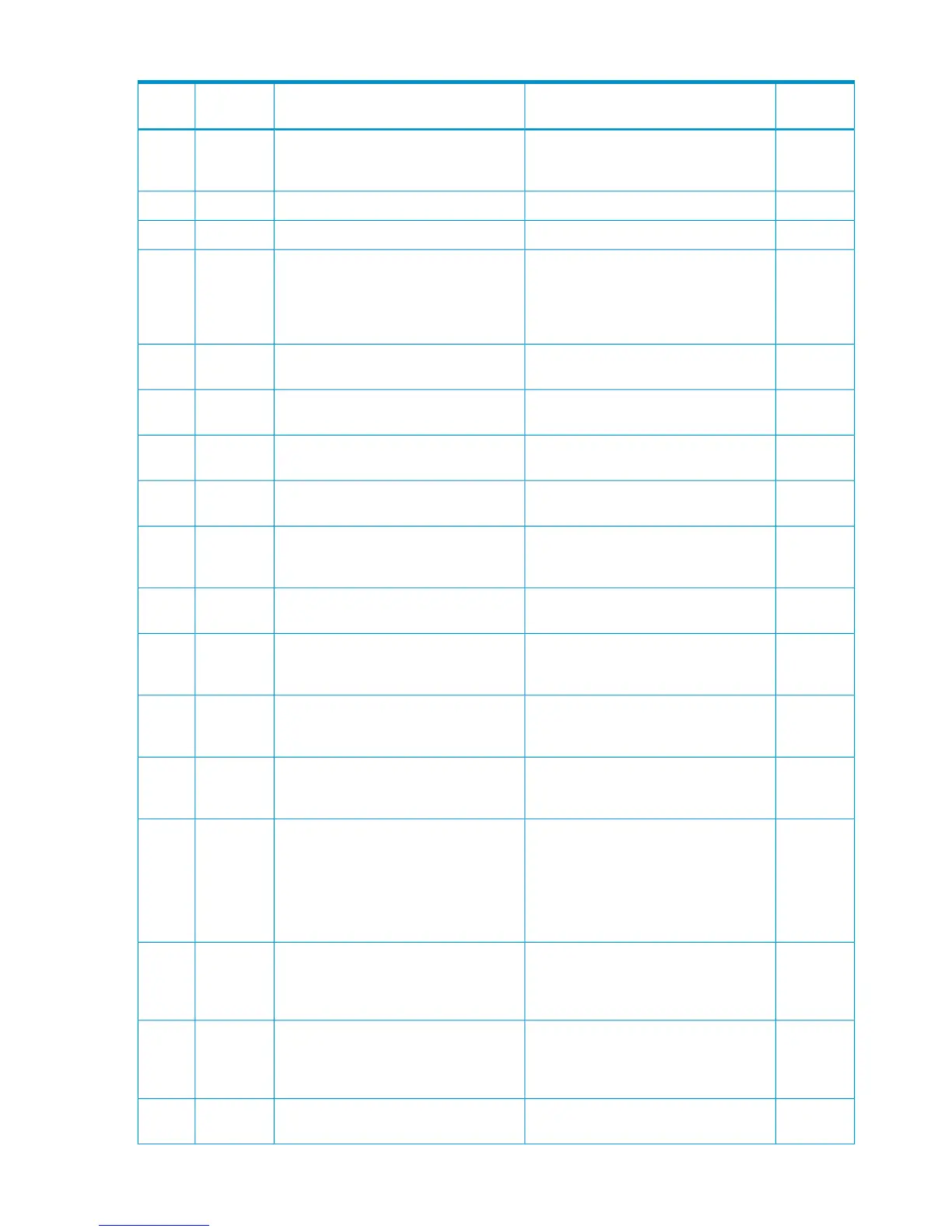Table 63 Error codes (part code 7110) (continued)
Severity
Level
Recommended ActionError MessageError
Number
Part
Code
iAn error occurred during the indicated
operation. See the error code for each
operation in Preview list.
An error occurred. Check the error code.90057110
iTo cancel, click [OK].Do you want to cancel?91017110
iClick [OK] to execute the operation.Do you want to apply?91027110
iTo continue processing, click [OK].
Otherwise, click [Cancel].
The option has been changed. If you
continue processing before applying the
change, the option will be reset to the
current setting. Do you want to continue
processing?
91087110
WTo continue processing, click [OK].
Otherwise, click [Cancel].
Do you want to execute the Initialize
operation?
91107110
iTo continue processing, click [OK]. To
stop processing, click [Cancel].
Do you want to enable the setting to
expand the number of relationships?
93777110
iTo continue processing, click [OK]. To
stop processing, click [Cancel].
Do you want to disable the setting to
expand the number of relationships?
93787110
WCheck the selected T-VOL.The volume in the pair status is included
in the selected T-VOL.
550037110
WCorrect the number of selected S-VOLs
and T-VOLs.
The number of selected S-VOLs is not
corresponding to the number of selected
T-VOLs.
550047110
WCheck the values, and then enter correct
values.
The entered values are incorrect.555977110
WRefresh the window, and then retry the
operation.
The operation cannot be executed
because the obtained information
contains an invalid value.
586197110
iTo continue the operation, click [OK].The CLPR used for the S-VOL differs from
the CLPR used for the T-VOL. Do you
want to continue this operation?
590007110
ETo continue the operation, click [OK].The S-VOL and the T-VOL belong to
different SLPRs. Do you want to continue
this operation?
590487110
EPlease contact HP Technical Support.The S-VOL and the T-VOL belong to
different SLPRs. If you perform this
operation, the storage partition
administrator will become unable to
operate.
Do you want to continue this operation?
590697110
WTo continue processing, click [OK].
Otherwise, click [Cancel].
The data has been changed. The settings
will be discarded if you continue the
processing. Do you want to switch the
LDKC?
656627110
WDelete SI Operation for FICON(R) Data
Migration that is already registered, or
select another volume.
Pairs cannot be created any more
because SI Operation for FICON(R) Data
Migration is already registered to the
specified volume.
657297110
WClick [OK], then continue the operation.Information was updated by other users.
The list will scroll to the top.
661027110
268 Message (part code group 7nnn)
