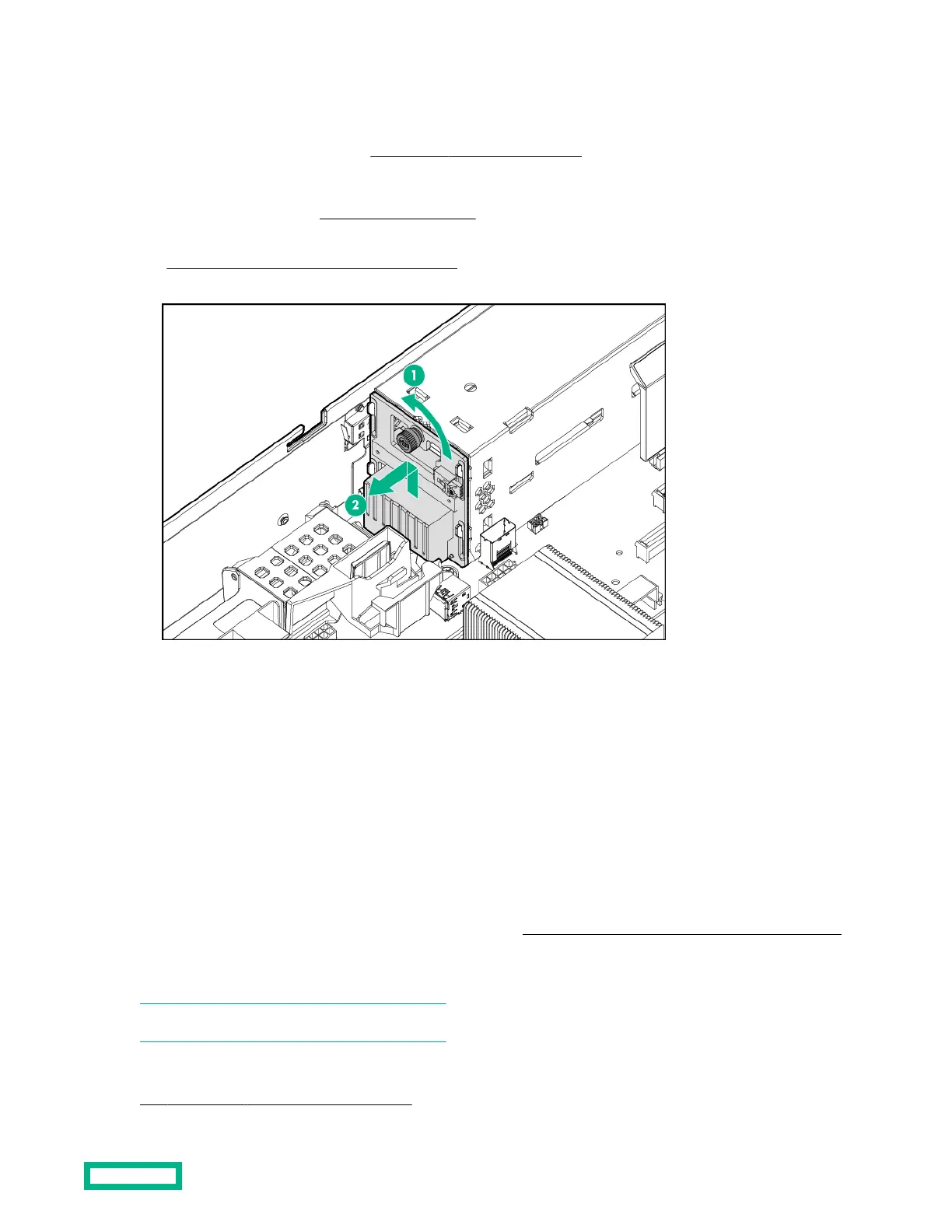a. Disconnect each power cord from the power source.
b. Disconnect each power cord from the system.
3. Remove the system from the rack (
Remove the system from the rack).
4. Place the system on a flat, level surface.
5. Remove the access panel (
Remove the access panel).
6. Pull down the front drive cage release latches and use them to completely extend the front drive cages from the chassis
(Extend the front drive cages out of the chassis).
7. Remove the power pass-through board.
To replace the component, reverse the removal procedure.
Removing and replacing the Pensando DSP DSC-25 2p SFP28 card
Decommissioning the Pensando DSP DSC-25 2p SFP28 card
Procedure
Before removing the DSC-25 card from the system, you must first decommission the card using the Pensando Policy and
Services Manager (PSM).
For more information, see Pensando Distributed Services Card for Single-Wire Management (DSC-25-SWM) Removal/
Replacement Guide on the Hewlett Packard Enterprise website (https://www.hpe.com/support/dsc25-replacement).
Removing the Pensando DSP DSC-25 2p SFP28 card
NOTE: Images might dier from the actual product.
Prerequisites
The DSC-25 card has been decommissioned.
Removal and replacement procedures
77
