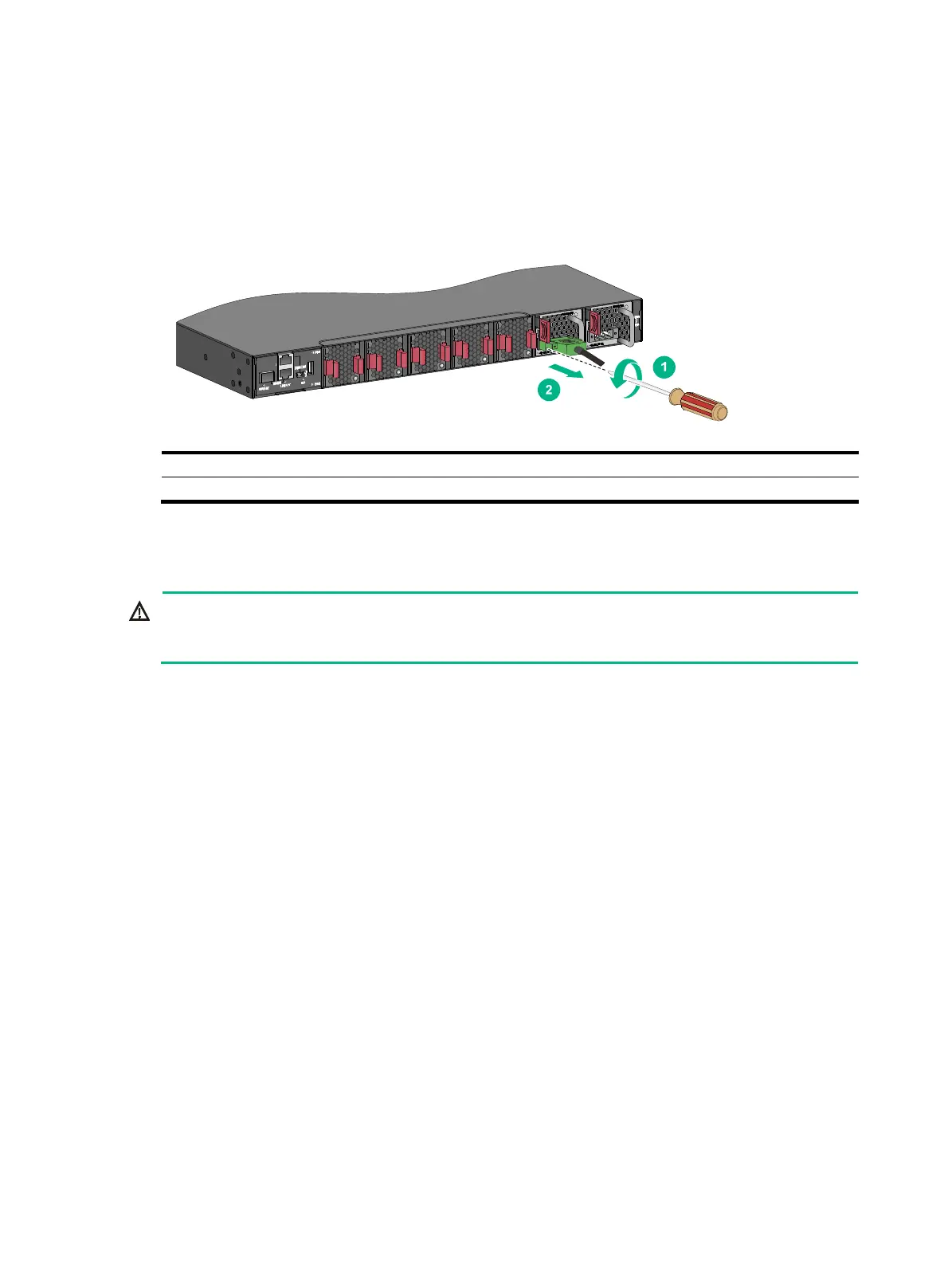19
3. Hold the handle on the power supply with one hand, pivot the latch on the power supply to the
right with your thumb, and pull the power supply part way out of the slot, as shown in Figure 25.
4. Suppo
rting the power supply bottom with one hand, slowly pull the power supply out with the
other hand.
5. Put the removed power supply in an antistatic bag for future use.
Figure 26 Removing the DC power cord for a PSR450-12D power supply
(1) Use a flat-head screwdriver to loosen the screws on the DC power cord connector
(2) Pull the DC power cord connector out
Connecting the power cord
WARNING!
Provide a circuit breaker for each power input. When you connect a power cord, make sure the
circuit breaker is switched off.
Connecting the power cord for a PSR250-12A/PSR250-12A1
/PSR450-12A/PSR450-12A1 power supply
1. Insert the power cord connector supplied with the power supply into the power receptacle on
the power supply.
2. Use a cable tie to secure the power cord to the handle of the power supply, as shown in Figure
27.
3. Con
nect the other end of the power cord to the power source.
