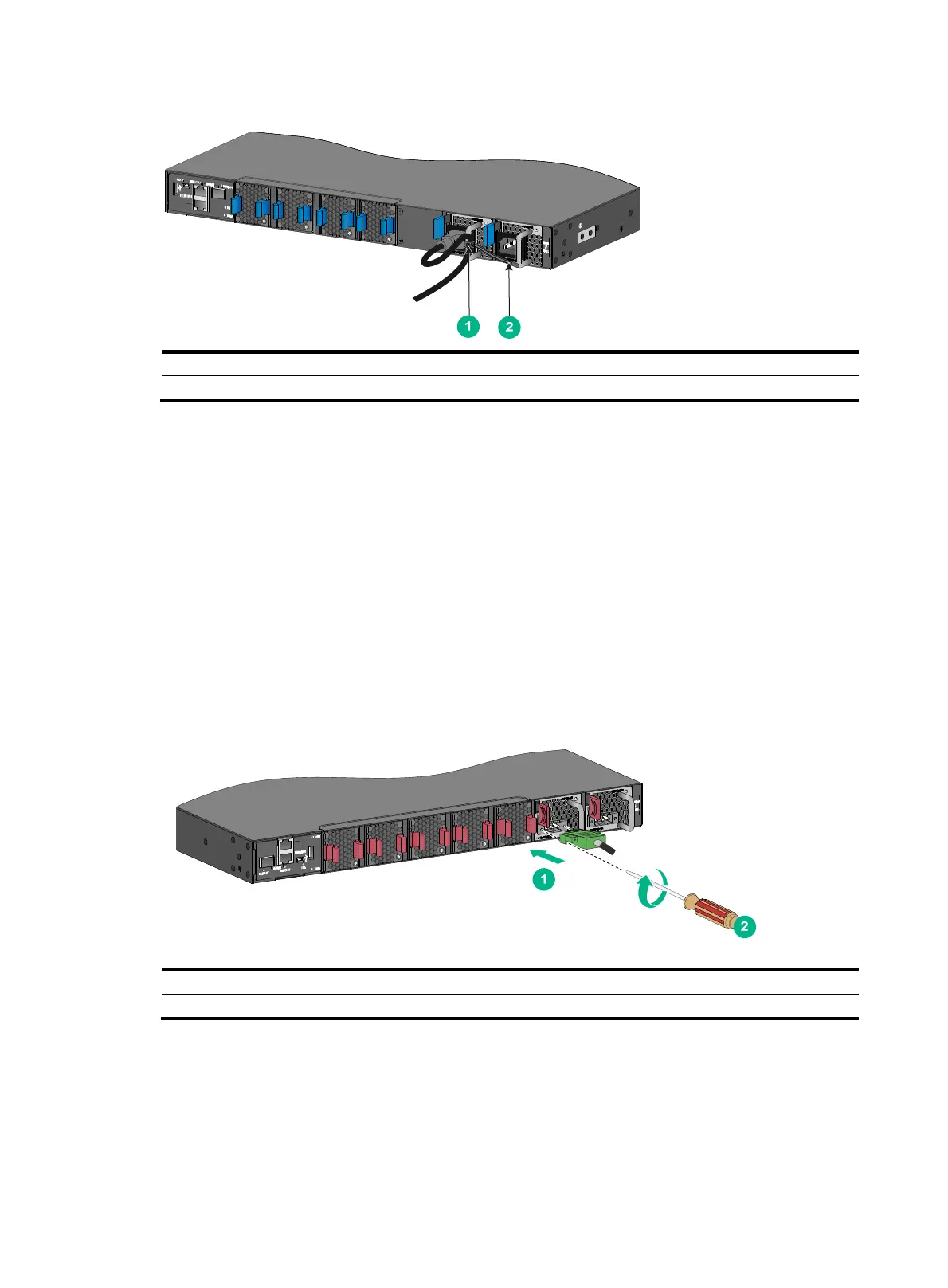20
Figure 27 Connecting the power cord (PSR250-12A power supply)
(1) Cable tie
(2) Tighten the cable tie to secure the power cord to the handle of the power supply
Connecting the DC power cord for a PSR450-12D power
supply
1. Correctly orient the DC power cord plug and insert the plug into the power receptacle on the
power supply. See Figure 28.
If you orient the DC po
wer cord plug upside down, you cannot insert the plug into the power
receptacle.
2. Use a flat-head screwdriver to fasten the screws on the power cord connector, as shown
in Figure 28.
3. Use a ca
ble tie to secure the power cord to the handle of the power supply.
4. Connect the other end of the power cord to the DC power source.
Figure 28 Connecting the DC power cord for a PSR450-12D power supply
(1) Insert the power cord connector into the DC-input power receptacle of the power supply
(2) Use a flat-head screwdriver to fasten the screws on the DC power cord connector
Verifying the installation
After you complete the installation, verify the following items:
• There is enough space for heat dissipation around the switch, and the rack is stable.
• The grounding cable is securely connected.
