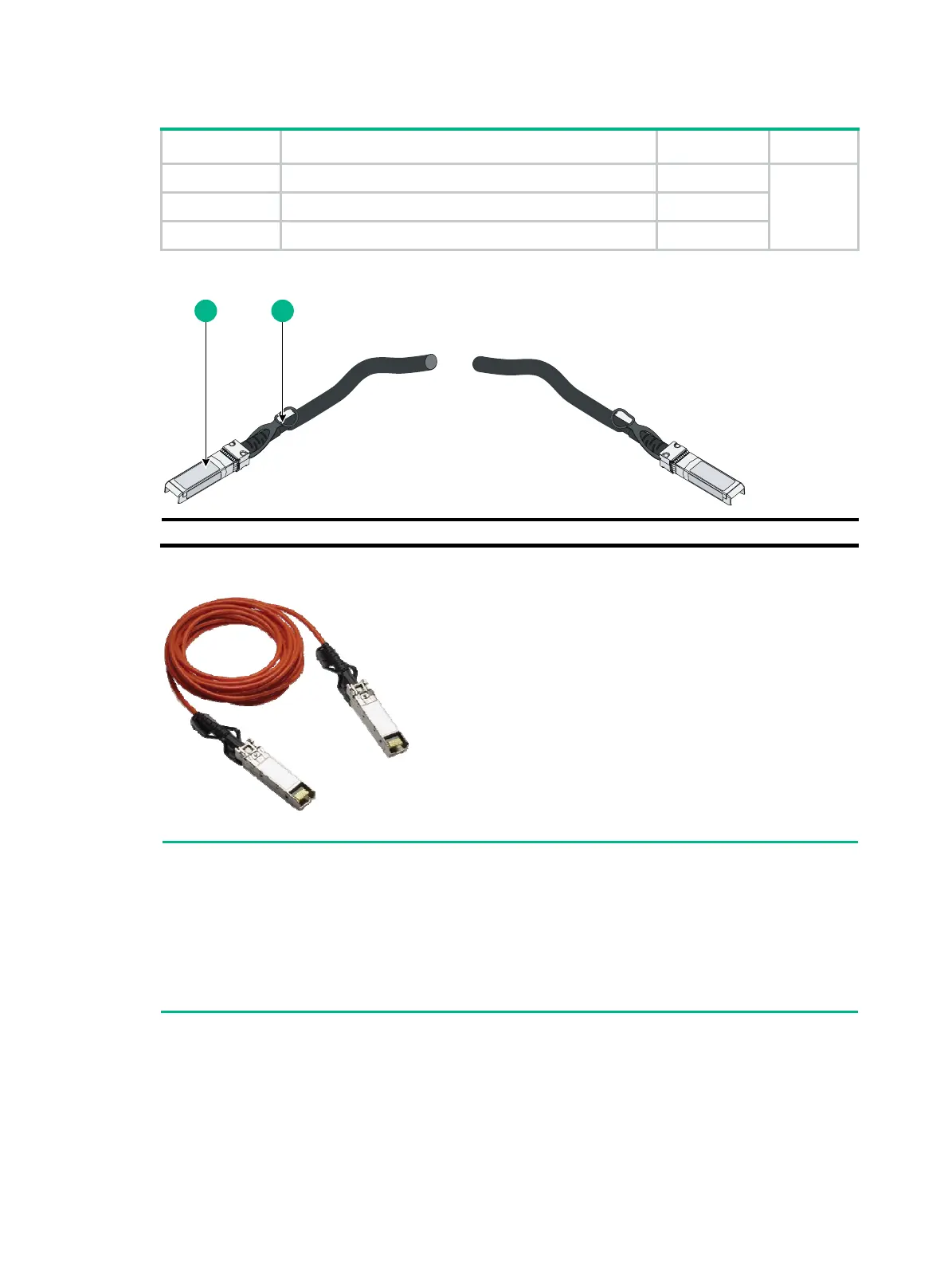50
Table 21 SFP+ fiber cables available for the SFP+ ports
Product code HPE description Cable length Data rate
JL290A HPE X2A0 10G SFP+ to SFP+ 7m Active Optical Cable 7 m (22.97 ft)
10.31
Gbps
JL291A HPE X2A0 10G SFP+ to SFP+ 10m Active Optical Cable 10 m (32.81 ft)
JL292A HPE X2A0 10G SFP+ to SFP+ 20m Active Optical Cable 20 m (65.62 ft)
Figure 52 SFP+ copper cable
(1) Connector (2) Pull latch
Figure 53 SFP+ fiber cable
NOTE:
• As a best practice, use HPE SFP transceiver modules, SFP+ transceiver modules, or SFP+
cables for the SFP+ ports on the switch. The HPE SFP transceiver modules, SFP+ transceiver
modules, and SFP+ cables are subject to change over time. For the most up-to-date list of SFP
transceiver modules, SFP+ transceiver modules, and SFP+ cables, contact Hewlett Packard
Enterprise Support or marketing staff.
• For more information about HPE SFP transceiver modules, SFP+ transceiver modules, and
SFP+ cables, see HPE Transceiver Modules User Guide.
QSFP+ port
The switch provides fixed QSFP+ ports. You can install QSFP+ transceiver modules in Table 22,
QSFP+ cables in Table 23, and
40G QSFP+ to 4 × SFP+ cables in Table 24 in the QSFP+ ports as
needed.
1 2
