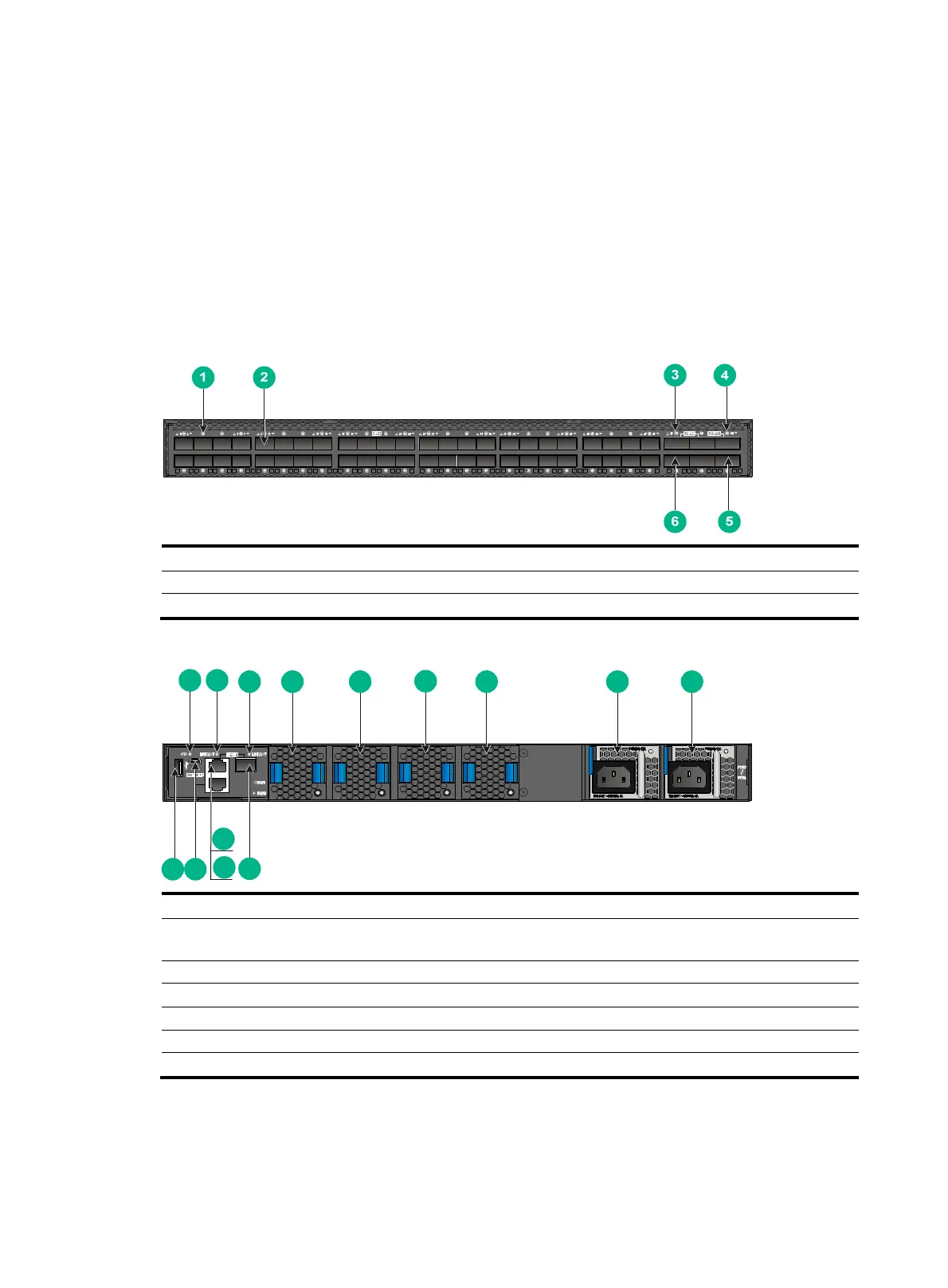36
Appendix A Chassis views and technical
specifications
Chassis views
HPE 5710-54HF
Figure 40 Front panel
(1) SFP+ port LED (2) SFP+ port
(3) QSFP+ port LED (4) QSFP28 port LED
(5) QSFP28 port (6) QSFP+ port
Figure 41 Rear panel
(1) System status LED (SYS) (2) LINK/ACT LED for the copper management Ethernet port
(3) LINK/ACT LED for the fiber
management Ethernet port
(4) Fan tray 1
(5) Fan tray 2 (6) Fan tray 3
(7) Fan tray 4 (8) Power supply 1
(9) Power supply 2 (10) Fiber management Ethernet port
(11) Copper management Ethernet port (12) Console port
(13) Mini USB console port (14) USB port
An HPE 5710-54HF switch comes with power supply slot PWR1 empty and power supply slot PWR2
installed with a filler module. In Figure 41, two PSR250-12A
power supplies are installed in the power
supply slots. For more information about installing and removing a power supply, see "Installing and
removin
g a power supply."
1 2
3 4 5
6
7 8 9
10
14 13
11
12
