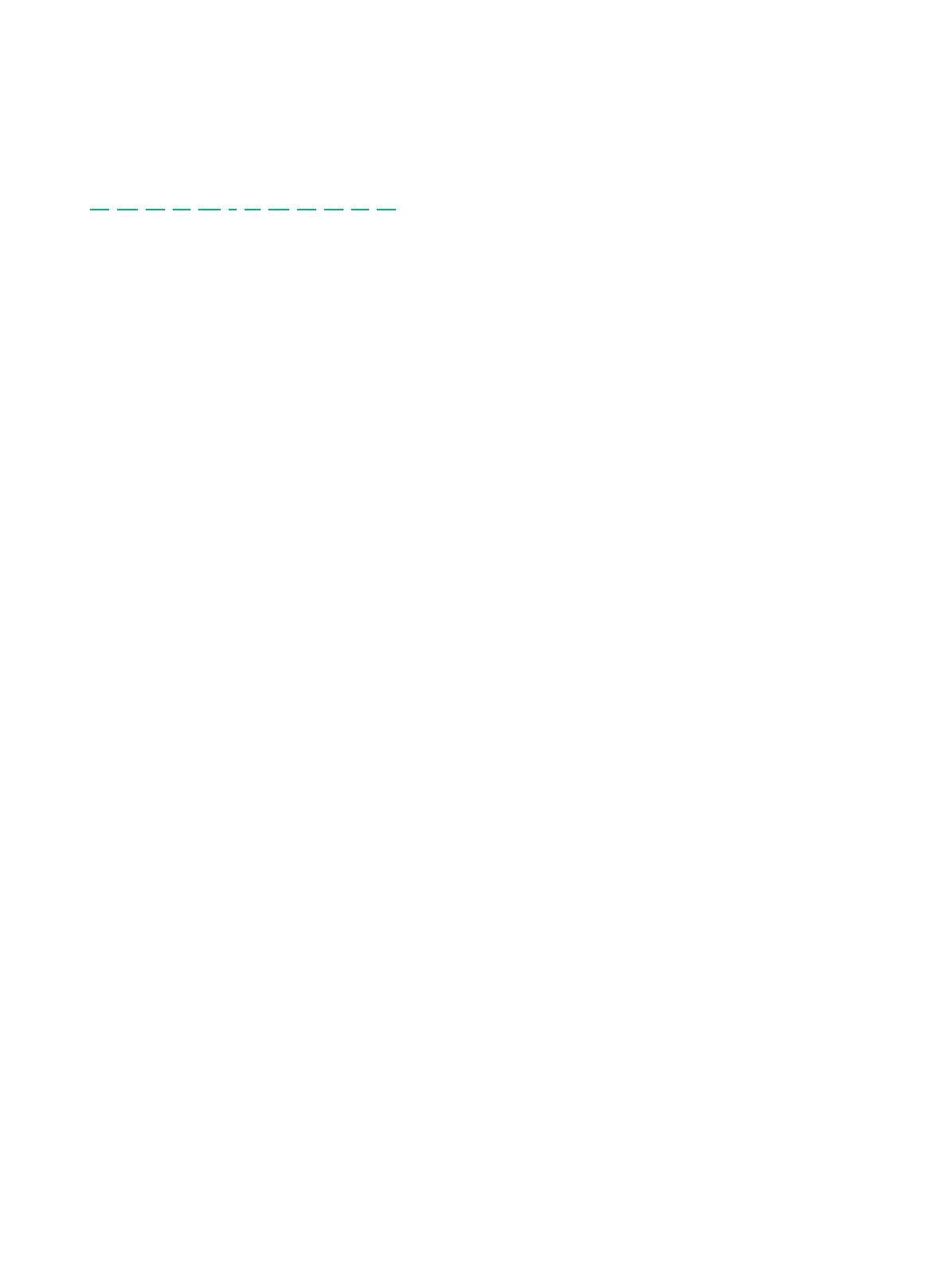65
Index
A C E F G I L N P S T V
A
Accessing Hewlett Packard Enterprise Support,62
Ac
cessing the IRF fabric to verify the
configuration,32
Acce
ssing updates,62
C
Cha
ssis views,36
Config
uration terminal issues,34
Config
uring basic IRF settings,32
Con
necting the console cable,22
Con
necting the physical IRF ports,32
Con
necting the power cord,19
Conve
ntions,60
E
Examining th
e installation site,2
F
Fan tray failure,34
Fan trays,46
G
Grou
nding the switch by using a grounding strip,14
I
I
nstallation accessories,4
Ins
tallation tools,3
Installing a
nd removing a fan tray,15
Installing a
nd removing a power supply,16
Installing the
switch in a 19-inch rack,7
IRF fabri
c setup flowchart,27
L
LEDs,56
N
Network topol
ogy icons,61
P
Planning IRF fabric
setup,28
Ports
,47
P
ower supplies,45
Powe
r supply failure,34
Powe
ring on the switch,25
S
Safety recom
mendations,1
Setting terminal paramete
rs,25
Setting up the config
uration environment,22
T
T
echnical specifications,40
V
V
erifying the installation,20
