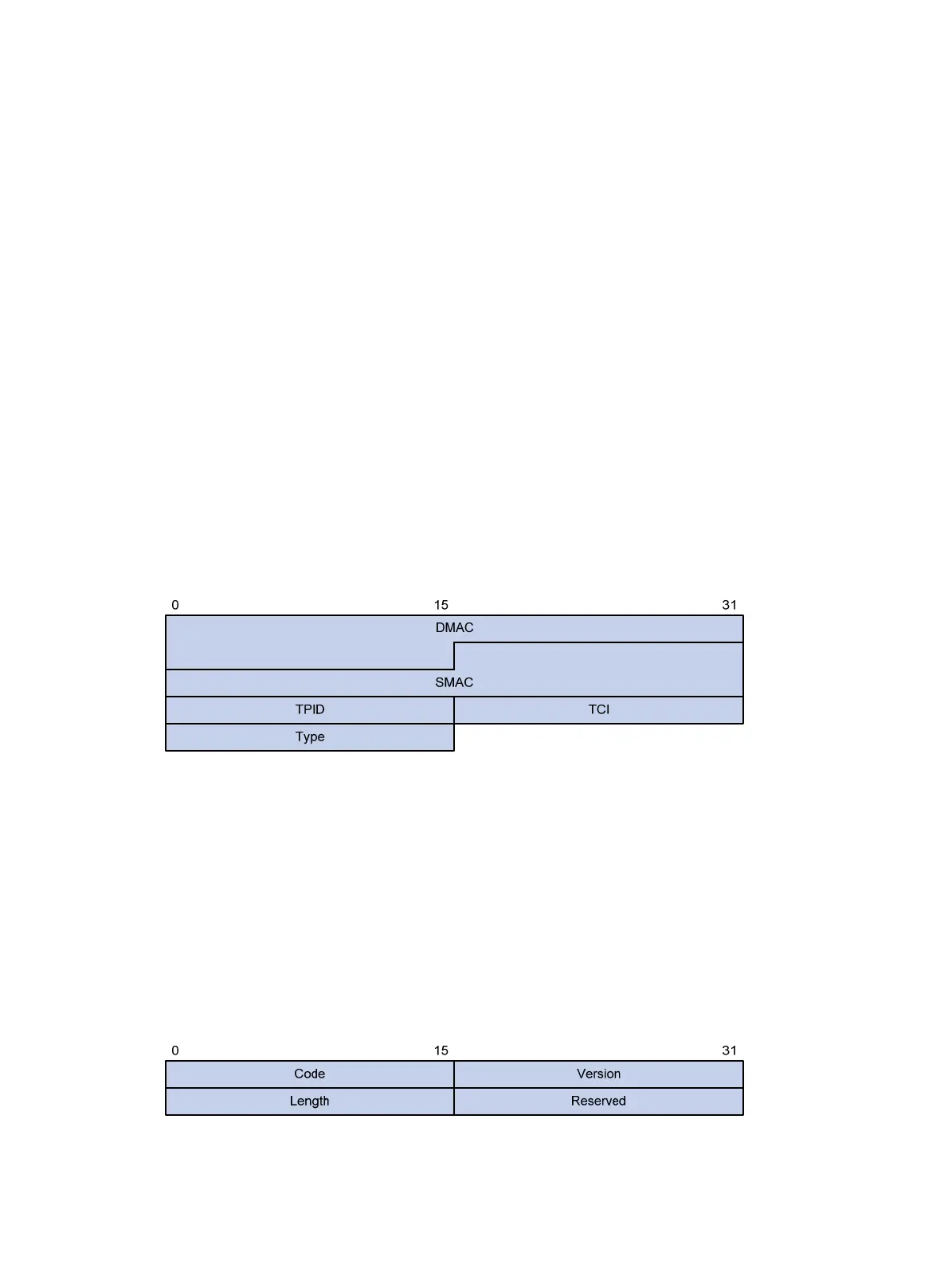110
Configuring loop detection
Overview
Incorrect network connections or configurations can create Layer 2 loops, which results in repeated
transmission of broadcasts, multicasts, or unknown unicasts. The repeated transmission can waste
network resources and can sometimes paralyze networks. The loop detection mechanism
immediately generates a log when a loop occurs so that you are promptly notified to adjust network
connections and configurations. You can configure loop detection to shut down the looped port. Logs
are maintained in the information center. For more information, see Network Management and
Monitoring Configuration Guide.
Loop detection mechanism
The device detects loops by sending detection frames and then checking whether these frames
return to any port on the device. If they do, the device considers that the port is on a looped link.
Loop detection usually works within a VLAN. If a detection frame is returned with a VLAN tag
different from the one it was sent out with, an inter-VLAN loop has occurred. To remove the loop,
examine the QinQ configuration for incorrect settings. For more information about QinQ, see
"Configuring QinQ.".
Figure 32
Ethernet frame header for loop detection
The Ethernet frame header for loop detection contains the following fields:
• DMAC—Destination MAC address of the frame, which is the multicast MAC address
010F-E200-0007. When a loop detection-enabled device receives a frame with this destination
MAC address, it sends the frame to the CPU and floods the frame in the VLAN from which the
frame was originally received.
• SMAC—Source MAC address of the frame, which is the bridge MAC address of the sending
device.
• TPID—Type of the VLAN tag, with the value of 0x8100.
• TCI—Information of the VLAN tag, including the priority and VLAN ID.
• Type—Protocol type, with the value of 0x8918.
Figure 33 Inner frame header for loop detection
The inner frame header for loop detection contains the following fields:
