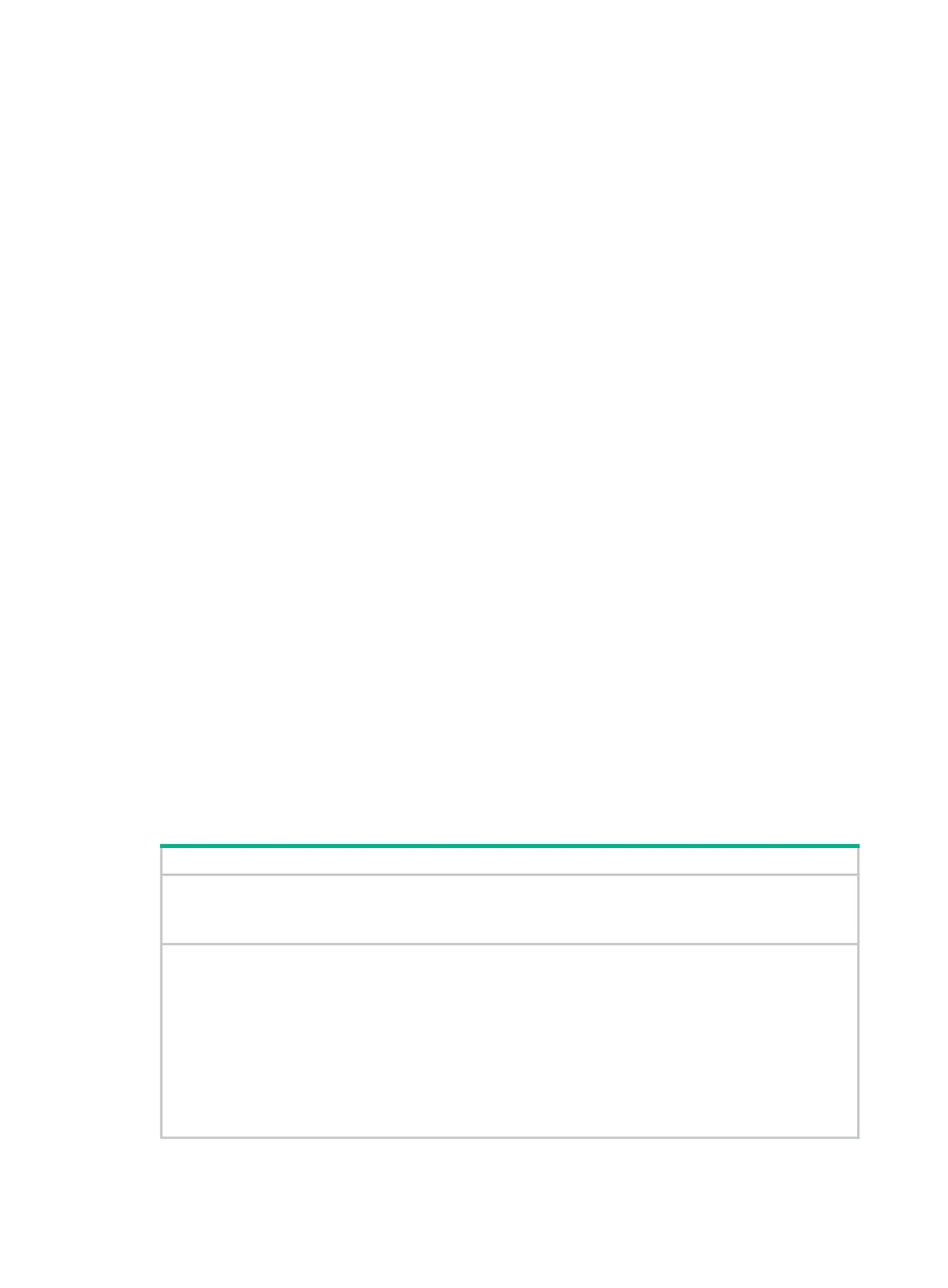42
For more information about configuring the maximum number of Selected ports in a dynamic
aggregation group, see "Setting the minimum and maximum numbers of Selected ports for an
aggregatio
n group."
Edge aggregate interface
Dynamic link aggregation fails on a server-facing aggregate interface if dynamic link aggregation is
configured only on the device. The device forwards traffic by using only one of the physical ports that
are connected to the server.
To improve link reliability, configure the aggregate interface as an edge aggregate interface. This
feature enables all member ports of the aggregation group to forward traffic. When a member port
fails, its traffic is automatically switched to other member ports.
After dynamic link aggregation is configured on the server, the device can receive LACPDUs from
the server. Then, link aggregation between the device and the server operates correctly.
An edge aggregate interface takes effect only when it is configured on an aggregate interface
corresponding to a dynamic aggregation group.
Load sharing modes for link aggregation groups
In a link aggregation group, traffic can be load shared across the Selected ports based on any of the
following modes:
• Per-flow load sharing—Load shares traffic on a per-flow basis. The load sharing mode
classifies packets into flows and forwards packets of the same flow on the same link. This mode
can be one or any combination of the following criteria that classify traffic:
{ Source or destination MAC address.
{ Source or destination port number.
{ Ingress port.
{ Source or destination IP address.
• Packet type-based load sharing—Load shares traffic automatically based on packet types
(Layer 2, IPv4, or IPv6 for example).
Ethernet link aggregation configuration task list
Tasks at a glance
(Required.) Configuring an aggregation group:
• Configuring a static aggregation group
• Configuring a dynamic aggregation group
(Optional.) Configuring an aggregate interface:
• Configuring the description of an ag
gregate interface
• Specifying ignored VLANs for a Layer 2 aggregate interface
• Setting the minimum and maximum numbers of Selected ports for an aggregation group
• Setting the expected bandwidth for an aggregate interface
• Configuring an edge aggregate interface
• Enabling BFD for an aggregation group
• Shutting down an aggregate interface
• Restoring the default settings for an aggregate interface
