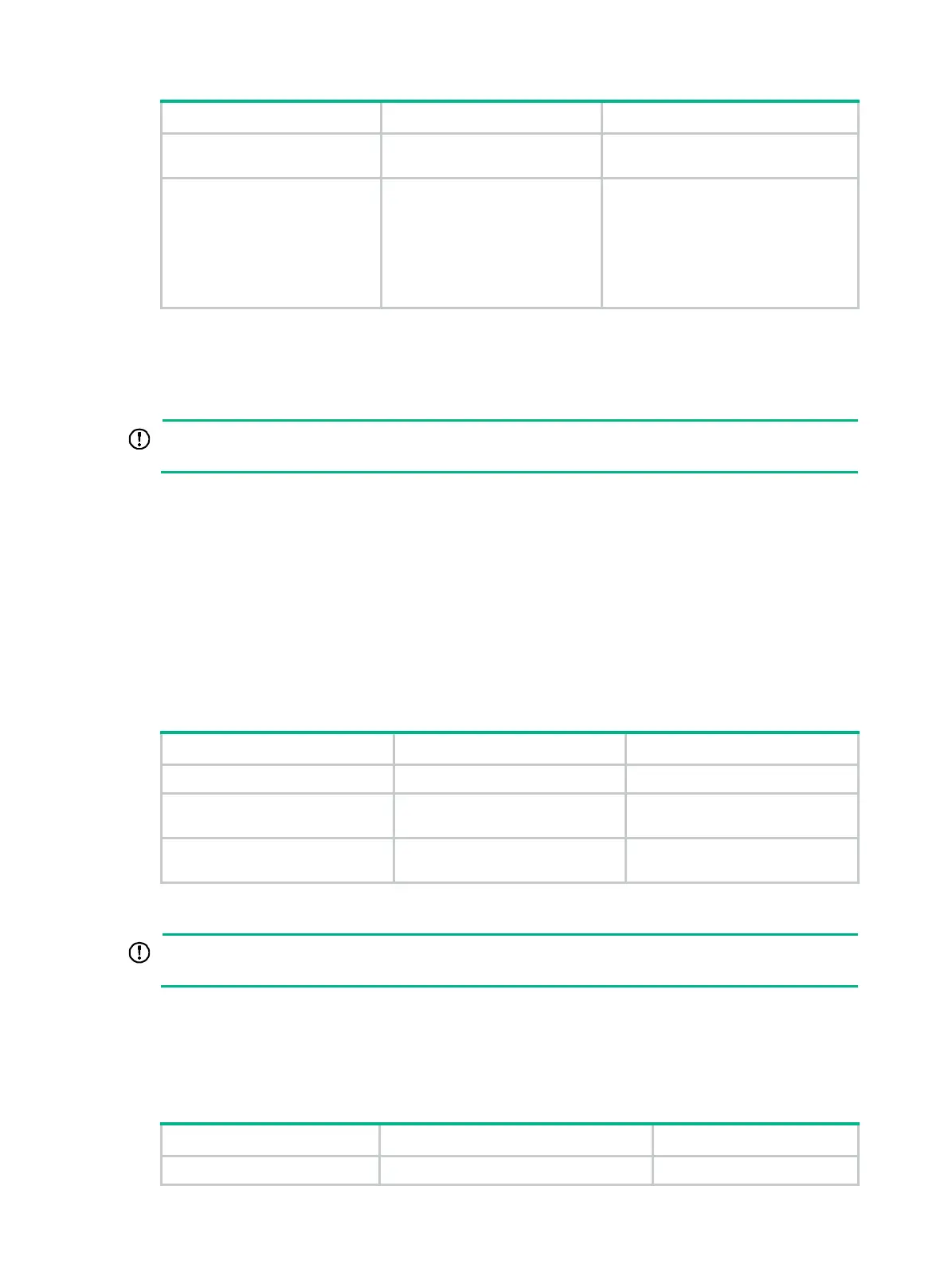5
Step Command Remarks
2. Enter Ethernet interface
view.
interface
interface-type
interface-number
N/A
3. Enable generic flow
control.
• Enable TxRx mode generic
flow control:
flow-control
• Enable Rx mode generic
flow control:
flow-control receive
enable
By default, generic flow control is
disabled on an Ethernet interface.
Enabling energy saving features on an Ethernet interface
Enabling auto power-down on an Ethernet interface
IMPORTANT:
Fiber ports do not support this feature.
When the auto power-down feature is enabled on an interface and the interface has been down for a
certain period of time, both of the following events occur:
• The switch automatically stops supplying power to the interface.
• The interface enters the power save mode.
The time period depends on the chip specifications and is not configurable.
When the interface comes up, both of the following events occur:
• The switch automatically restores power supply to the interface.
• The interface enters its normal state.
To enable auto power-down on an Ethernet interface:
Step Command Remarks
1. Enter system view.
system-view
N/A
2. Enter Ethernet interface
view.
interface
interface-type
interface-number
N/A
3. Enable auto power-down.
port auto-power-down
By default, auto power-down is
disabled.
Enabling EEE energy saving for Ethernet interfaces in up state
IMPORTANT:
Fiber ports do not support this feature.
With the Energy Efficient Ethernet (EEE) energy saving feature, a link-up port enters the low power
state if it has not received any packet for a certain period of time. The time period depends on the
chip specifications and is not configurable. When a packet arrives later, the switch automatically
restores power supply to the interface and the port enters the normal state.
To enable EEE energy saving:
Step Command Remarks
1. Enter system view.
system-view
N/A
