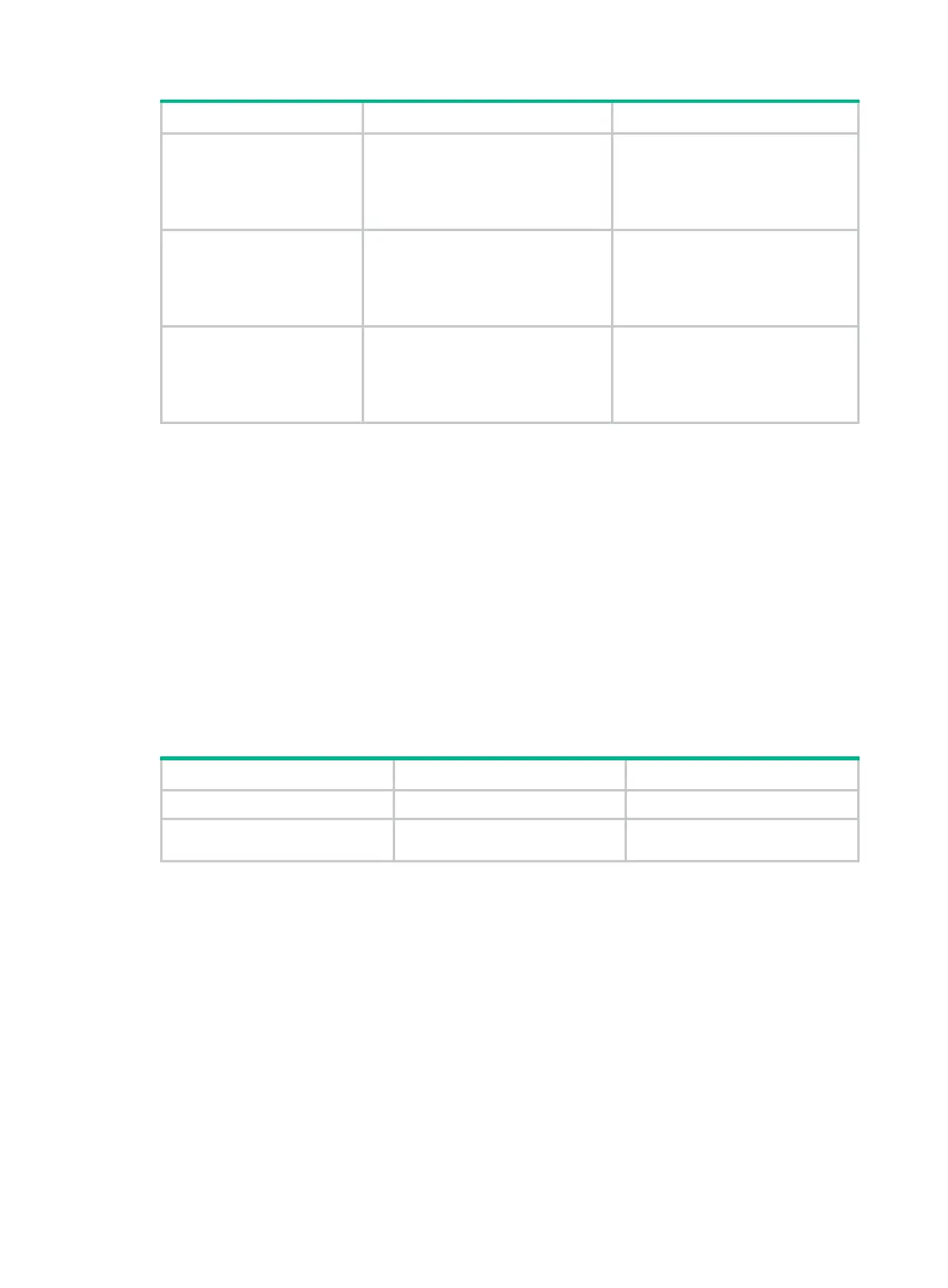85
Step Command Remarks
2. Configure the forward
delay timer.
• In STP/RSTP/MSTP mode:
stp timer forward-delay time
• In PVST mode:
stp vlan vlan-id-list timer
forward-delay time
The default setting is 15 seconds.
3. Configure the hello
timer.
• In STP/RSTP/MSTP mode:
stp timer hello time
• In PVST mode:
stp vlan vlan-id-list timer hello
time
The default setting is 2 seconds.
4. Configure the max age
timer.
• In STP/RSTP/MSTP mode:
stp timer max-age time
• In PVST mode:
stp vlan vlan-id-list timer
max-age time
The default setting is 20 seconds.
Configuring the timeout factor
The timeout factor is a parameter used to decide the timeout period. The formula for calculating the
timeout period is: timeout period = timeout factor × 3 × hello time.
In a stable network, each non-root-bridge device forwards configuration BPDUs to the downstream
devices at the hello time interval to detect link failures. If a device does not receive a BPDU from the
upstream device within nine times the hello time, it assumes that the upstream device has failed.
Then, it starts a new spanning tree calculation process.
A device might fail to receive a BPDU from the upstream device because the upstream device is
busy. If a spanning tree calculation occurs, the calculation can fail and also waste network resources.
On a stable network, you can prevent undesired spanning tree calculations by setting the timeout
factor to 5, 6, or 7.
To configure the timeout factor:
Step Command Remarks
1. Enter system view.
system-view
N/A
2. Configure the timeout factor
of the device.
stp timer-factor
factor The default setting is 3.
Configuring the BPDU transmission rate
The maximum number of BPDUs a port can send within each hello time equals the BPDU
transmission rate plus the hello timer value. Configure an appropriate BPDU transmission rate based
on the physical status of the port and the network structure.
The higher the BPDU transmission rate, the more BPDUs are sent within each hello time, and the
more system resources are used. By setting an appropriate BPDU transmission rate, you can limit
the rate at which the port sends BPDUs. Setting an appropriate rate also prevents spanning tree
protocols from using excessive network resources when the network topology changes. As a best
practice, use the default setting.
To configure the BPDU transmission rate:
