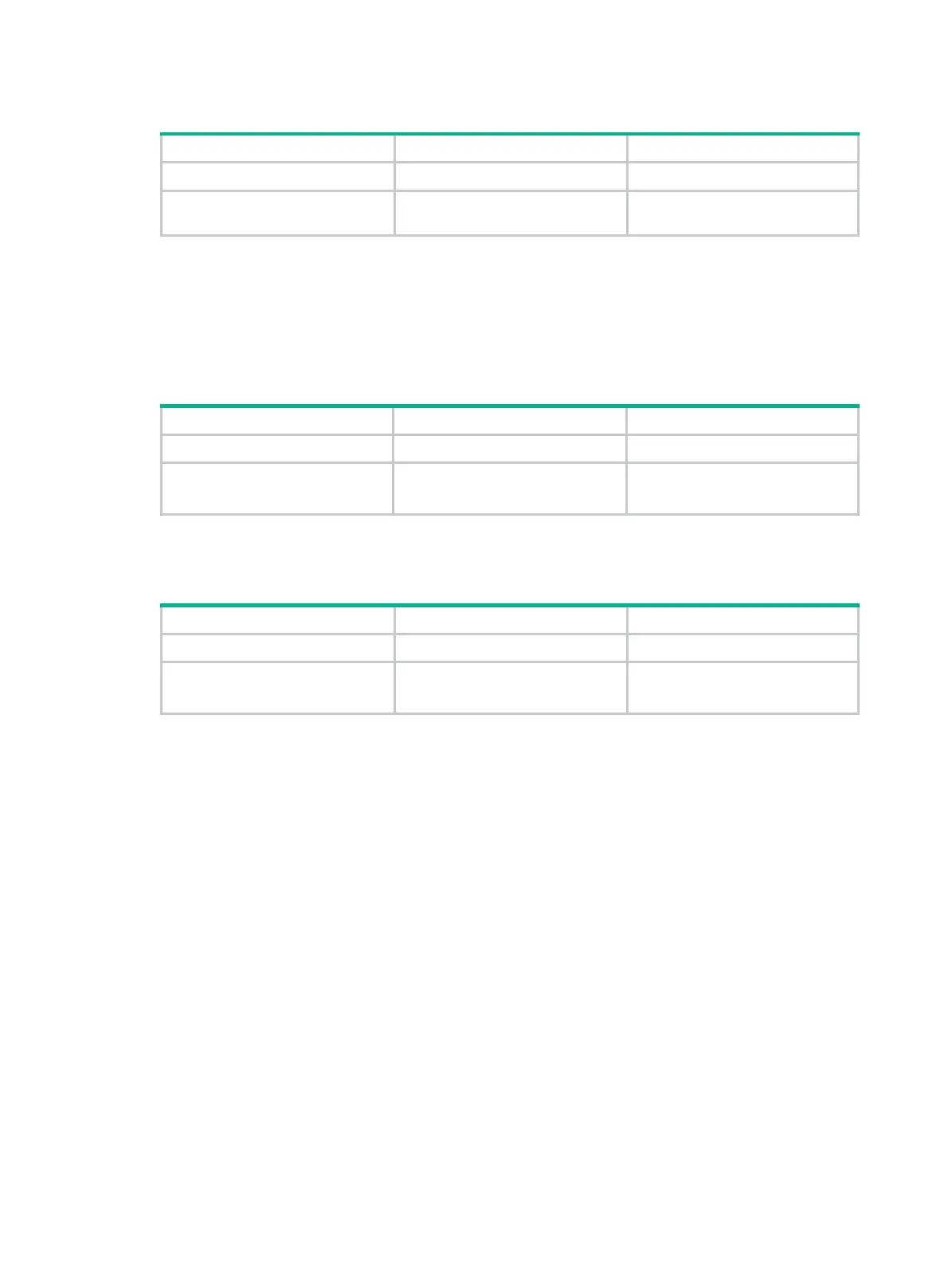32
To configure the MAC Information mode:
Step Command Remarks
1. Enter system view.
system-view
N/A
2. Configure the MAC
Information mode.
mac-address information mode
{
syslog
|
trap
}
The default setting is
trap
.
Configuring the MAC change notification interval
To prevent syslog messages or SNMP notifications from being sent too frequently, you can set the
MAC change notification interval to a larger value.
To set the MAC change notification interval:
Step Command Remarks
1. Enter system view.
system-view
N/A
2. Set the MAC change
notification interval.
mac-address information
interval
interval-time
The default setting is 1 second.
Configuring the MAC Information queue length
Step Command Remarks
1. Enter system view.
system-view
N/A
2. Configure the MAC
Information queue length.
mac-address information
queue-length
value
The default setting is 50.
MAC Information configuration example
Network requirements
Enable MAC Information on interface GigabitEthernet 1/0/1 on Device in Figure 7 to send MAC
address changes in syslog messages to the log host, Host B, through interface GigabitEthernet
1/0/2.
