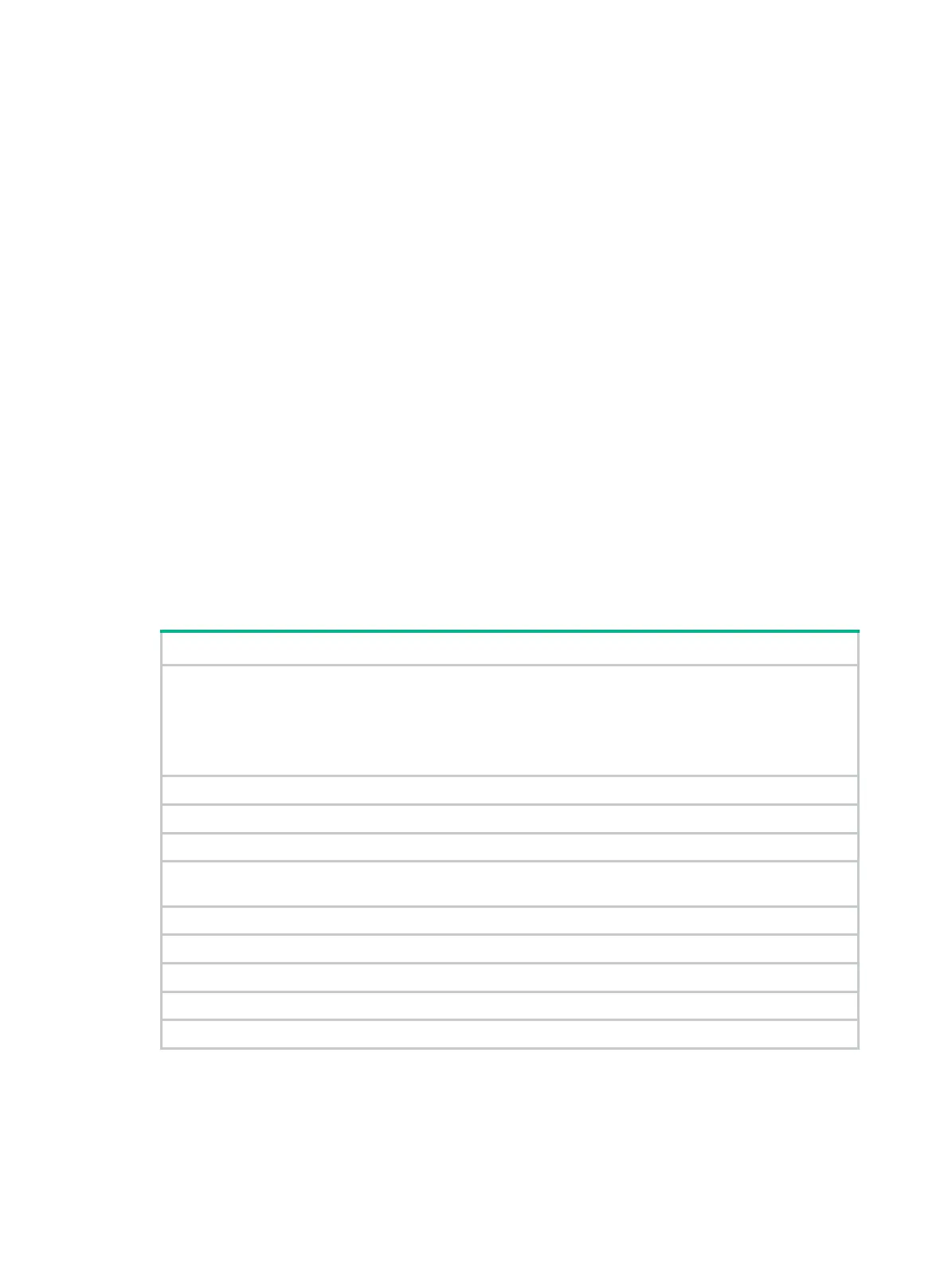18
• Static entries—A static entry is manually added to forward frames with a specific destination
MAC address out of the associated interface, and it never ages out. A static entry has higher
priority than a dynamically learned one.
• Dynamic entries—A dynamic entry can be manually configured or dynamically learned to
forward frames with a specific destination MAC address out of the associated interface. A
dynamic entry might age out. A manually configured dynamic entry has the same priority as a
dynamically learned one.
• Blackhole entries—A blackhole entry is manually configured and never ages out. A blackhole
entry is configured for filtering out frames with a specific source or destination MAC address.
For example, for security purposes, to block all frames destined for or sourced from a user, you
can configure the user's MAC address as a blackhole MAC address entry.
• Multiport unicast entries—A multiport unicast entry is manually added to send frames with a
specific unicast destination MAC address out of multiple ports, and it never ages out. A multiport
unicast entry has higher priority than a dynamically learned one.
A static, blackhole, or multiport unicast MAC address entry can overwrite a dynamic MAC address
entry, but not vice versa.
MAC address table configuration task list
The configuration tasks discussed in the following sections can be performed in any order.
This document covers only the configuration of unicast MAC address entries, including static,
dynamic, blackhole, and multiport unicast MAC address entries. For information about configuring
static multicast MAC address entries, see IP Multicast Configuration Guide.
To configure the MAC address table, perform the following tasks:
Tasks at a glance
(Optional.) Configuring MAC address entries
• Adding or modifying a static or dynamic MAC address entry globally
• Adding or modifying a static or dynamic MAC
address entry on an interface
• Adding or modifying a blackhole MAC address entry
• Adding or modifying a multiport unicast MAC address entry
(Optional.) Disabling MAC address learning
(Optional.) Configuring the aging timer for dynamic MAC address entries
(Optional.) Configuring the MAC learning limit on an interface
(Optional.) Configuring the device to forward unknown frames after the MAC learning limit on an interface is
reached
(Optional.) Assigning MAC learning priority to an interface
(Optional.) Enabling MAC address synchronization
(Optional.) Enable MAC address move notifications
(Optional.) Enabling ARP fast update for MAC address moves
(Optional.) Enabling SNMP notifications for the MAC address table
