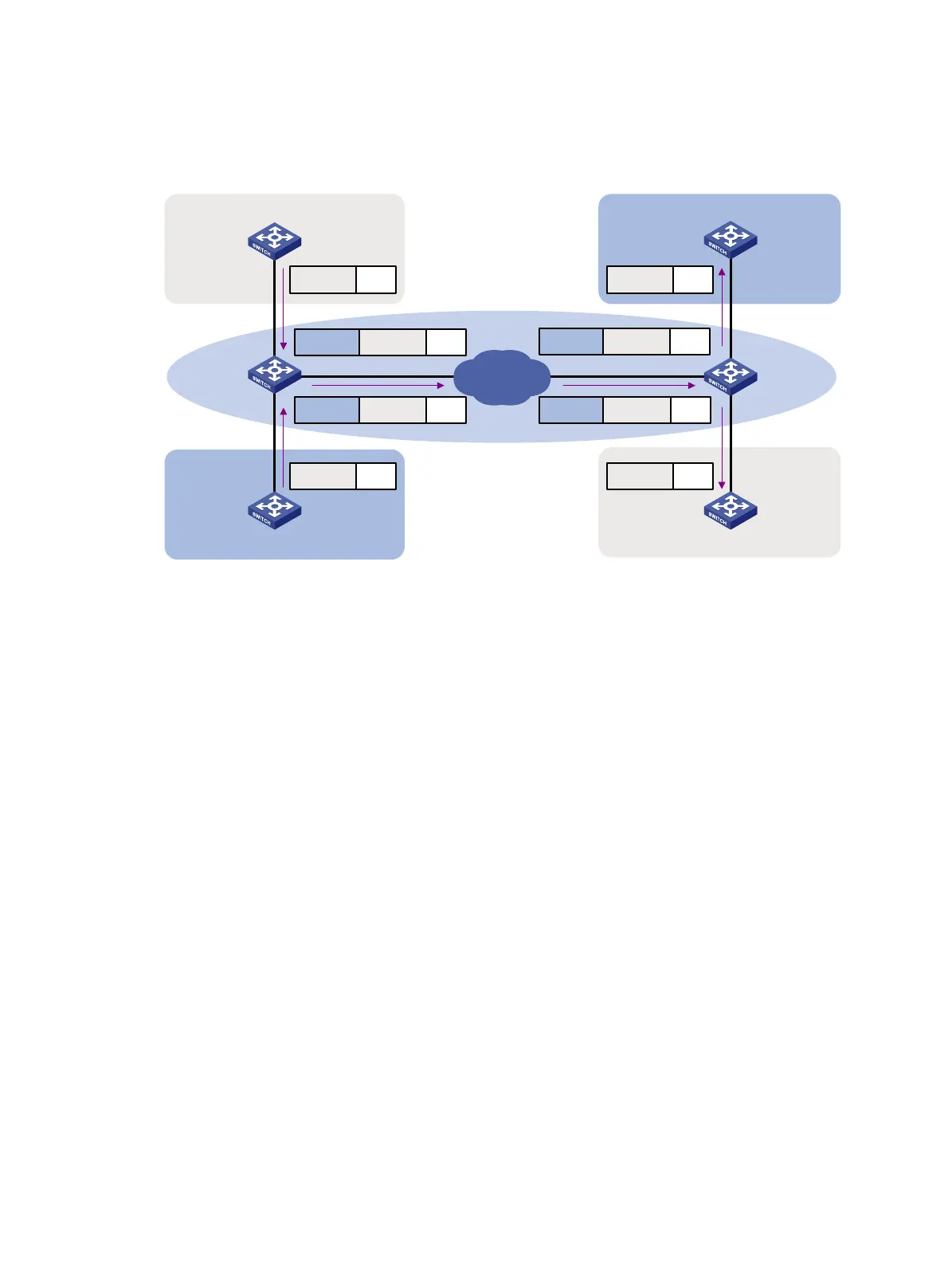194
When a tagged frame from CE 1 arrives, PE 1 tags the frame with SVLAN 3. The double-tagged
frame travels over the service provider network until it arrives at PE 2. PE 2 removes the SVLAN tag
of the frame, and then sends the frame to CE 4.
Figure 56 Typical QinQ application scenario
QinQ implementations
QinQ is enabled on a per-port basis. The link type of a QinQ-enabled port can be access, hybrid, or
trunk. The QinQ tagging behaviors are the same across these types of ports.
A QinQ-enabled port tags all incoming frames (tagged or untagged) with the PVID tag.
• If an incoming frame already has one tag, it becomes a double-tagged frame.
• If the frame does not have any 802.1Q tags, it becomes a frame tagged with the PVID.
QinQ provides the most basic VLAN manipulation method to tag all incoming frames (tagged or
untagged) with the PVID tag. To perform advanced VLAN manipulations, use VLAN mapping (see
"Configuring VLAN mapping") or
QoS policies. For example:
• To use different SVLANs for different CVLAN tags, use one-to-two VLAN mapping.
• To replace the SVLAN ID, CVLAN ID, or both IDs for an incoming double-tagged frame, use
two-to-two VLAN mapping.
• To set the 802.1p priority in SVLAN tags, configure a QoS policy as described in "Setting the
802.1p p
riority in SVLAN tags."
Protocols and standards
• IEEE 802.1Q, IEEE Standard for Local and Metropolitan Area Networks-Virtual Bridged Local
Area Networks
• IEEE 802.1ad, IEEE Standard for Local and Metropolitan Area Networks-Virtual Bridged Local
Area Networks-Amendment 4: Provider Bridges
PE 1
Service provider network
PE 2
VLANs 1 to 20
Customer
network B
Customer
network A
VLANs 1 to 10
VLANs 1 to 10
Customer
network A
VLANs 1 to 20
Customer
network B
DataSVLAN 4 CVLAN B
DataSVLAN 3 CVLAN A DataSVLAN 4 CVLAN B
DataSVLAN 3 CVLAN A
DataCVLAN B
DataCVLAN BDataCVLAN A
DataCVLAN A
CE 3 CE 4
CE 1
CE 2
Network
