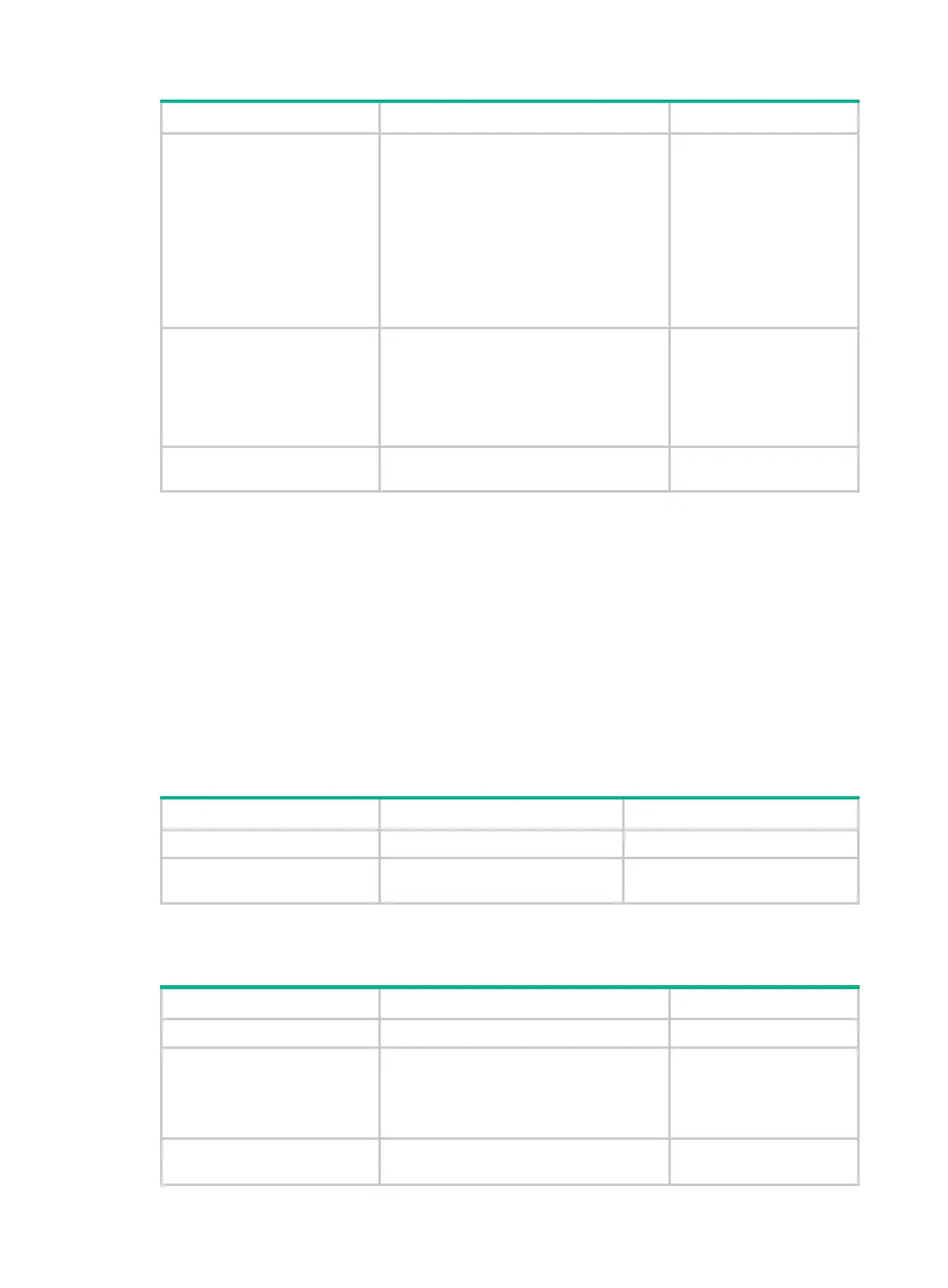230
Step Command Remarks
• If the switch starts up
with the default
configuration file,
LLDP is enabled
globally (factory
default).
For more information about
empty configuration and
the default configuration
file, see Fundamentals
Configuration Guide.
3. Enter Layer 2 Ethernet
interface view,
management Ethernet
interface view, or Layer 2
aggregate interface view.
interface
interface-type interface-number
N/A
4. Enable LLDP.
lldp enable
By default, LLDP is
enabled on a port.
Configuring the LLDP bridge mode
The following LLDP bridge modes are available:
• Customer bridge mode—In customer bridge mode, LLDP supports nearest bridge agents,
nearest non-TPMR bridge agents, and nearest customer bridge agents. LLDP processes the
LLDP frames with destination MAC addresses for these agents and transparently transmits the
LLDP frames with other destination MAC addresses in VLANs.
• Service bridge mode—In service bridge mode, LLDP supports nearest bridge agents and
nearest non-TPMR bridge agents. LLDP processes the LLDP frames with destination MAC
addresses for these agents and transparently transmits the LLDP frames with other destination
MAC addresses in VLANs.
To configure the LLDP bridge mode:
Step Command Remarks
1. Enter system view.
system-view
N/A
2. Configure LLDP to operate
in service bridge mode.
lldp mode service-bridge
By default, LLDP operates in
customer bridge mode.
Setting the LLDP operating mode
Step Command Remarks
1. Enter system view.
system-view
N/A
2. Enter Layer 2 Ethernet
interface view,
management Ethernet
interface view, or Layer 2
aggregate interface view.
interface
interface-type interface-number
N/A
3. Set the LLDP operating
mode.
• In Layer 2 Ethernet interface view or
management Ethernet interface view:
By default:
• The nearest bridge
