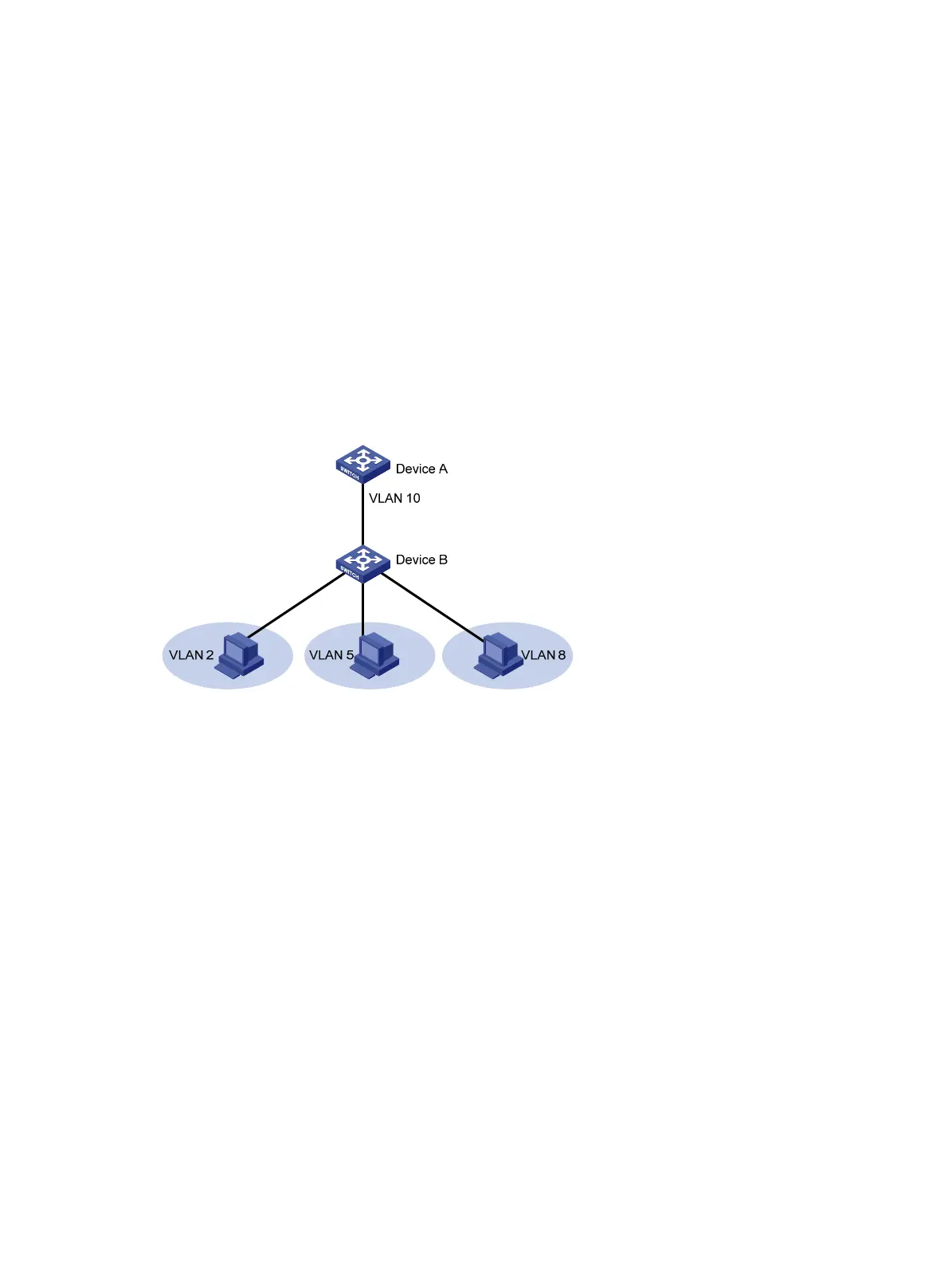145
Configuring the private VLAN
The private VLAN feature uses a two-tier VLAN structure, including a primary VLAN and secondary
VLANs. This feature simplifies the network configuration and saves VLAN resources.
A primary VLAN is used for upstream data exchange. A primary VLAN can be associated with
multiple secondary VLANs. Because the upstream device identifies only the primary VLAN and not
the secondary VLANs, network configuration is simplified and VLAN resources are saved.
Secondary VLANs are isolated at Layer 2. To enable Layer 3 communication between secondary
VLANs associated with the same primary VLAN, you can enable local proxy ARP or ND on the
upstream device (for example, Device A in Figure 43).
As shown in Figure 43, th
e private VLAN feature is enabled on Device B. VLAN 10 is the primary
VLAN. VLAN 2, VLAN 5, and VLAN 8 are secondary VLANs associated with VLAN 10 and are
invisible to Device A.
Figure 43 Private VLAN example
Configuration task list
To configure the private VLAN feature, perform the following tasks:
1. Configure the primary VLAN.
2. Configure the secondary VLANs.
3. Configure the uplink and downlink ports:
{ Configure the uplink port (for example, the port connecting Device B to Device A in Figure
43):
−
When the port allows only one primary VLAN, configure the port as a promiscuous port
of the primary VLAN. The promiscuous port can be automatically assigned to the
primary VLAN and its associated secondary VLANs.
− When the port allows multiple primary VLANs, configure the port as a trunk promiscuous
port of the primary VLANs. The trunk promiscuous port can be automatically assigned to
these primary VLANs and their associated secondary VLANs.
{ Configure a downlink port (for example, the port connecting Device B to a host in Figure 43)
as a host port. The host port can be automatically assigned to the secondary VLAN and its
associated primary VLAN.
{ If a downlink port allows multiple secondary VLANs, configure the port as a trunk secondary
port. The trunk secondary port can be automatically assigned to the secondary VLANs and
their associated primary VLANs.
